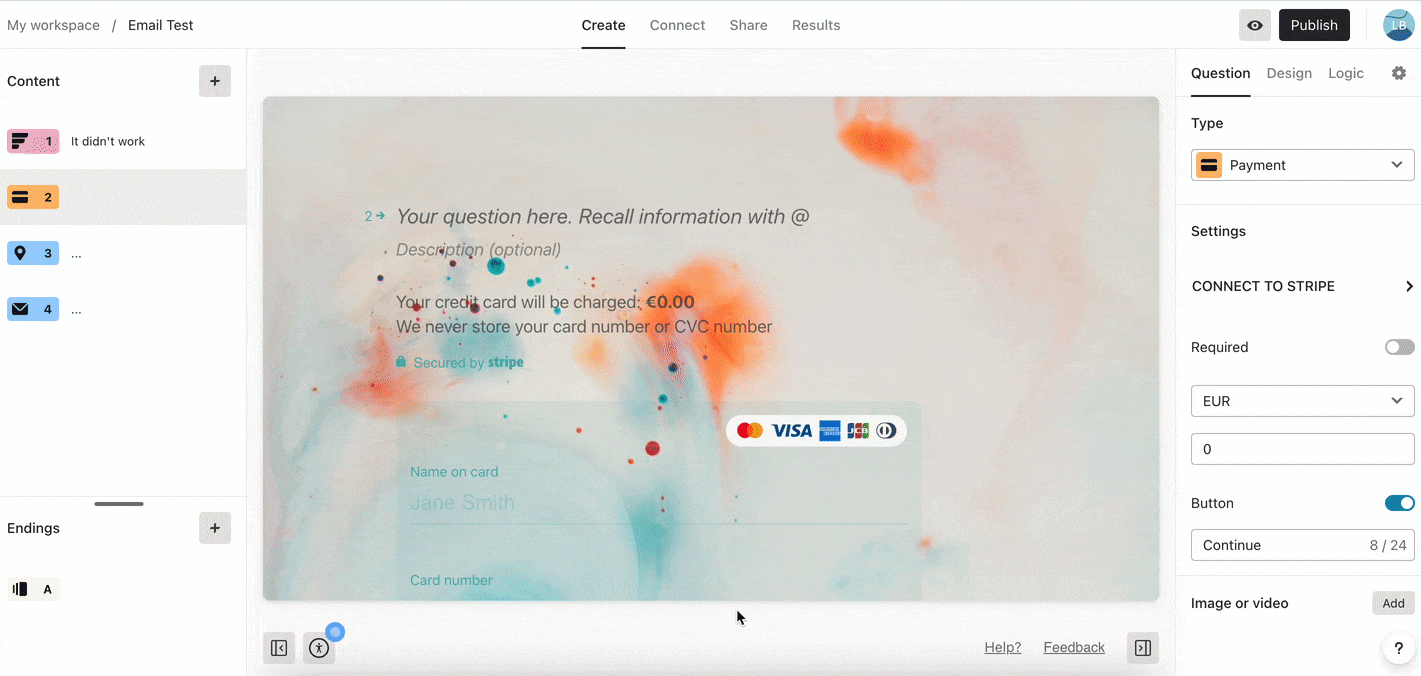Ok, so I have set up my second Stripe account, and Typeform automatically recognizes that account by my email. I’m skeptical - is that really all that it takes? That’s all that I can find in the Typeform instructions, but on the Stripe side it looks like there is a ton of coding that needs to happen to make the connection.
I’m not terribly fluent in Stripe (our other account, for a different platform, was set up years ago), and it looks on that side like there are codes that need to be exchanged. For one, how would Typeform know from my email to send funds to the new account, vs. the old one (same email)? All of the instructions I can find in Tyepform only link to Stripe pages for that end of things, and the Stripe pages are indecipherable to me.
Could someone confirm that there is more to it than just a) having a Stripe account, and b) entering that email into the Payment Question field? Even better, could someone offer tips on what needs to be done on the Stripe side?
Note, I also can’t find Stripe in the Typeform Connect menu… help?
Thank you!