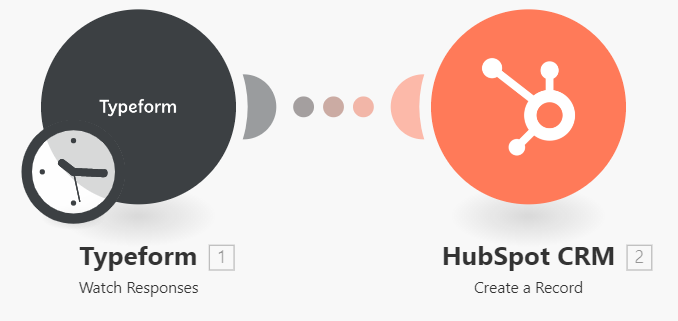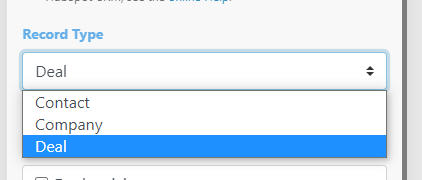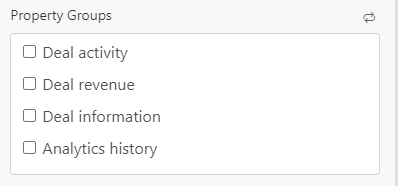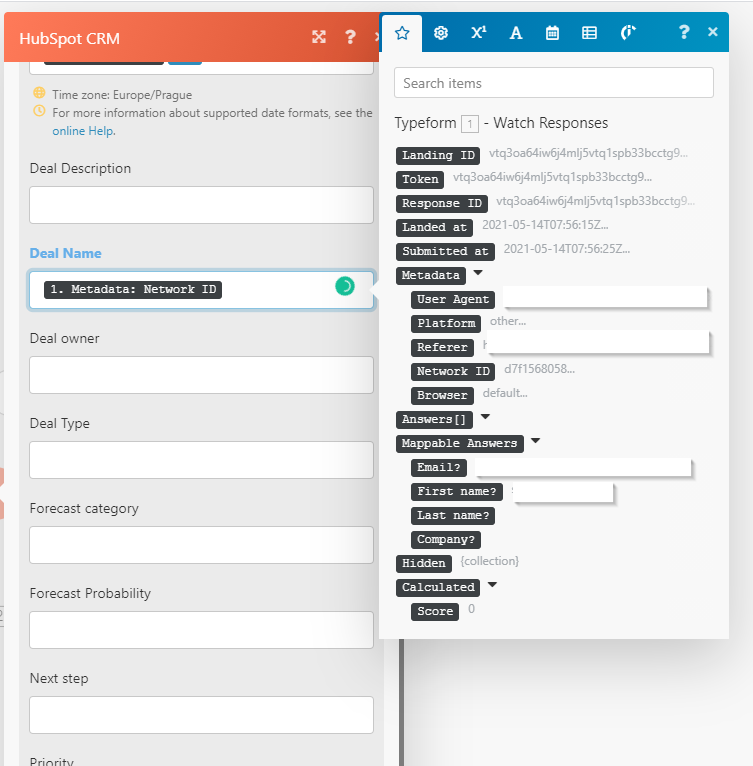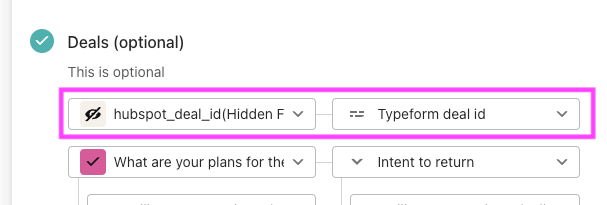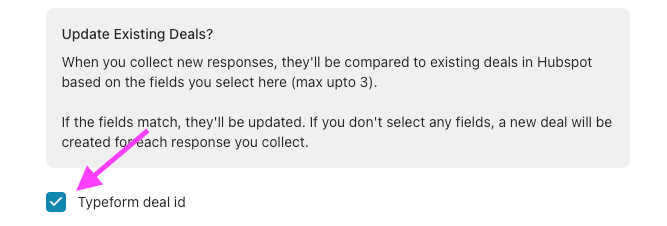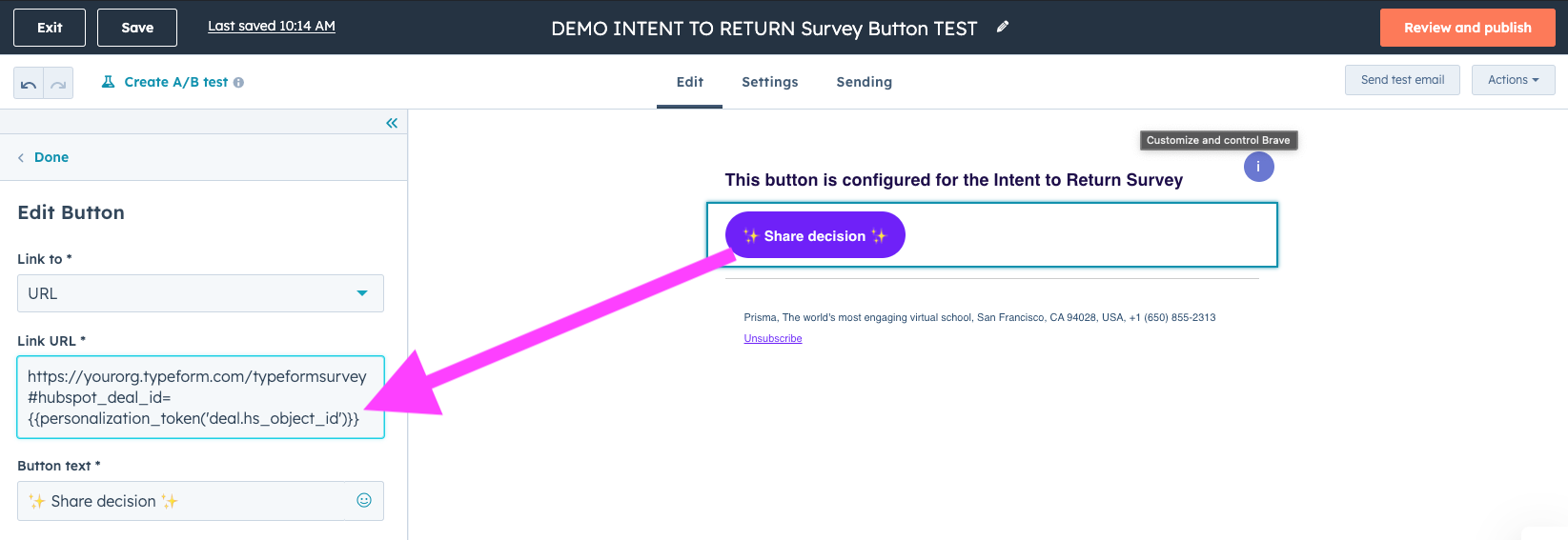Hi,
I already set up my Lead-Typeform to integrate with Hubspot and create a new contact.
I also set up Zapier to create a new deal when the form has been sent.
My problem now is, that I don’t have the Deal information from the Typeform within the deal.
At the moment, I receive the mail from Typeform with the answers, forward it to Hubspot so I see the answers and can link it to the contact and the deal.
But this shouldn’t be a manual process…
Is there a solution I’m not aware of?
Thanks!