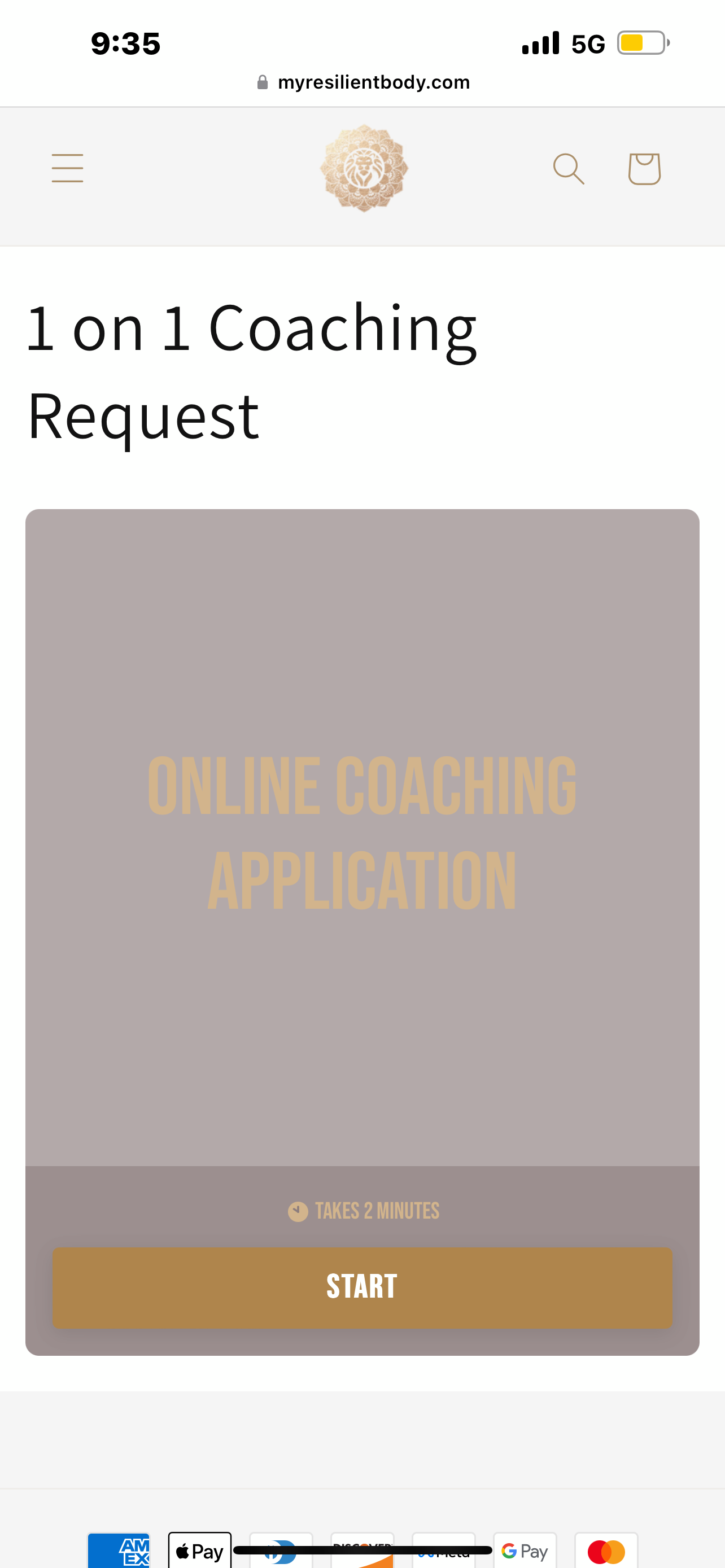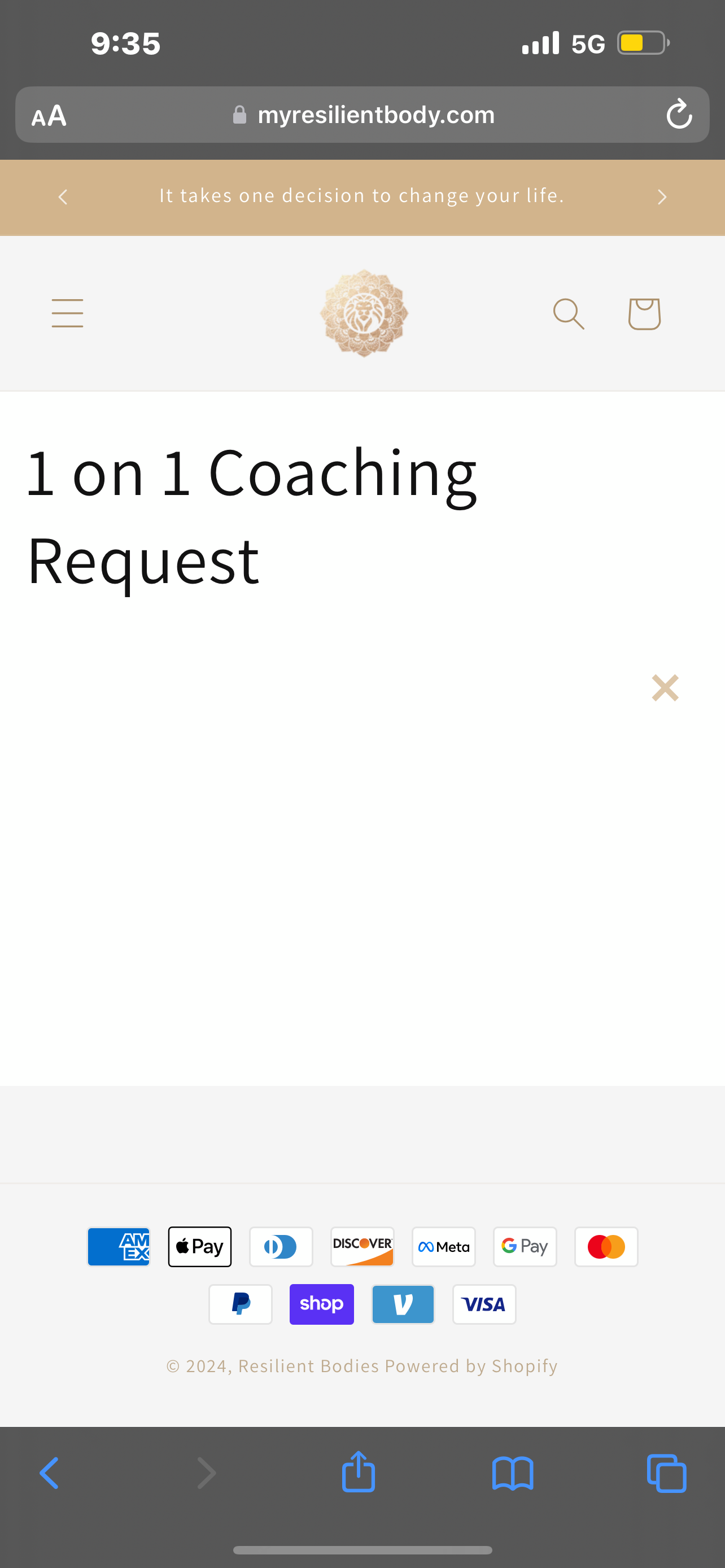The form I just created and embedded in Shopify is working fine on the desktop version, but when in the mobile version after I hit start it goes blank. Could someone please help me with this?
Answered
Type Form Not working on mobile view
Best answer by mathio-tf
Hello
I’d suggest you try disabling the “Full-screen on mobile” option on your share page. It looks like it is not compatible with your website theme.
Enter your E-mail address. We'll send you an e-mail with instructions to reset your password.