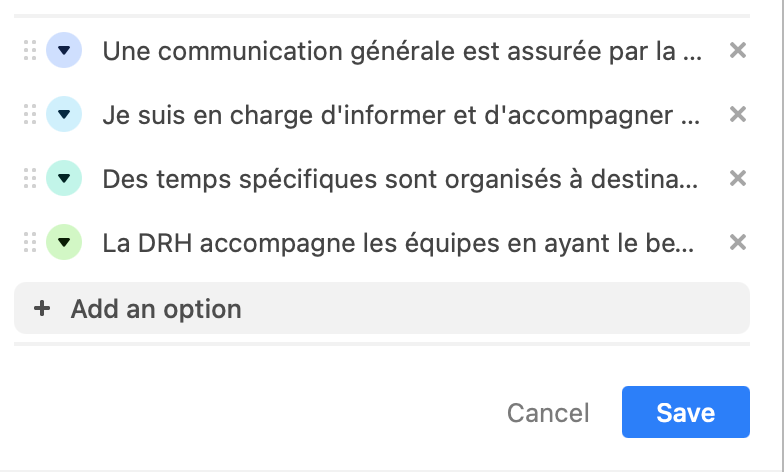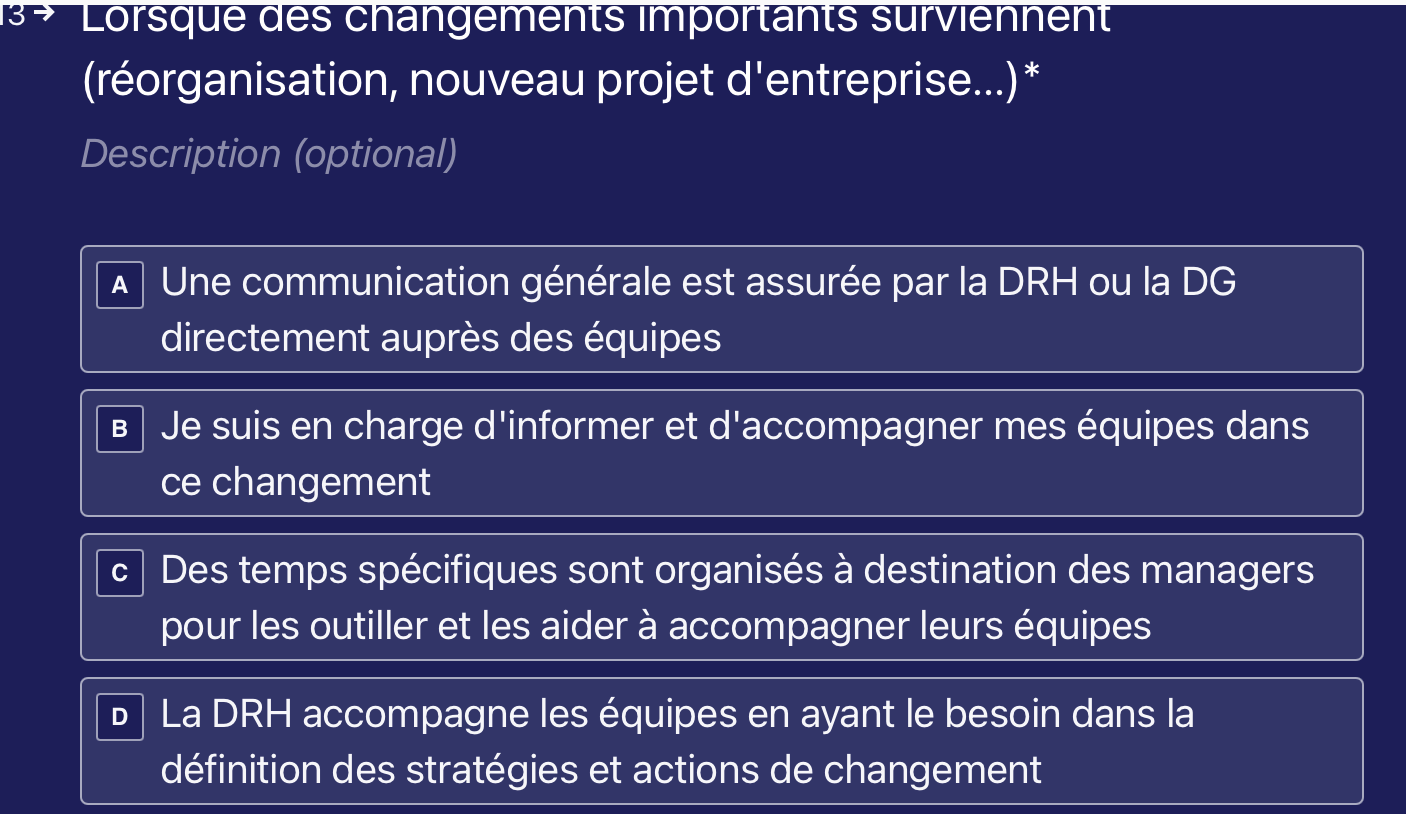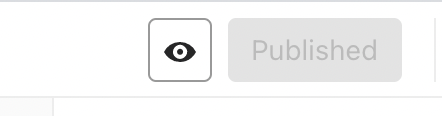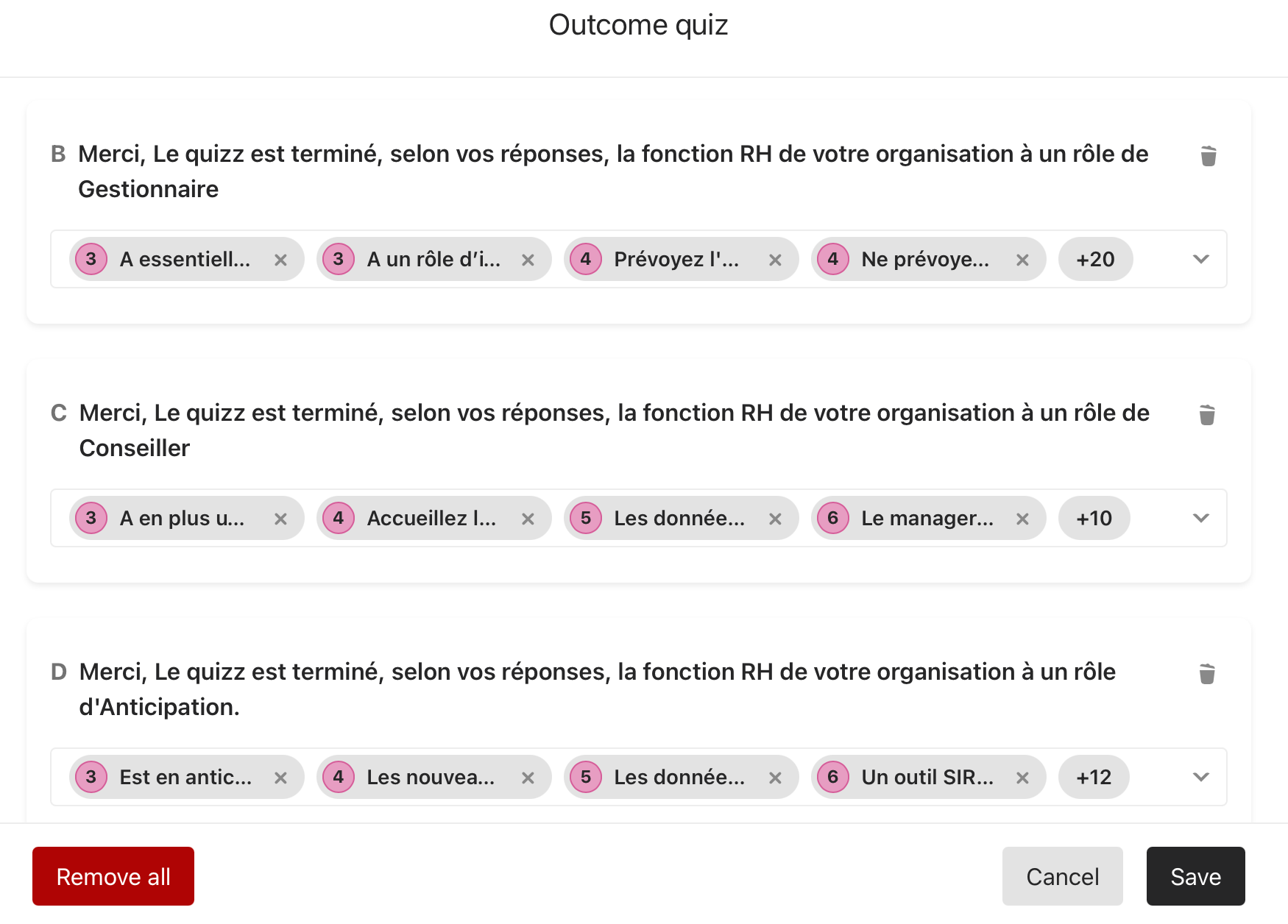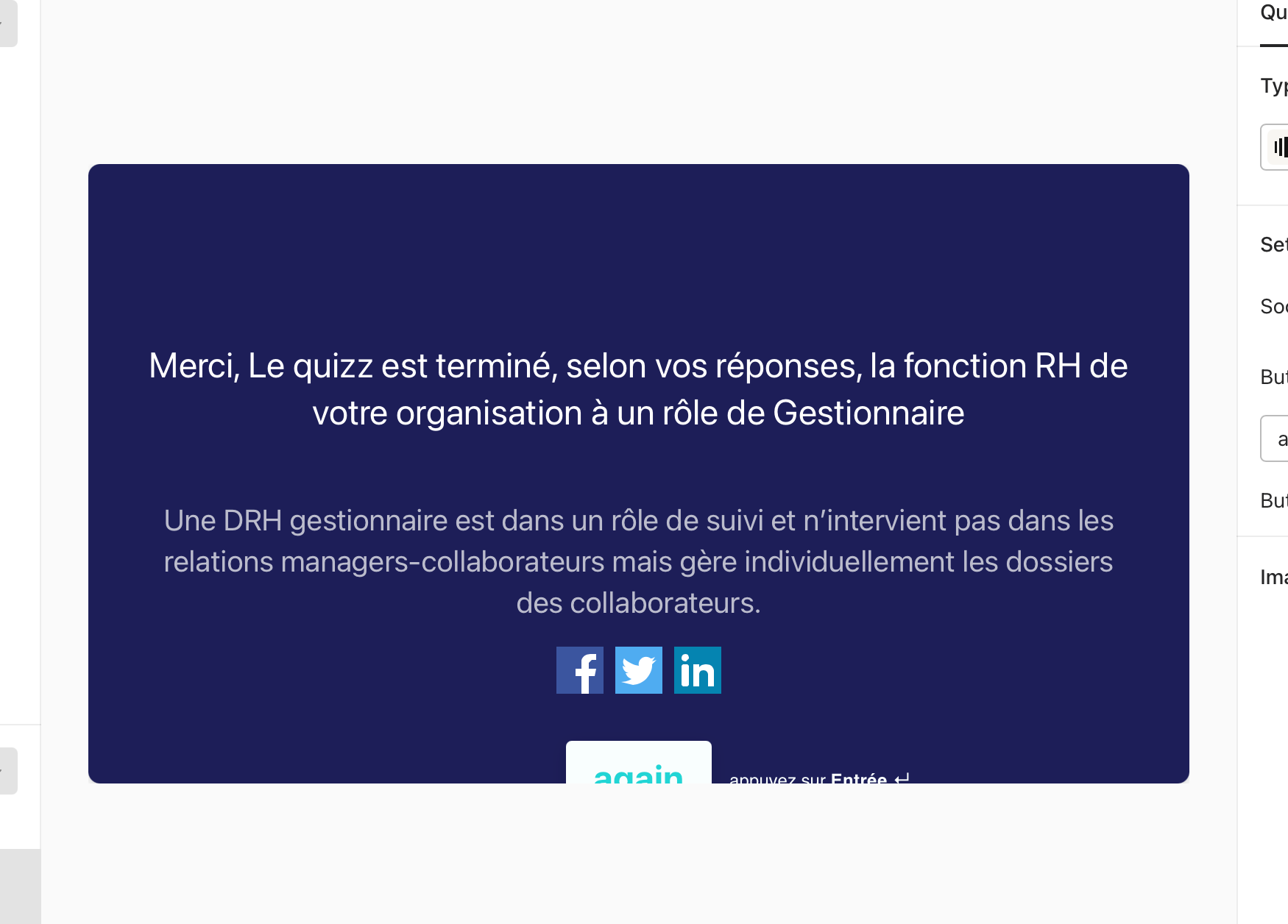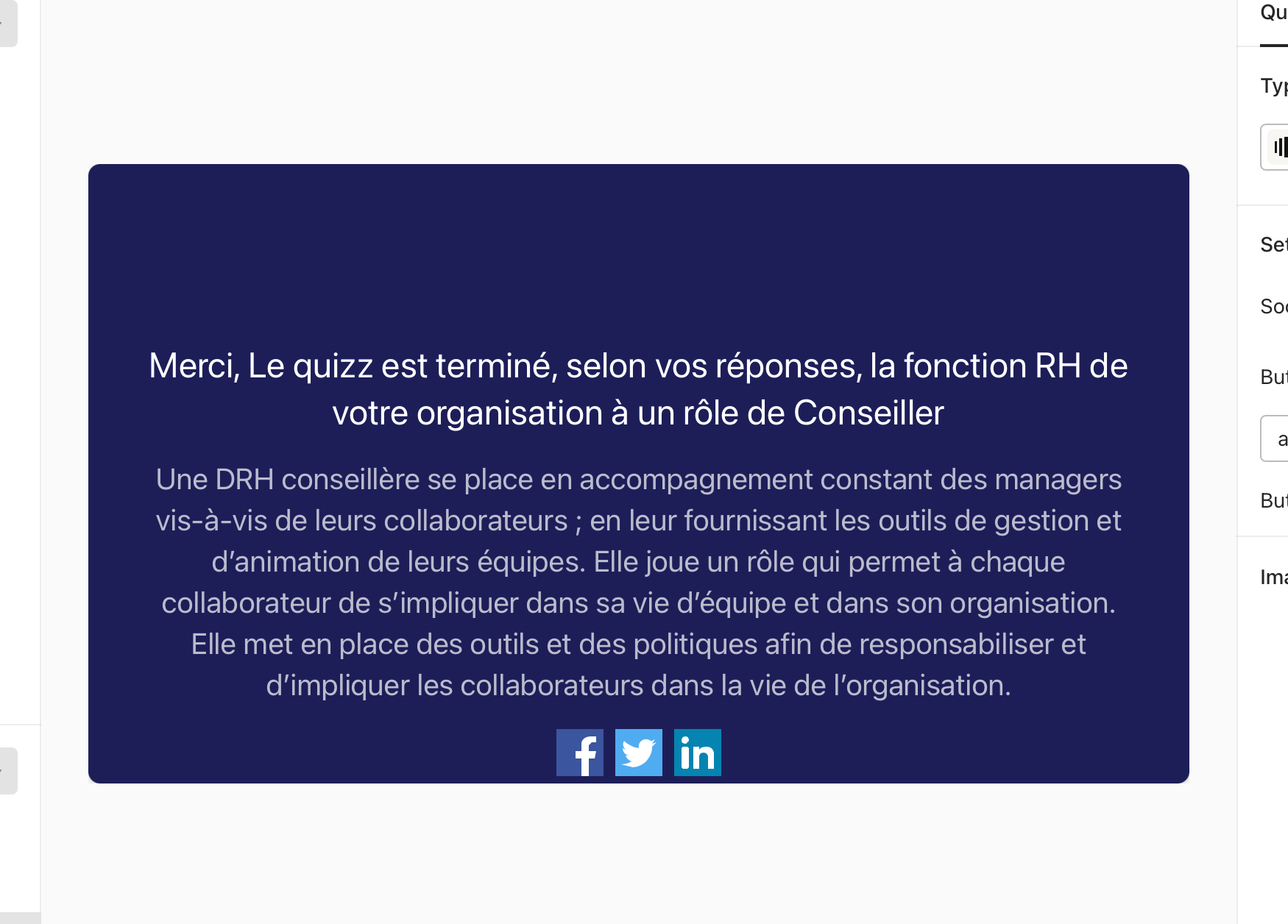I got error as below
I tried multi select / drop down at Type form into multi select / single select at air table. but it did not work.
I am not sure what kind of options I added. I just followed the guide of typeform.
Please advice.
==========
Hmm...not a perfect match
The options in your typeform question must be the same as the options in your Airtable field. If your options are orc, elf, and goblin in your typeform question, you need orc, elf, and goblin in the Airtable field you're matching wit