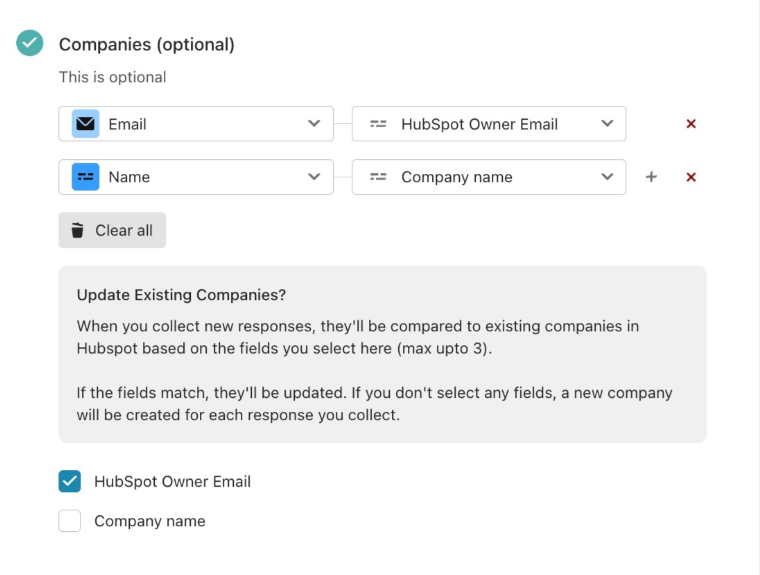I currently use a Typeform for collecting information from existing clients, with the intention of updating their details at the company level in HubSpot. The matching process relies on the individual's email address, and a subsequent check is performed on the company domain to avoid creating a new account in HubSpot as one already exists.
However, there are instances where individuals might use a different domain than the one registered in HubSpot. This results in the creation of a new company in HubSpot, causing issues with certain automation processes.
Is it possible to match only the email address from the contact and have the provided information on the company level directly update the associated primary company without creating a new one?
If not, would adding multiple domains to the company in HubSpot, separated by commas, allow Typeform to identify the one aligned with the one provided in the form and prevent the creation of a duplicate?