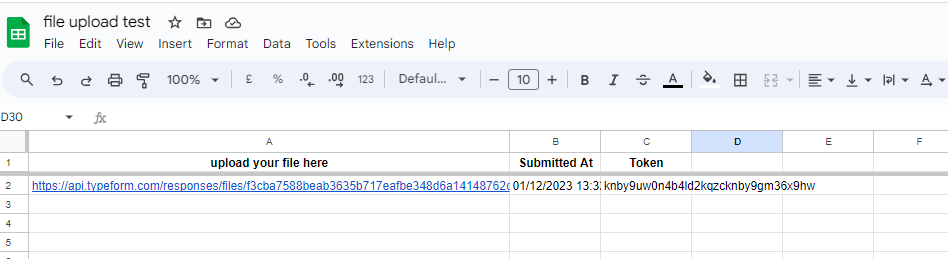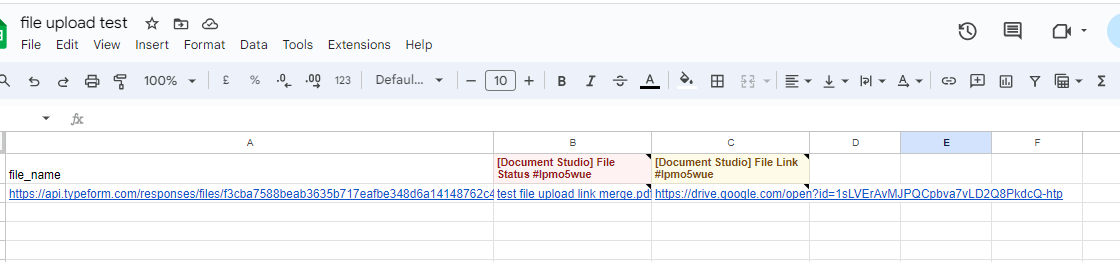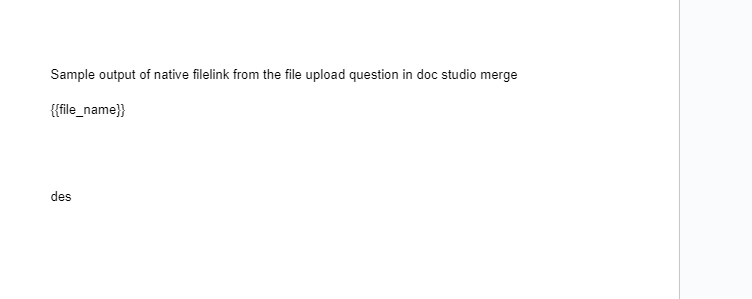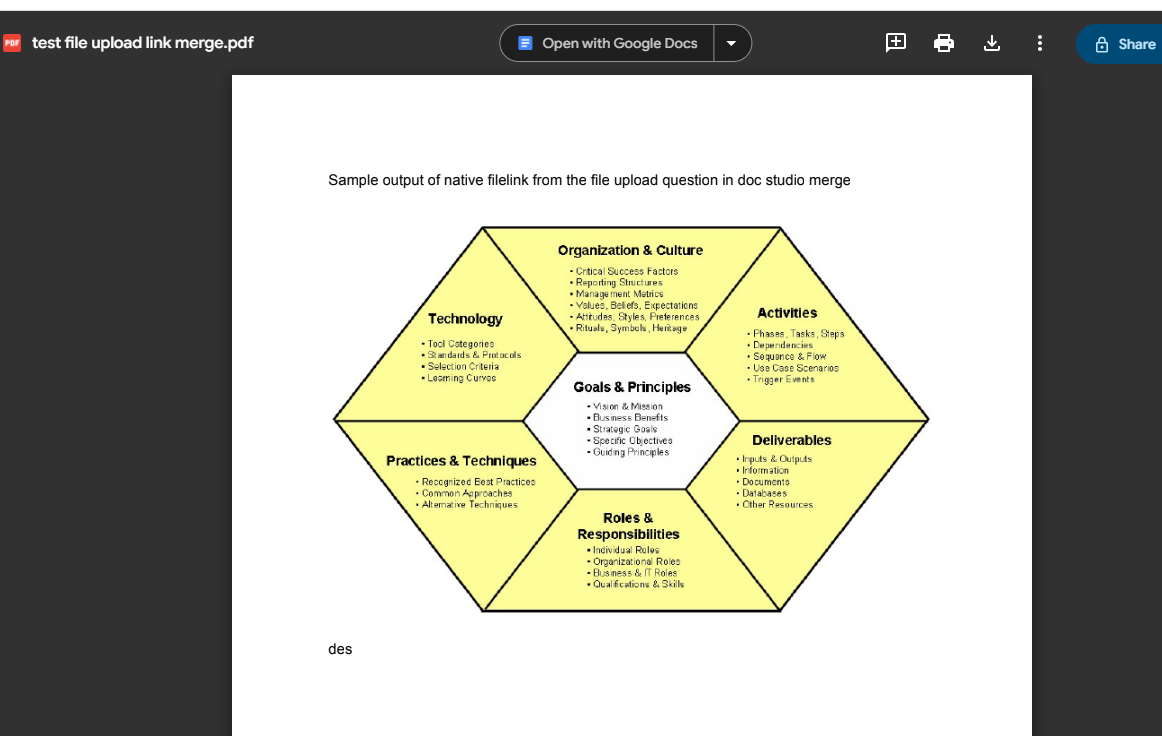Hi,
I have a workflow on Google Sheets that transfers my Typeform’s responses onto a PDF via a Google Docs template. I’d like to embed user image uploads on this template but so far the section remains blank.
I’m wondering whether this is to do with the fact that on Google Sheets, the Google Drive file URL doesn’t appear - only an api.typeform link.
Does anyone know whether it’s possible to transfer the image files across?
This is what I’ve currently got in the Docs template: {{ Embed image, photo, width=115 }} (“photo” is the tag).
Thanks in advance!