Hey!
Got a page with a Typeform that doesn't work on mobile. The start screen displays on mobile:
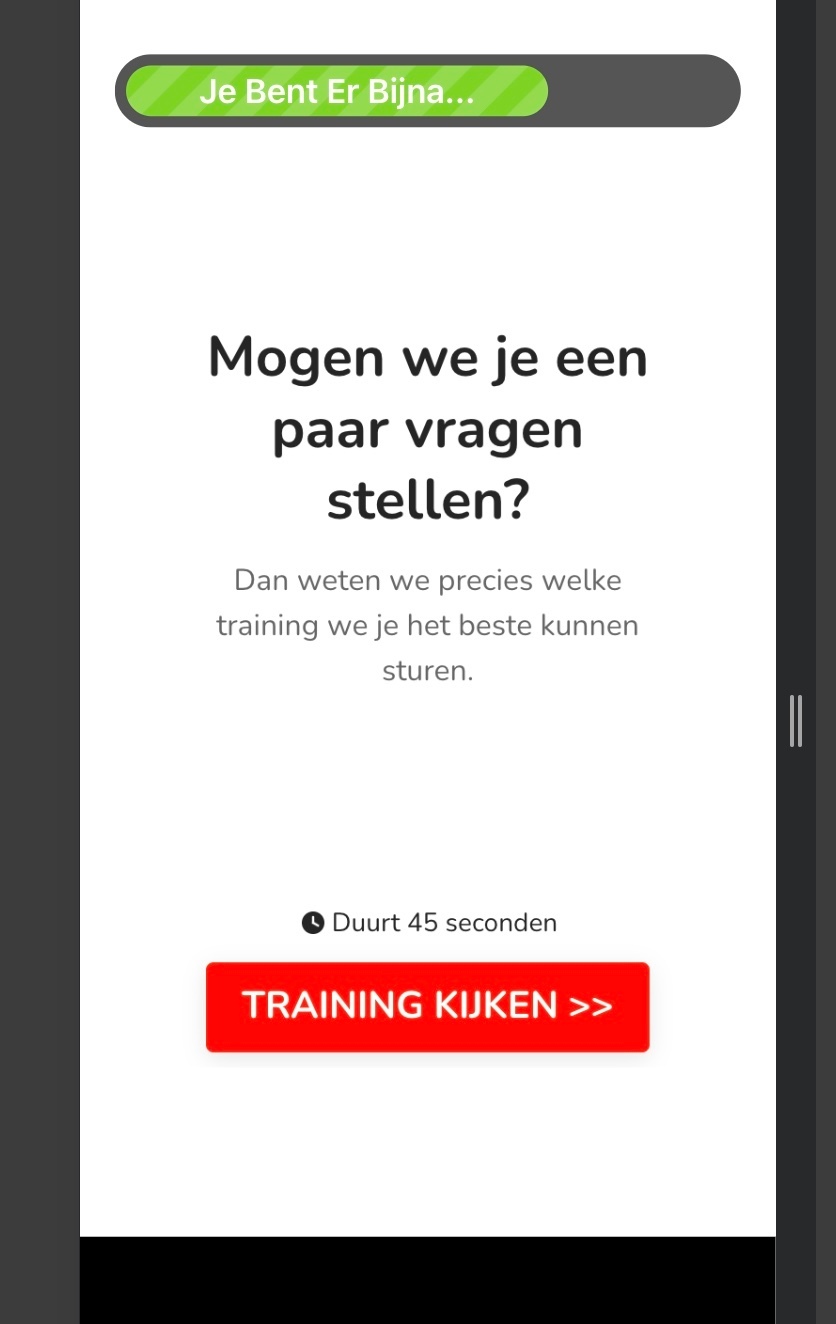
But when clicked on “TRAINING KIJKEN”, it displays like this:
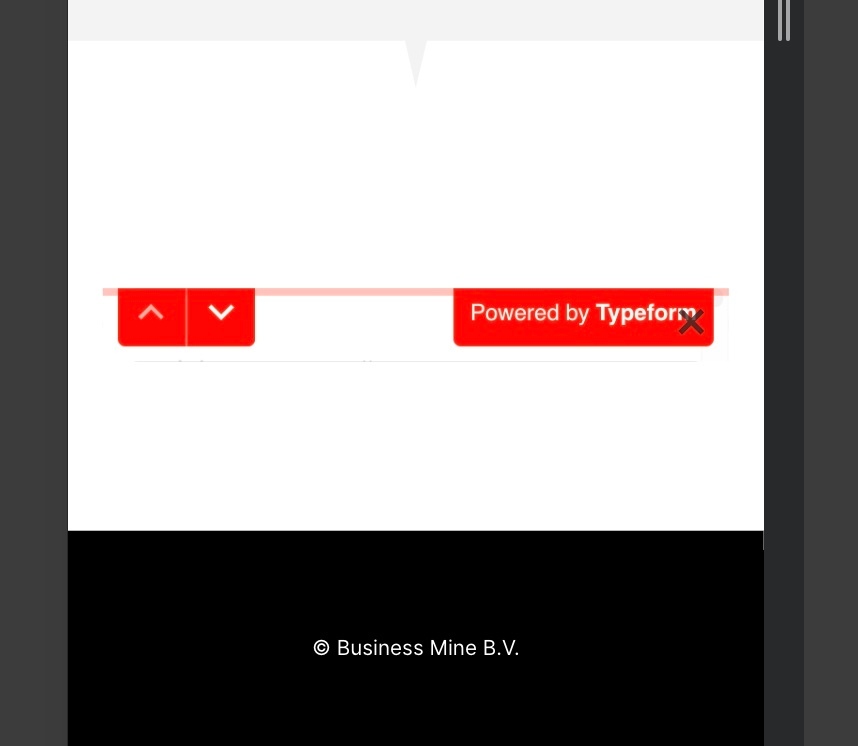
URL: https://go.businessmine.co
Anyone having an idea what goes wrong here? Exactly the same code is being used on different platforms without any problem. Note: we’d like to keep using the “full-screen on mobile” option, so no inline on mobile.
Your help would be greatly appreciated! 🙏




