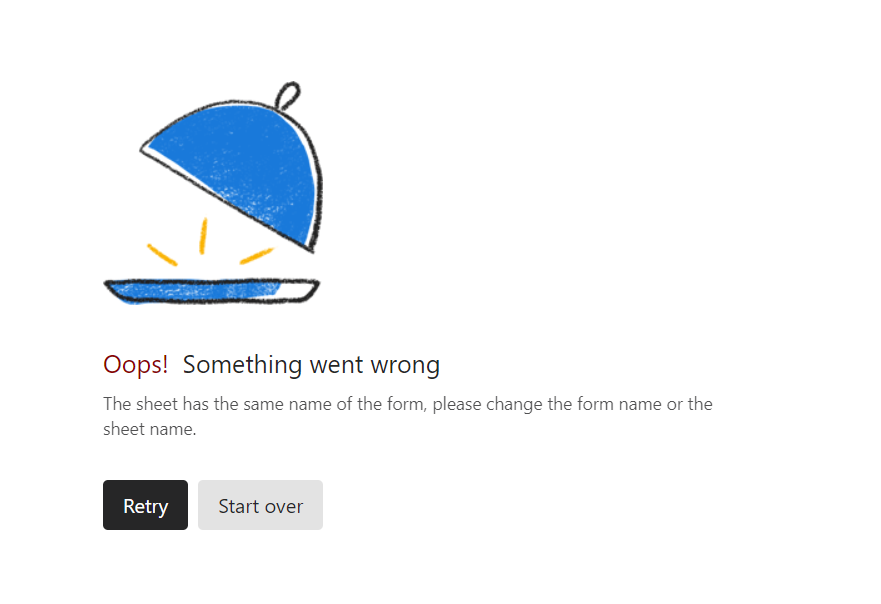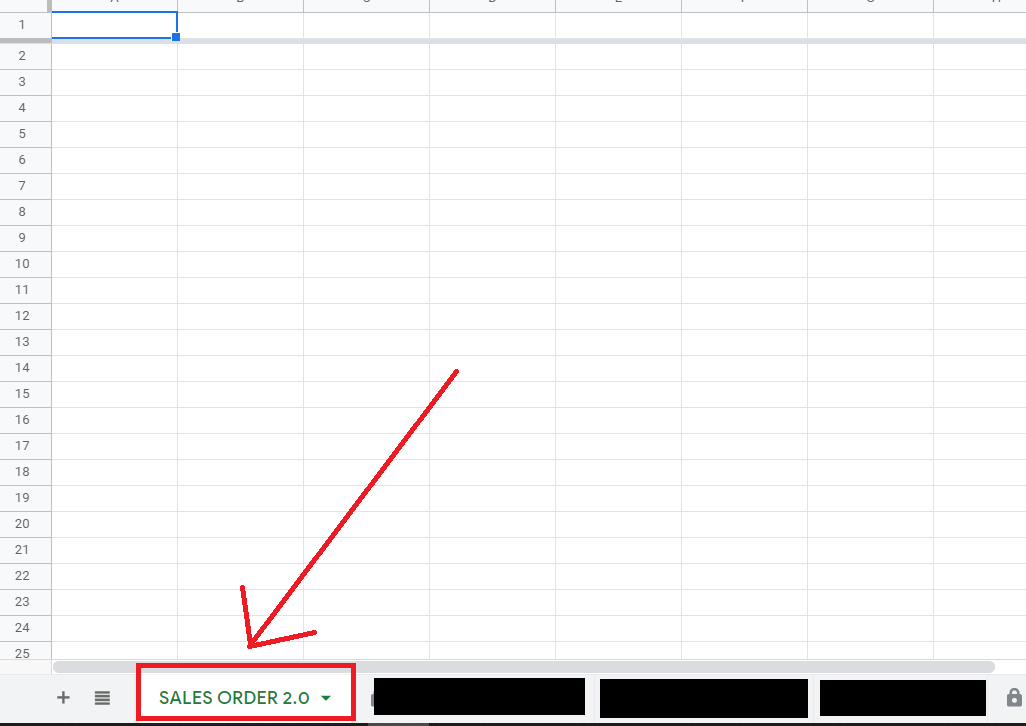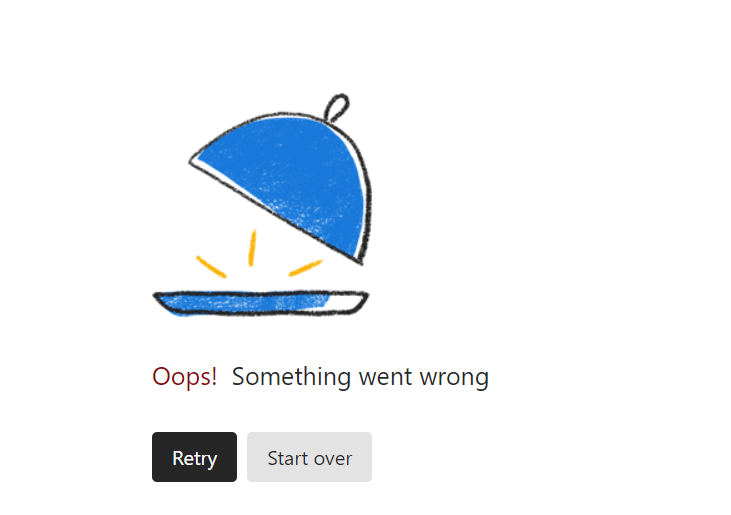Hello Typeform users, I am having an issue with my Google Sheet Integration. After the toggle refuses to stay on, I have deleted the integration in hopes to reconnect them. To my surprise an error saying my sheet has the same name as the form. I have changed the name on the sheet, the form, and individual tabs but still the same error. Anyone else faced this and resolved it?
Attached is the screenshot reference of said error.
Thank you!