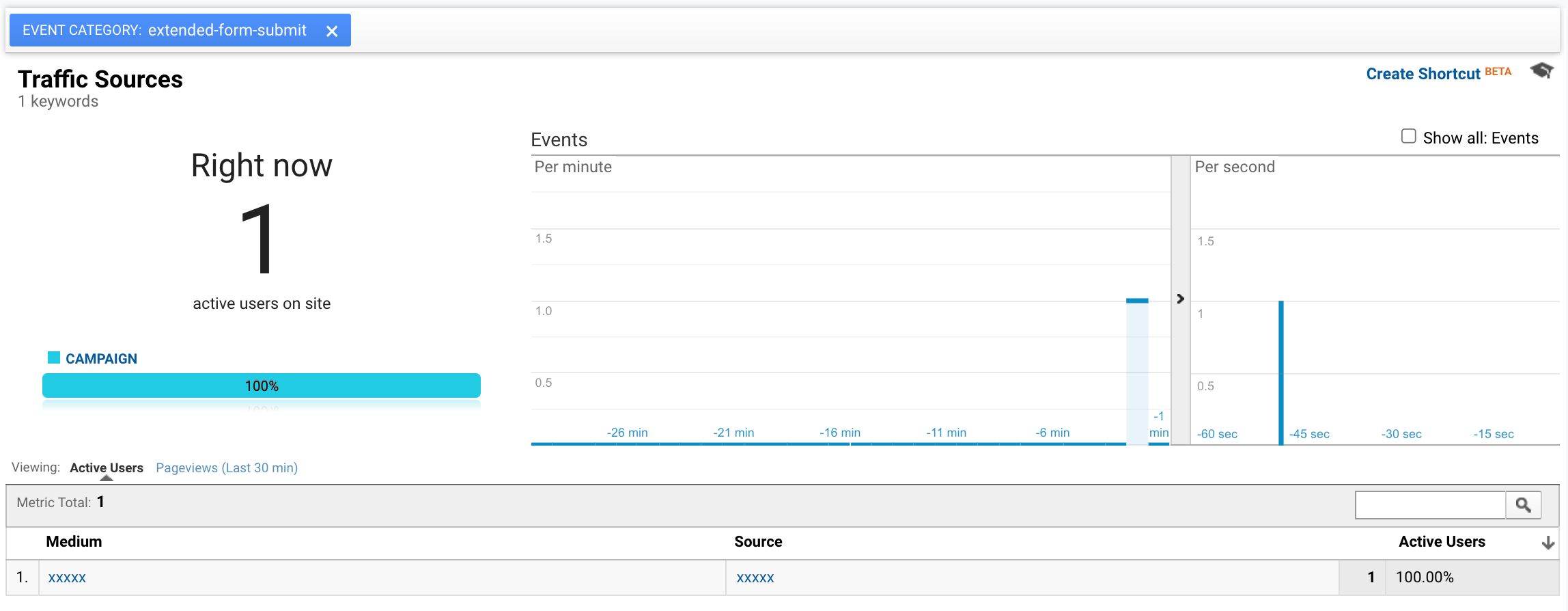Hi,
So I am tracking Typeform forms through Google Tag Manager.
In Google Tag Manager everything works and I can see test typeform submits in GA real-time. But, I can see those submissions under source/medium xxxxx / xxxxx, in GA so I need some help how to get the proper source/medium in GA.
Also, over the weekend we got 2 submissions that GA didn’t catch at all, not even as direct/none while through testing it today it seems that everything works fine, so not sure why GA didn’t catch those two submissions.