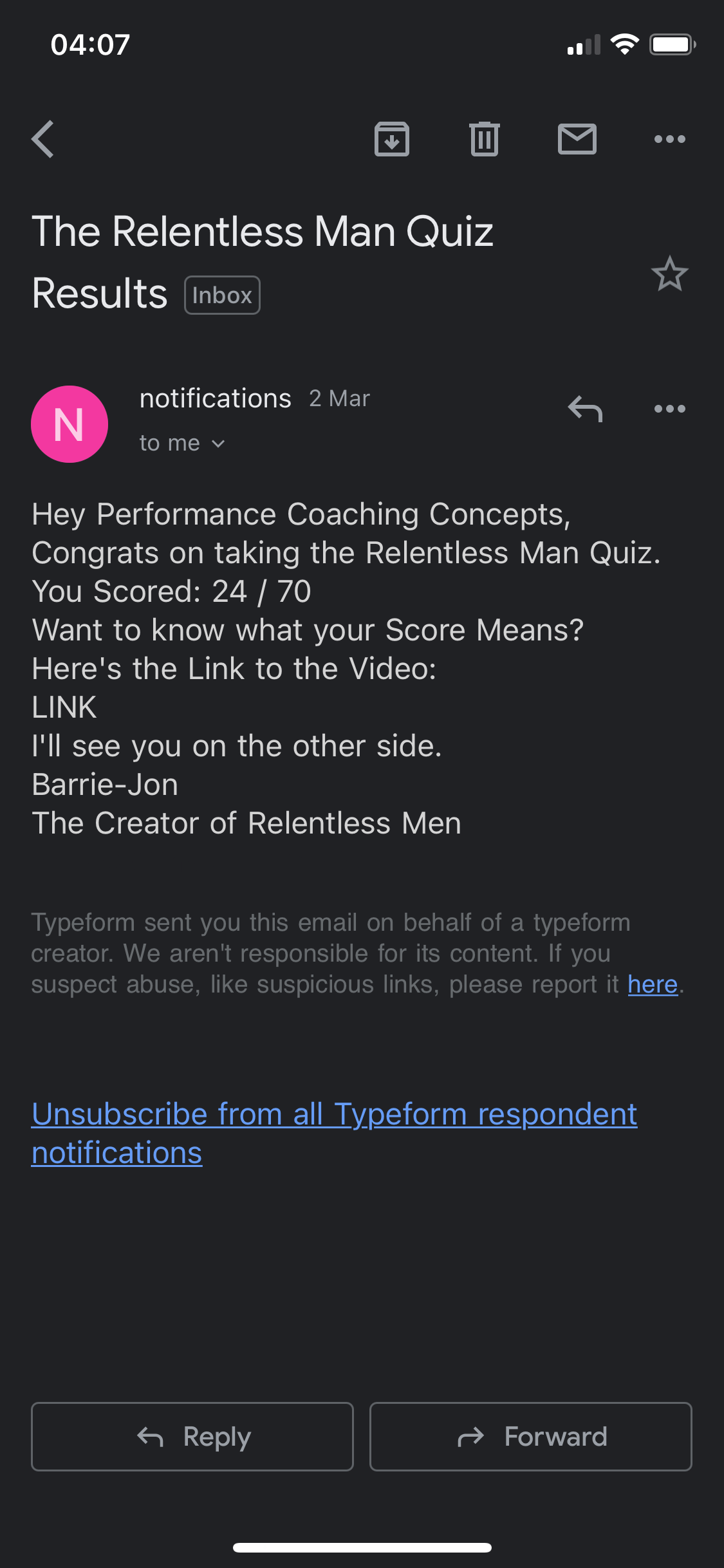Morning Everyone
Wondering if there is anyone able to help….
I am attempting to past my link into a submission button on my clickfunnels page. I have set the action step to go to the typeform link upon submission.
My typeform doesnt come up and no matter what I do I keep getting this page come up:
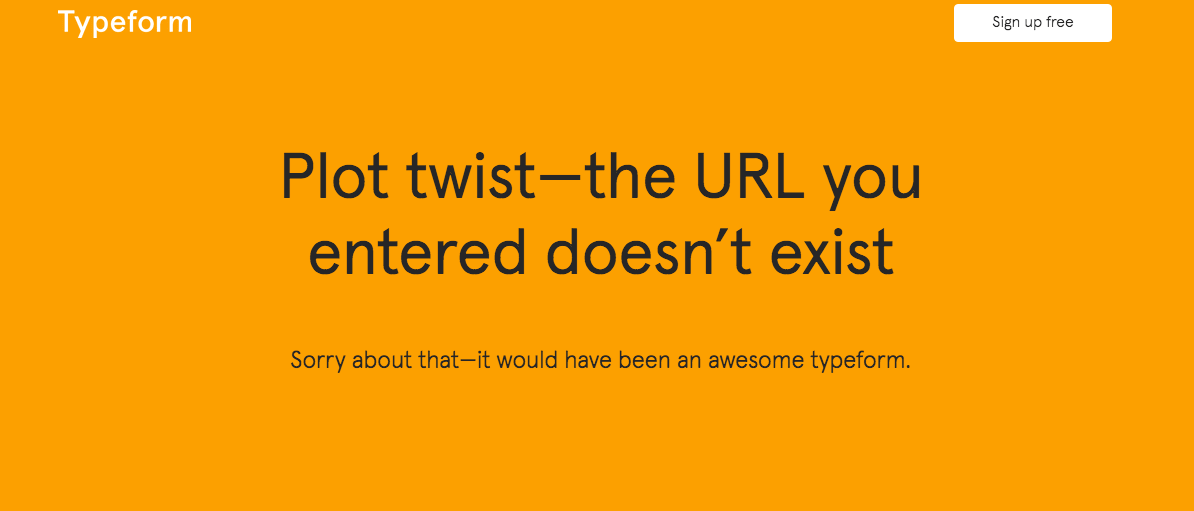
If anyone can help with this I would really appreciate it as I cannot for the life of my understand what the issue is.