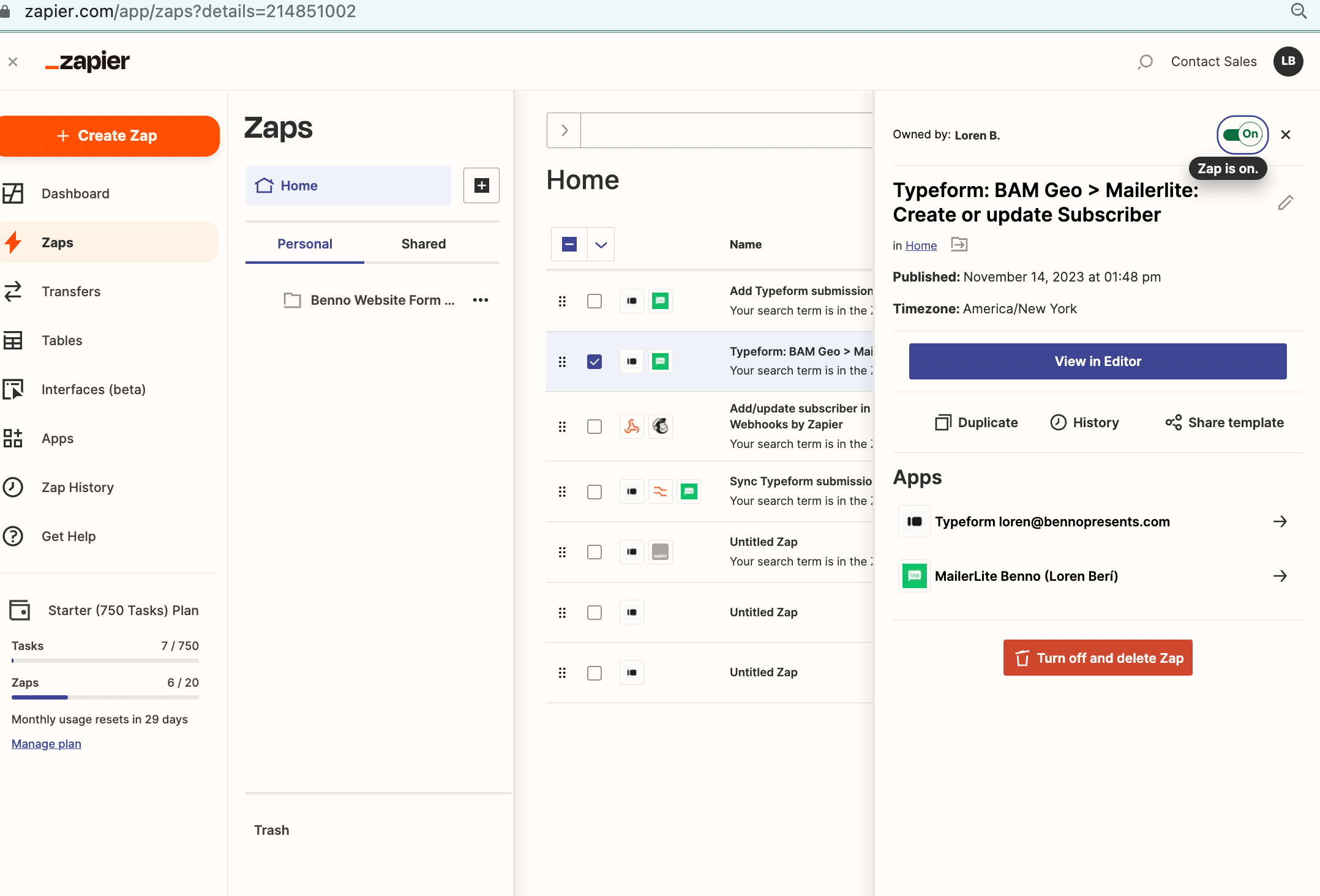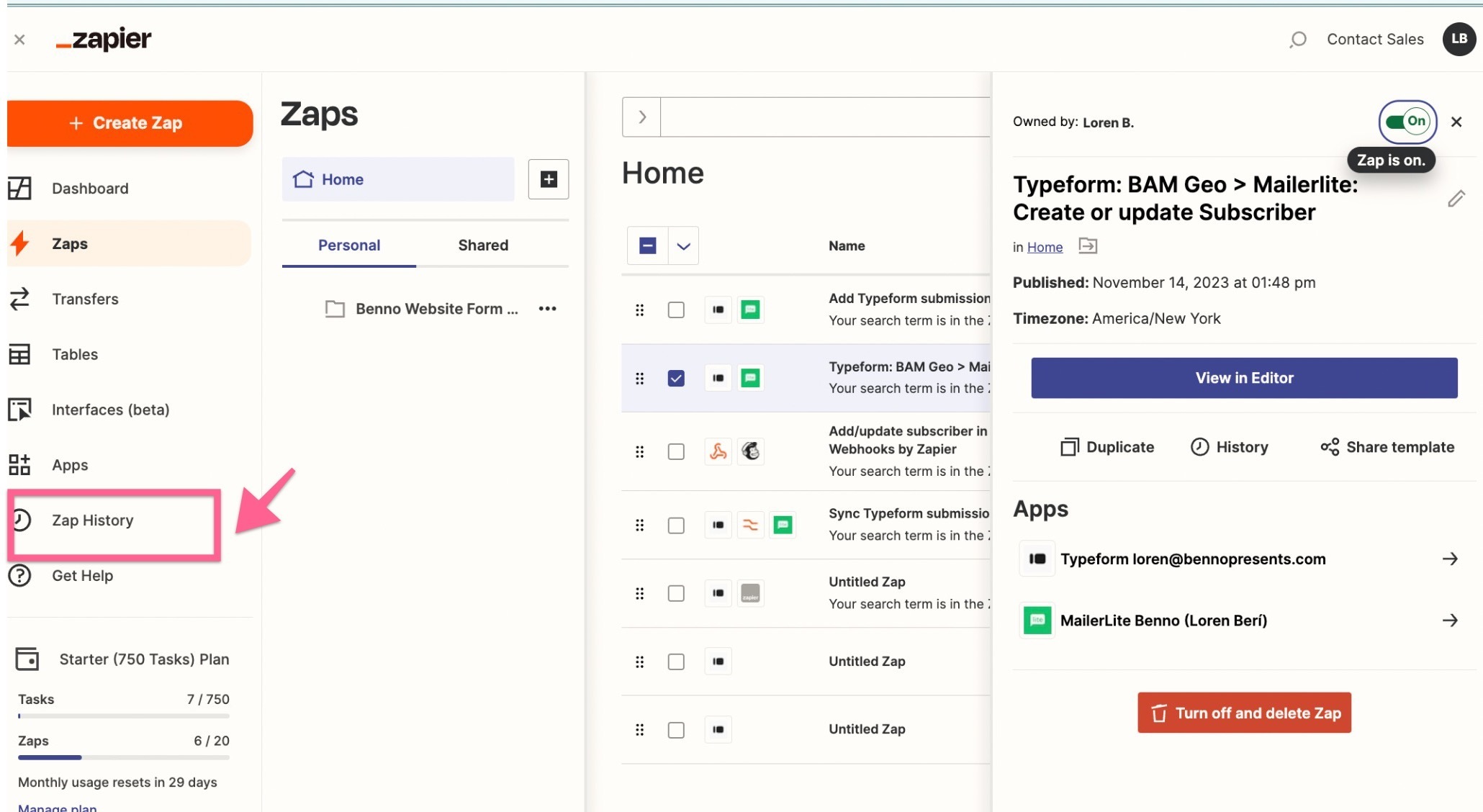Hello! This integration had been working for me, but seems to have stopped working. I’ve followed the Typeform article on using Zapier, but to no avail just yet.
First I’d made the Zap in Zapier directly. After I checked the Typeform article, I also tried going to my form to connect the form itself to Zapier. For some reason Zapier still doesn’t show up though in the form’s connected apps. Does it normally show up there? Via Typeform’s connections I was brought to Zapier via Typeform (instead of going directly to Zapier’s site), and I checked off the Zap. Am I maybe missing a button to finalize the connection or something? Maybe like an “enter” or something someplace?
Thanks in advance for any help!