Hello!
I’ve been trying to connect my Typeform with Zoho CRM through the following steps starting from the form :
> Connect
> Zoho CRM Connect
> Log in to Zoho
> Enter Zoho id and password
> Land on this page :
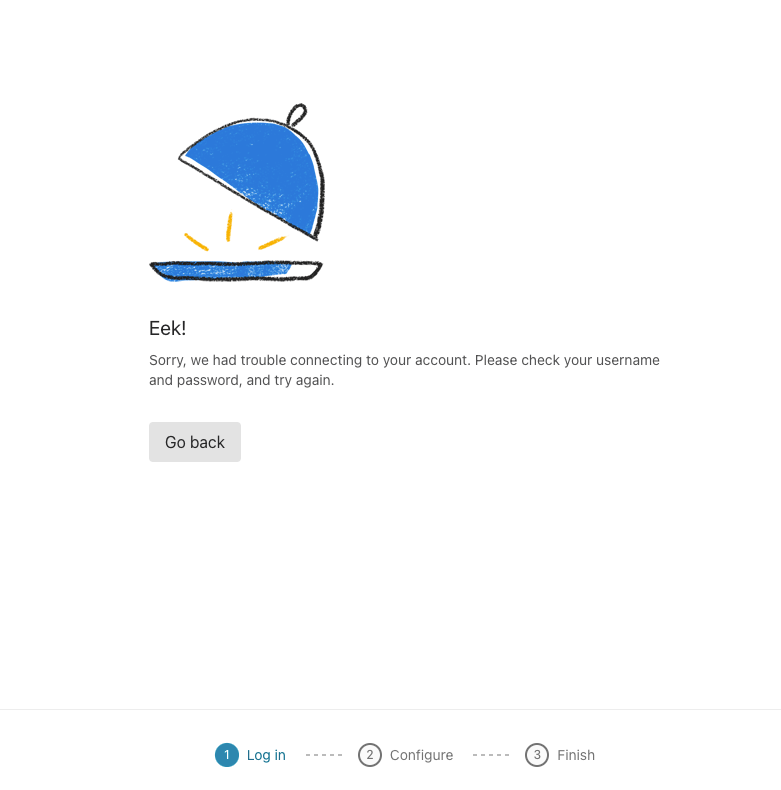
And in browser console, I can read the following:
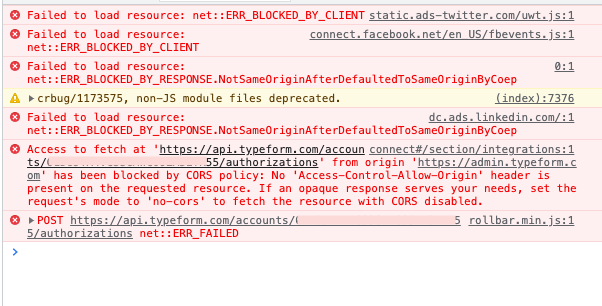
How can I complete the Typeform / Zoho connexion in a safe way?
Thanks for your help




