I embedded a VideoAsk into my website, which works great, but is there any way to change the text on the first step that says “Reply”? I would much rather have it say “Record Review” or “Leave Review”.
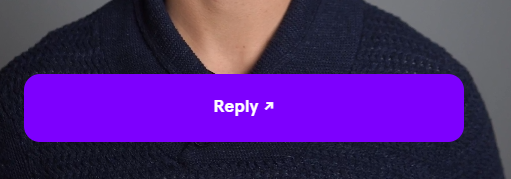
I embedded a VideoAsk into my website, which works great, but is there any way to change the text on the first step that says “Reply”? I would much rather have it say “Record Review” or “Leave Review”.
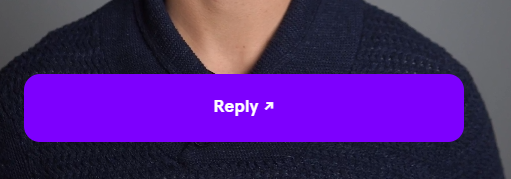
Best answer by Grace.H
Hey,
Glad to hear that you were able to figure out how you can customize the text prompts of your videoask!
This help center article might also be of interest to you. It explains some of the possible reasons why in some cases when you embed a videoask, a ‘Reply’ button appears which opens up the videoask in a new tab when clicked on, instead of allowing the respondent to answer directly on the page where it’s been embedded.
Hope that helps! 🙂
Enter your E-mail address. We'll send you an e-mail with instructions to reset your password.