There are lots of possibilities when it comes to integrating your videoask. Depending on your use case, you might like to add your videoask to an existing workflow or create a new flow to stream line and save some time!
Once you’ve created your videoask you can find the integrations tab in your inbox here:
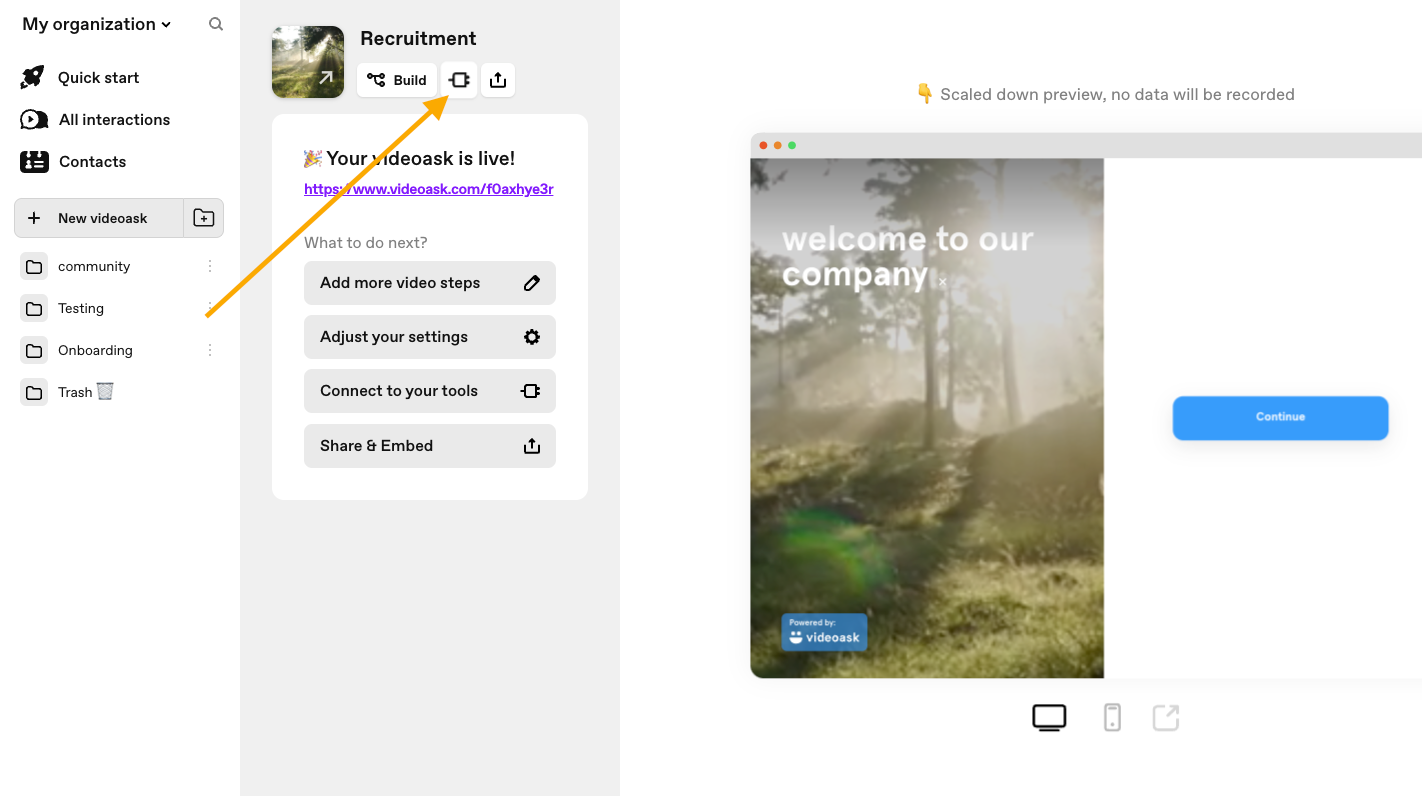
That little button that looks like a plug, opens a list of direct and indirect integrations to choose from!
You can track campaigns with Google Analytics, send contacts to Hubspot, collect answers in Google Sheets… have a look at this help center article for a full list of the integrations we offer.
VideoAsk uses Zapier to connect to hundreds of tools, so you can really get creative with your workflow. Plus, if you’re looking to connect VideoAsk to an API you can link up with Make (Formally known as Integromat) to build complex integrations.
![]() If you’ve got questions about any of our integrations, have a look around the community or hit the new post button to start a new conversation
If you’ve got questions about any of our integrations, have a look around the community or hit the new post button to start a new conversation ![]()



