Hi! I’ve connected my videoask to Google Sheets but my old responses aren’t appearing. How can I get my old responses into Google Sheets?
Send old responses from videoask to Google Sheets
Best answer by Grace
Hi
Thanks for the question ![]()
Once you’ve connected your videoask to a Google Sheet any new responses that you receive will pull through to that sheet, but the integration won’t pull through any previous responses collected. To add these to the sheet you’ll need to export the old responses as a csv file and copy/paste the data to the new sheet you’ve set up.
To export your responses click on the download button in your inbox here:
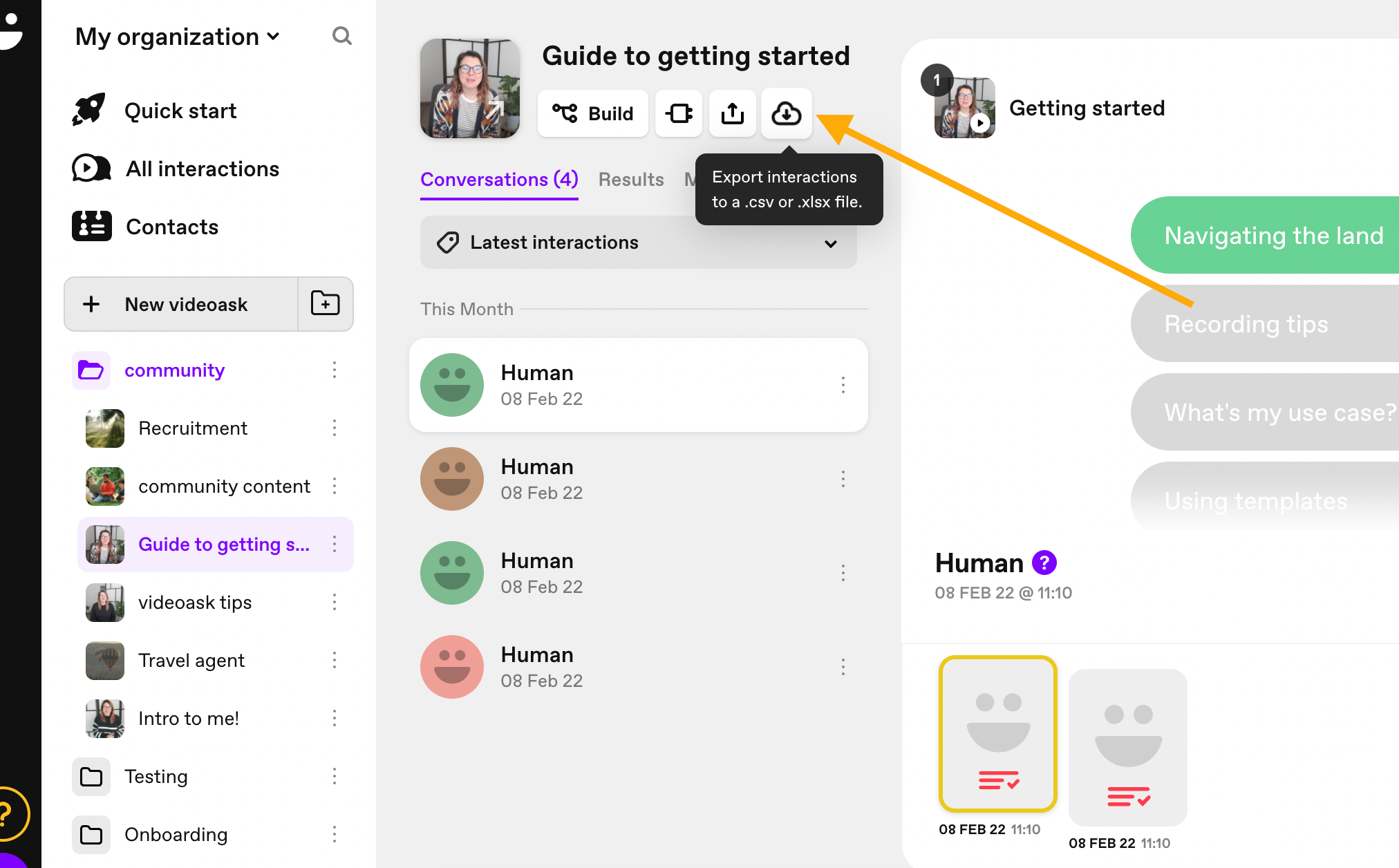
Then you can choose your export preferences and download:
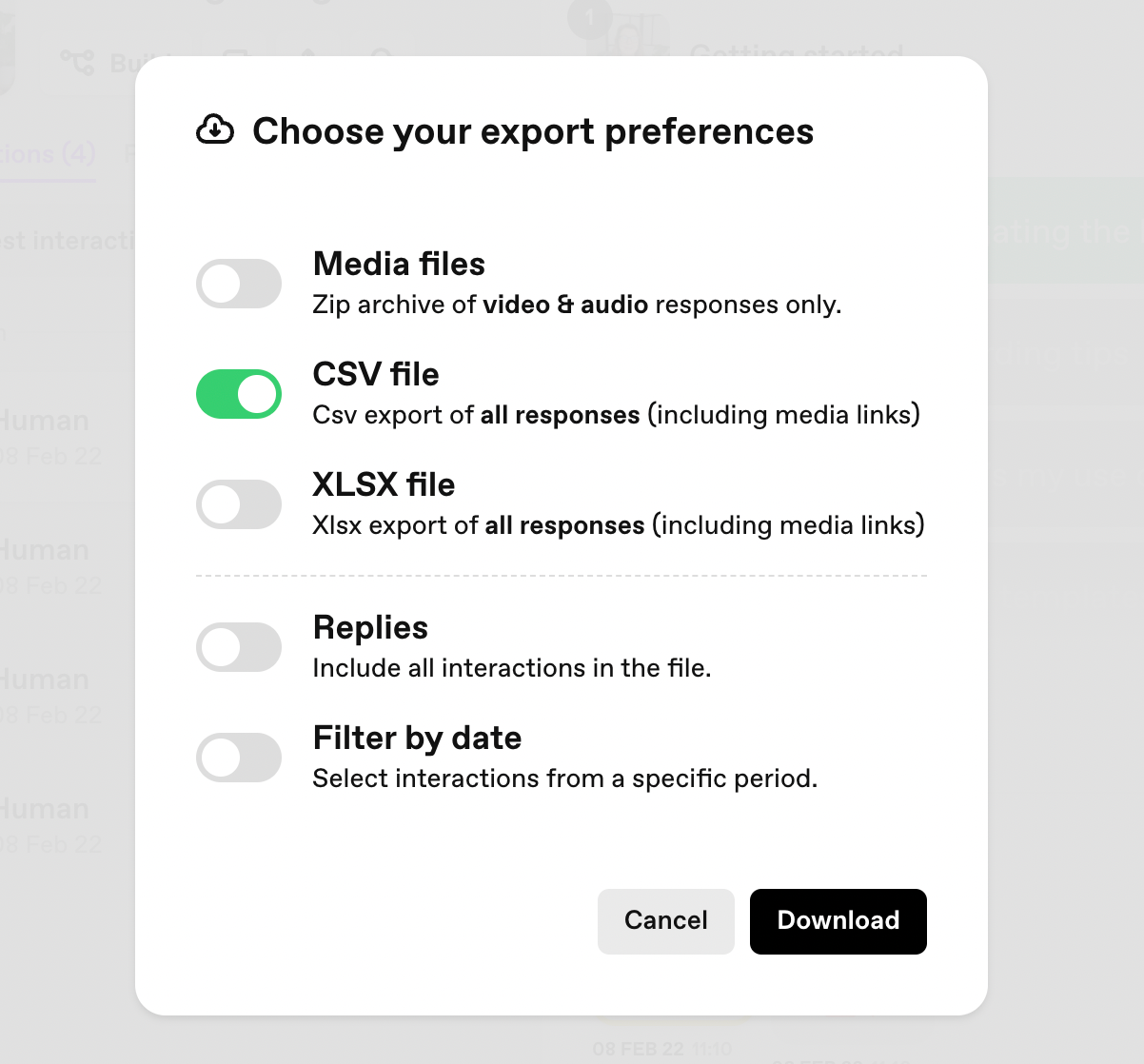
If you changed any of the steps to your videoask during this time, the columns of your old data and new data may not sync up so you’ll need to manually update them to fit into your new Google Sheet. Keep in mind changing the titles of the columns on your sheet will break the connection so you might want to do any editing that you need to and then re-connect to the Google Sheet!
Hope that helps! ![]()
Enter your E-mail address. We'll send you an e-mail with instructions to reset your password.


