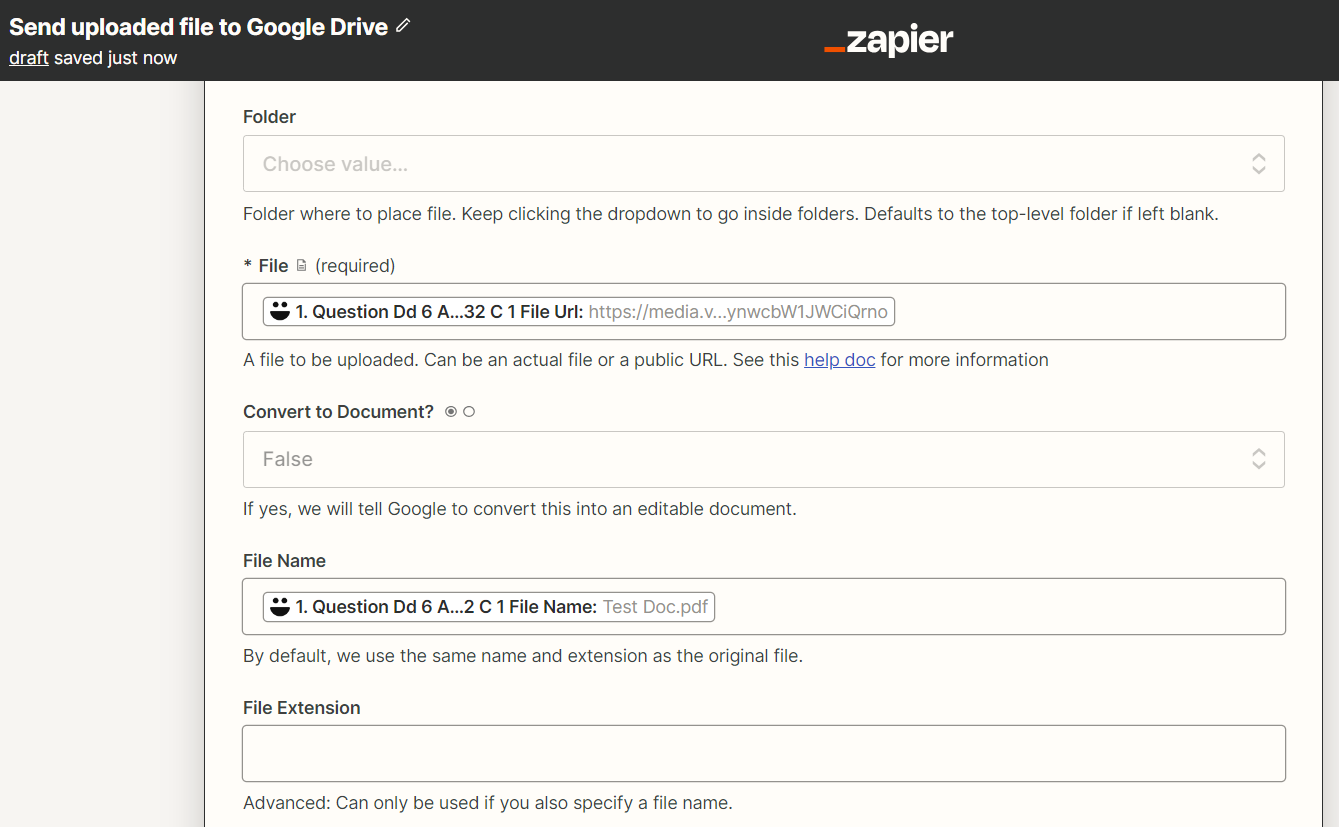I am trying to use Zap to trigger uploaded VideoAsk documents to be uploaded to a Dropbox folder. I found a great help article on how to do this for videos, but for some reason it is not working for documents. Anyone know how to do this or what the Python code would be (if that is in fact my problem)? Thanks!