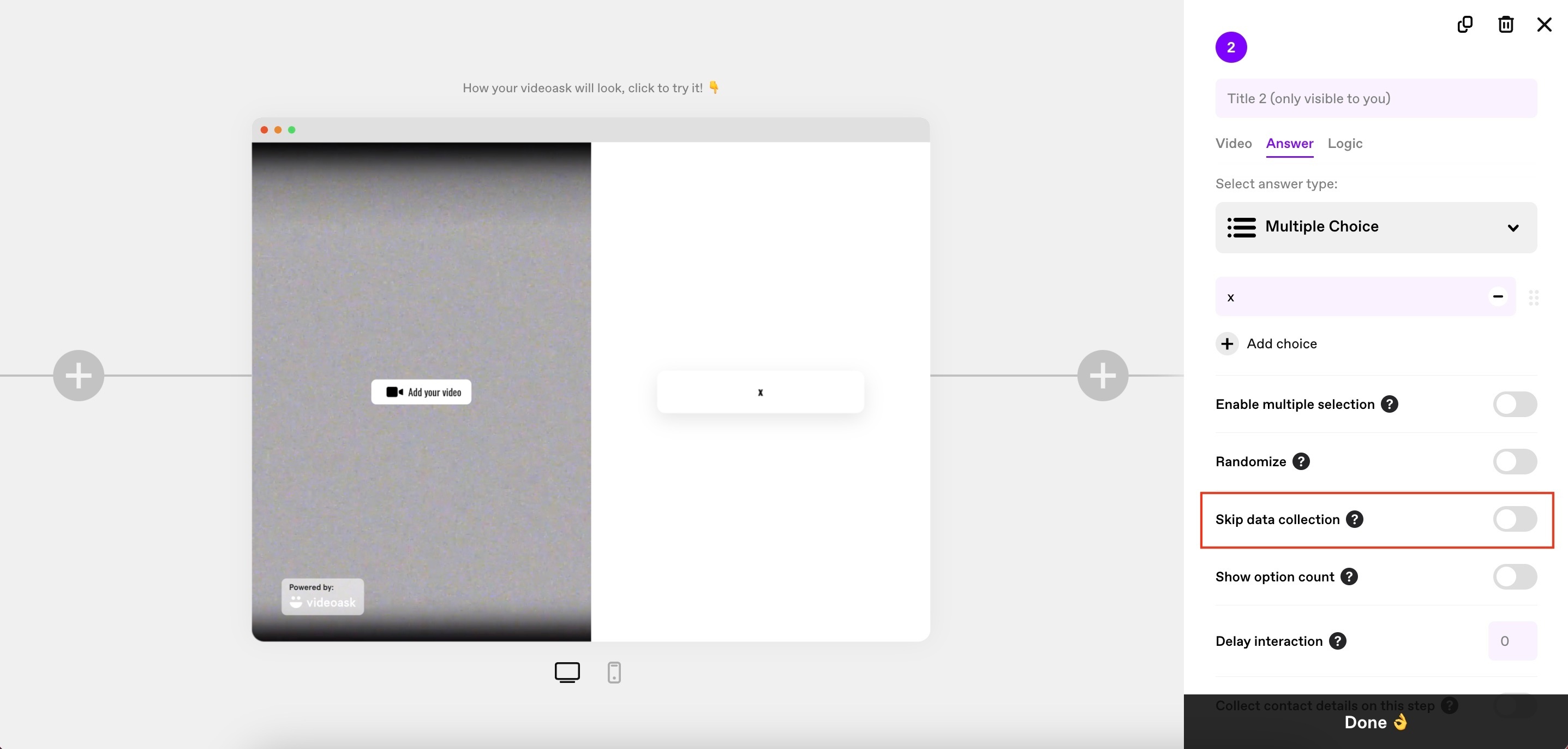Hi team,
I’m having some issues with some of my forms.
I’ve created those forms:
- single step poll options
- single step with a button redirecting to a website
I’ve connected a webhook to both of them and here’s what happens:
- If I don’t use “collect contact data”, the webhook is never triggered
- If I use “collect contact data”, the webhook is triggered but the “answers” array is empty.
Are you aware of this issue? Am I doing something wrong?
PS: I have other “single step” forms with text/video/calendar/file upload as answer type and they work just fine.
Thank you !