Hi there. I am trying to set up a basic zap to upload any videoask response videos to Google Drive. Any idea why I can’t get any of my VideoAsk response videos to upload to Google Drive? I have the Zap live, and I have added new responses in VideoAsk, and I have set up many Zaps before, so I generally know what I am doing. I tried creating the zap from Zapier, and I tried deleting and kicking it off from within VideoAsk. What is the proper ID to use to pull the actual mp4 file of a video response over to Google Drive? Wondering if I am pulling the wrong item. I have Zapier tech support working on this as well. Appreciate any assistance.
Zapier integration with Google Drive and VideoAsk
Best answer by Jeanne Dimmick
Hi Grace. Thanks for your response. It think there may be a “typo” or at least some slightly misleading language that led to the confusion. The Zapier support figured it out.
When I went to set up the Zap, Zapier gives me three options to trigger VideoAsk:
1) New Reply (from the Videoasker/You). “Triggers when a Videoasker VideoAsker replies to a respondent.”
2) New Reply (from a Respondent) “Triggers when a Respondent responds to a reply from a Videoasker.”
3) New Response (from a Respondent) “Triggers when the transcription is ready after someone responds to a Videoask.”
I chose #2 for obvious reasons, because I was trying to export the video file from the respondent to Google Drive (not a transcription). But no matter how many times I tried, nothing would execute in the zap.
But the Zapier expert suggested I try #3, which I would never have tried because it refers to the “transcription.” But when I tried it, suddenly the data was available to pull and the video rendered and copied into Google Drive.
So this is me passing along the tip that, if possible, you may want to change your language with Zapier so that people know to choose the 3rd option if they want to copy the video responses to another storage service.
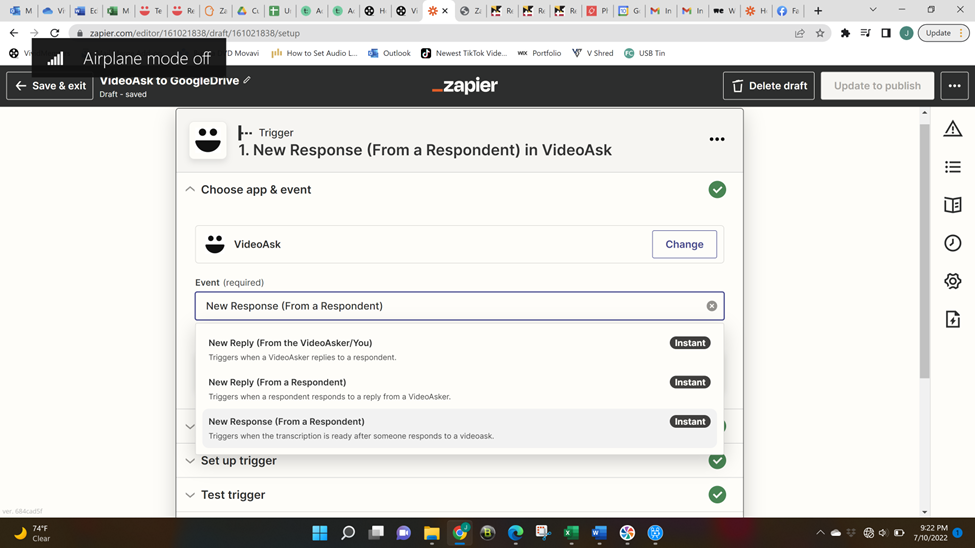
Enter your E-mail address. We'll send you an e-mail with instructions to reset your password.



