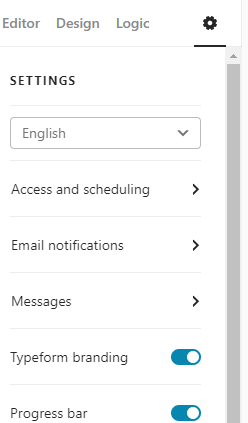Can anyone please help me. I’ve previously been using the classic design but now my typeforms have automatically updated to the new format.
I now no longer have my the email button to turn on all the answers from my form to be sent to my email address.
I’ve been searching for ages and still can’t find anywhere in which I can turn these on. Any help would be much appreciated.
Thanks,
Ryan