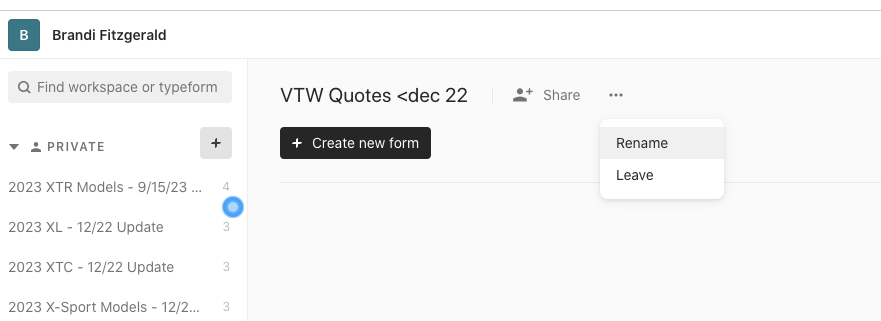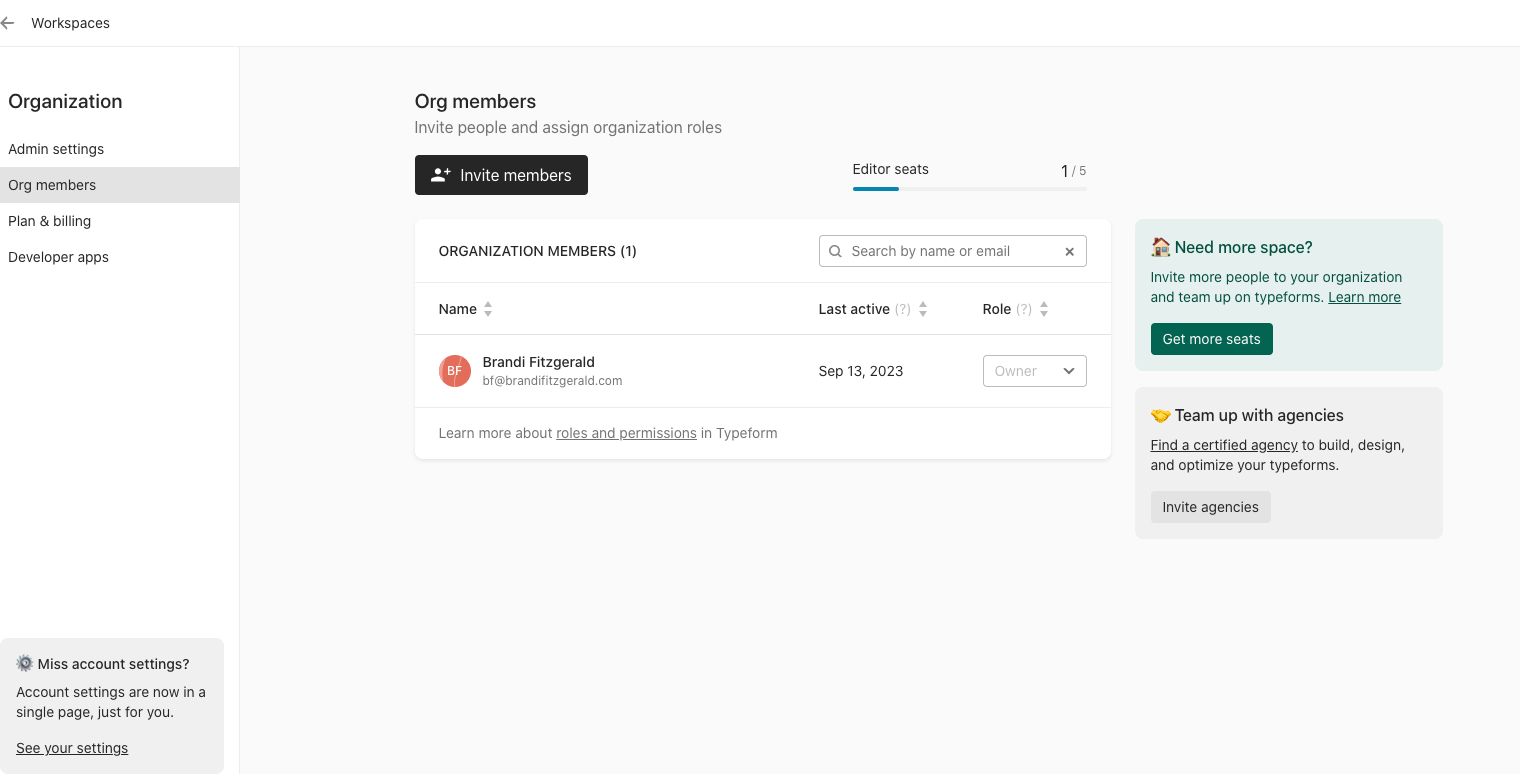I created a particular workspace to experiment with Typeform when I was new to it. It has a silly name. Since then created some more ‘serious’ workspaces which I use for my job. I deleted the experimental typeforms in the ‘silly’ workspace, but it's still sitting there and right now I'd like very much to either delete this workspace, or rename it, but I don't know how.
Answered
How can I delete or rename an empty workspace?
Best answer by john.desborough
this is from a user
if you click the three dots below the name of the workspace you have a choice to delete it
if you open your workspace up, at the top you will see the name, simply click on the field and edit it.. see the image below
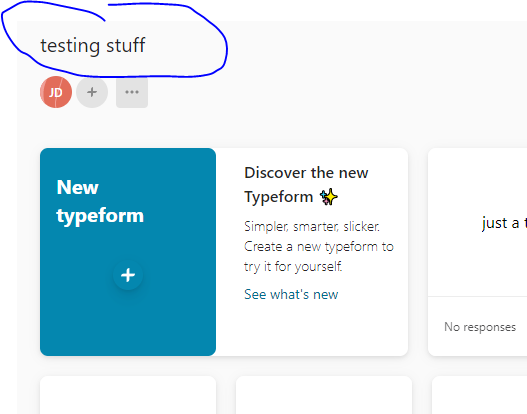
Enter your E-mail address. We'll send you an e-mail with instructions to reset your password.