Does anyone know how to receive notifications when your type form has been completed and submitted?
Thanks in advance!
Does anyone know how to receive notifications when your type form has been completed and submitted?
Thanks in advance!
Best answer by john.desborough
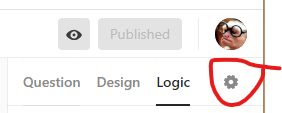
click on that … then Follow-ups
des
Enter your E-mail address. We'll send you an e-mail with instructions to reset your password.