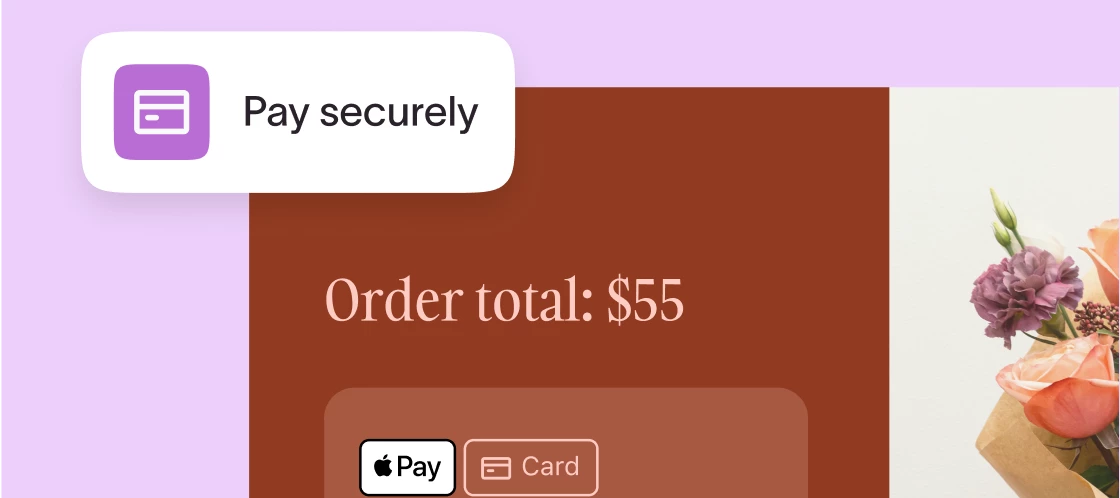
Let your audience check out faster with Apple Pay or Google Pay
If you’re building a checkout or order form with Typeform, then you’re in luck! We’ve recently upgraded our Payment Block with new features that make it faster for your audience to check out directly in your forms. What’s new? When respondents reach a Payment Block in your form, they’ll now have the option to checkout with either Google Pay or Apple Pay—depending on the device and browser they’re using. This ensures your audience doesn’t need to manually enter card details or ask themselves, “Where’d I leave my wallet?” Creators will also have the option to send payment receipt emails via Stripe, so respondents know that their payment has been processed successfully. Want to see the new Payment Block in action, or get some inspiration on how you can use Typeform to power your eCommerce brand? Register for our Summer Product Release event on August 26! 👀


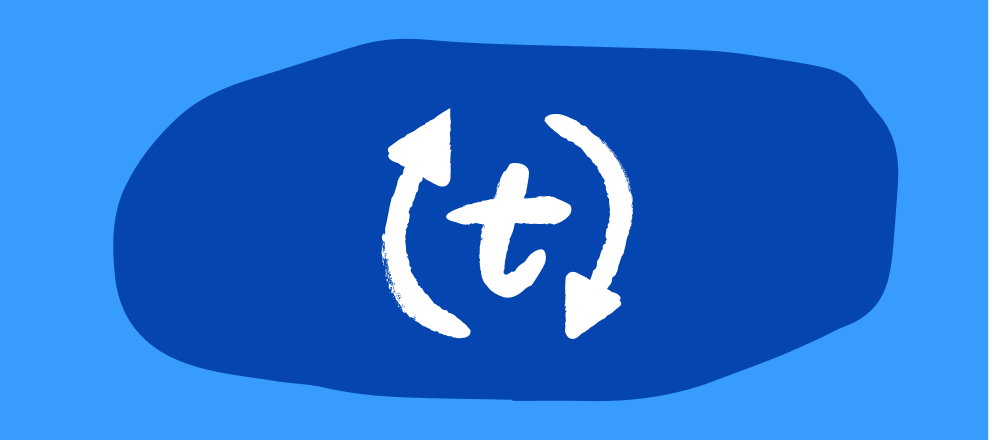
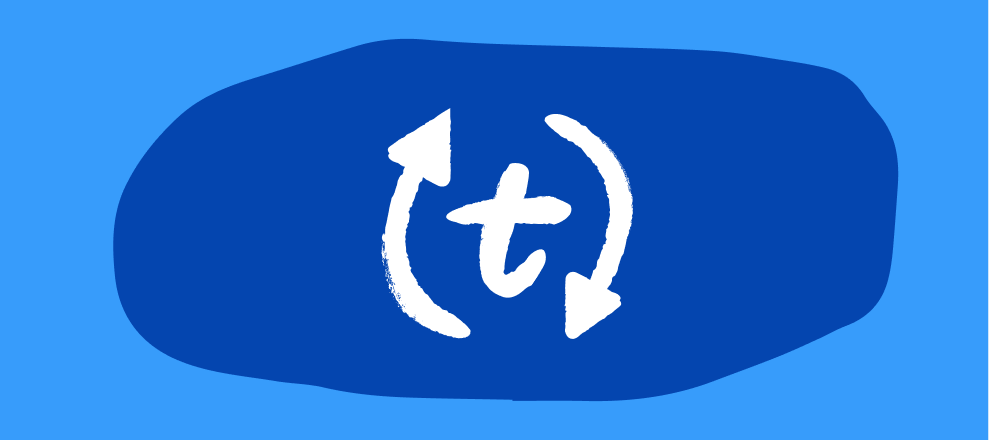
![[WORKFLOW] How we collect customer stories & testimonials using Typeform](https://uploads-eu-west-1.insided.com/typeform-en/attachment/9ee19d46-669a-40f8-b0c0-0242104d2d3c_thumb.png)