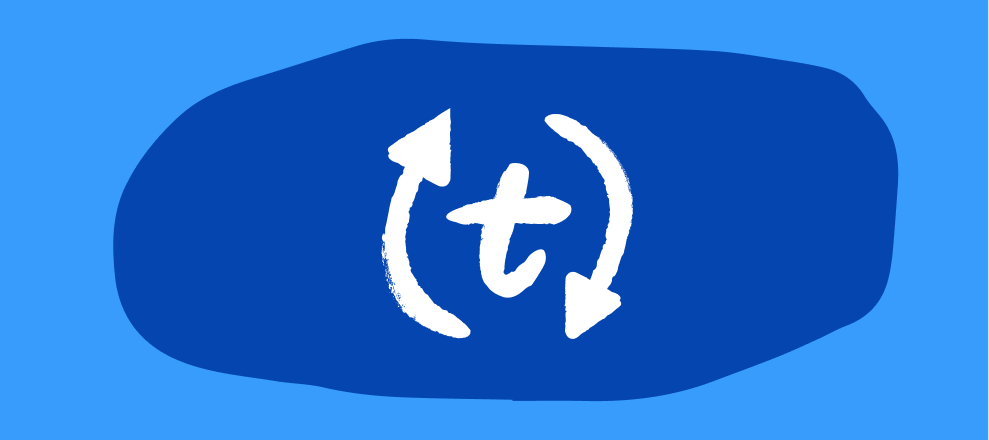This past year, we rolled out a bunch of new features to save you time while building your form and help you export your data elsewhere. From brand logos to Google Form importers to updated Hubspot and Salesforce integrations, our product team definitely delivered this year.
Read a brief recap of all our biggest rollouts of 2021 below!
Build
 Ranking
Ranking
Plan: All plans
Description: Give your respondents the option to order their responses according to their preferences by using the ranking question.
Read more about how to use the ranking question in our Help Center article here.
 Matrix
Matrix
Plan: All plans
Description: Let your respondents evaluate one or more items in a row using our fancy new matrix question.
Read more about how to use the matrix question in our Help Center article here.
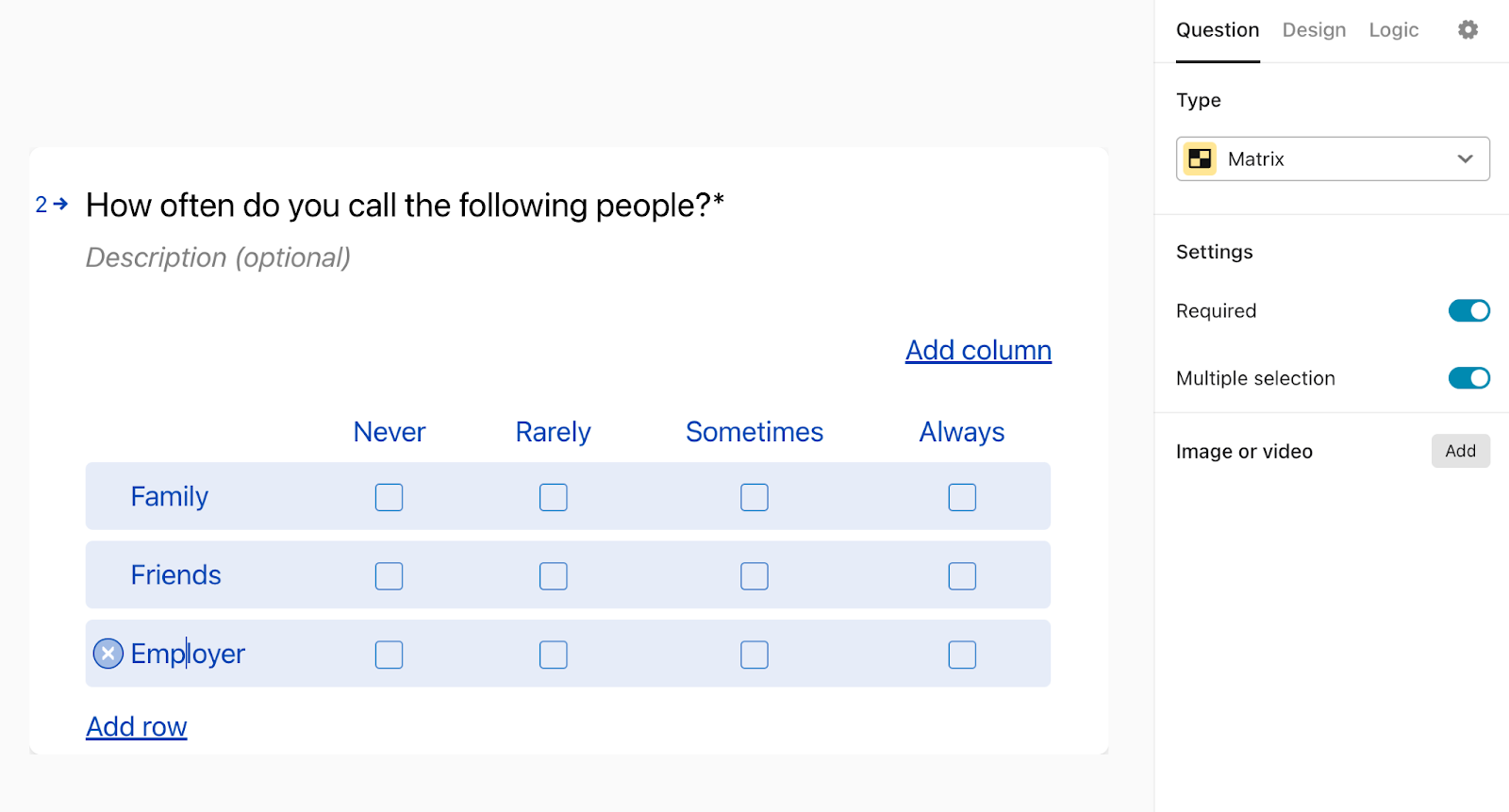
️ ️New Logic Map
️New Logic Map
Plan: All plans
Description: A new and improved logic map! Visually see how your respondents are moving from question to question and spot errors in your logic setup through our logic identity error messaging.
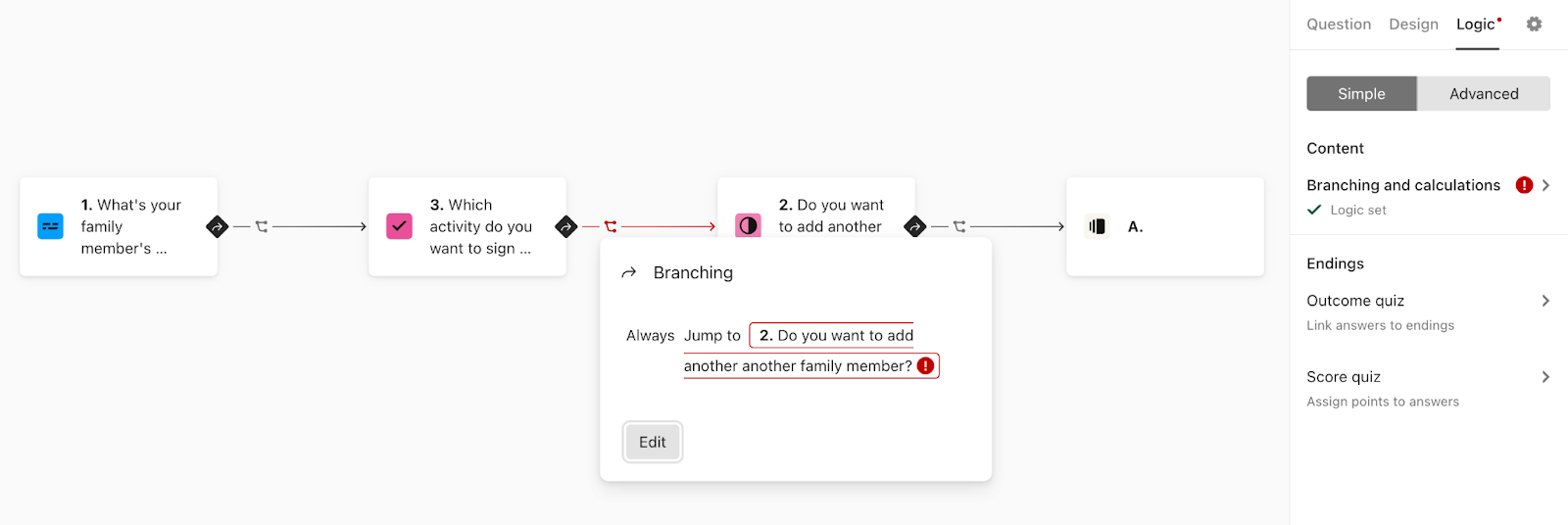
 Font Sizing
Font Sizing
Plan: All plans
Description: Choose from three different pre-set font sizes that automatically adjust to the browser and device for the best viewing experience for your respondents.
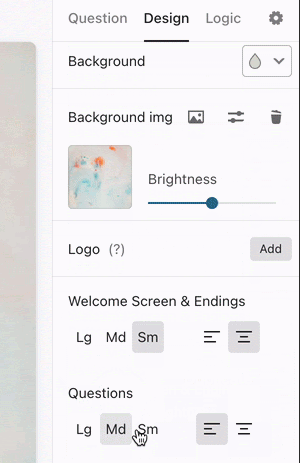
 Text Variables
Text Variables
Plan: All plans
Description: Use a text variable to display different text in the form. You can use it in conjunction with our recall feature or to save text data within the respondent’s answers.
Read more about how to use variables here.
 Brand Logo
Brand Logo
Plan: Plus plan and above
Description: Upload your brand logo into your form to display on all questions.
Read more about adding your brand logo here.
Share
 Chat popover
Chat popover
Plan: All plans
Description: Embed your typeform as a chat bubble on the bottom of your webpage to encourage more respondents to fill out your form.
Read more about using the chat popover here.
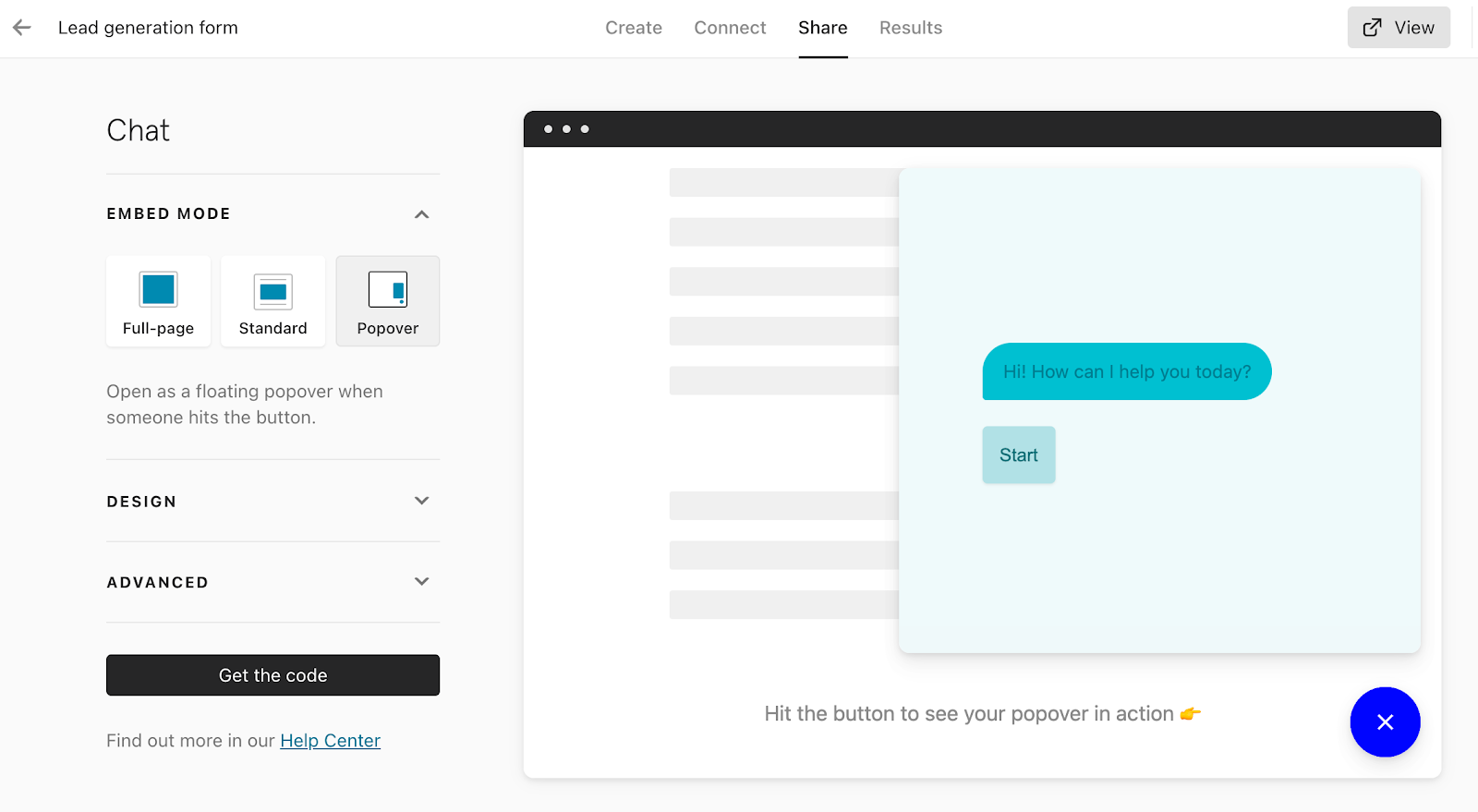
Integrations
 Form Importer
Form Importer
Plan: All plans
Description: If you have an existing form in Google Forms, you can import it into Typeform using our importer. You can also import questions typed into a Google Doc.
Read more about importing from Google here.
 Calendly Block
Calendly Block
Plan: All plans
Description: Embed your Calendly calender directly into your typeforms.
Read more about using the Calendly app here.
 Collaboration Tools
Collaboration Tools
Plan: Plus plan and higher
Description: Collaborate and share notes with others editing your Typeform through our Cord-powered-integration.
Read more about using Cord here.
 Salesforce Update
Salesforce Update
Plan: Business plan or higher
Description: A new and improved update to our existing Salesforce integration allows you to sync records at lower frequencies and update existing contacts in Salesforce.
Read more about connecting to Salesforce here.
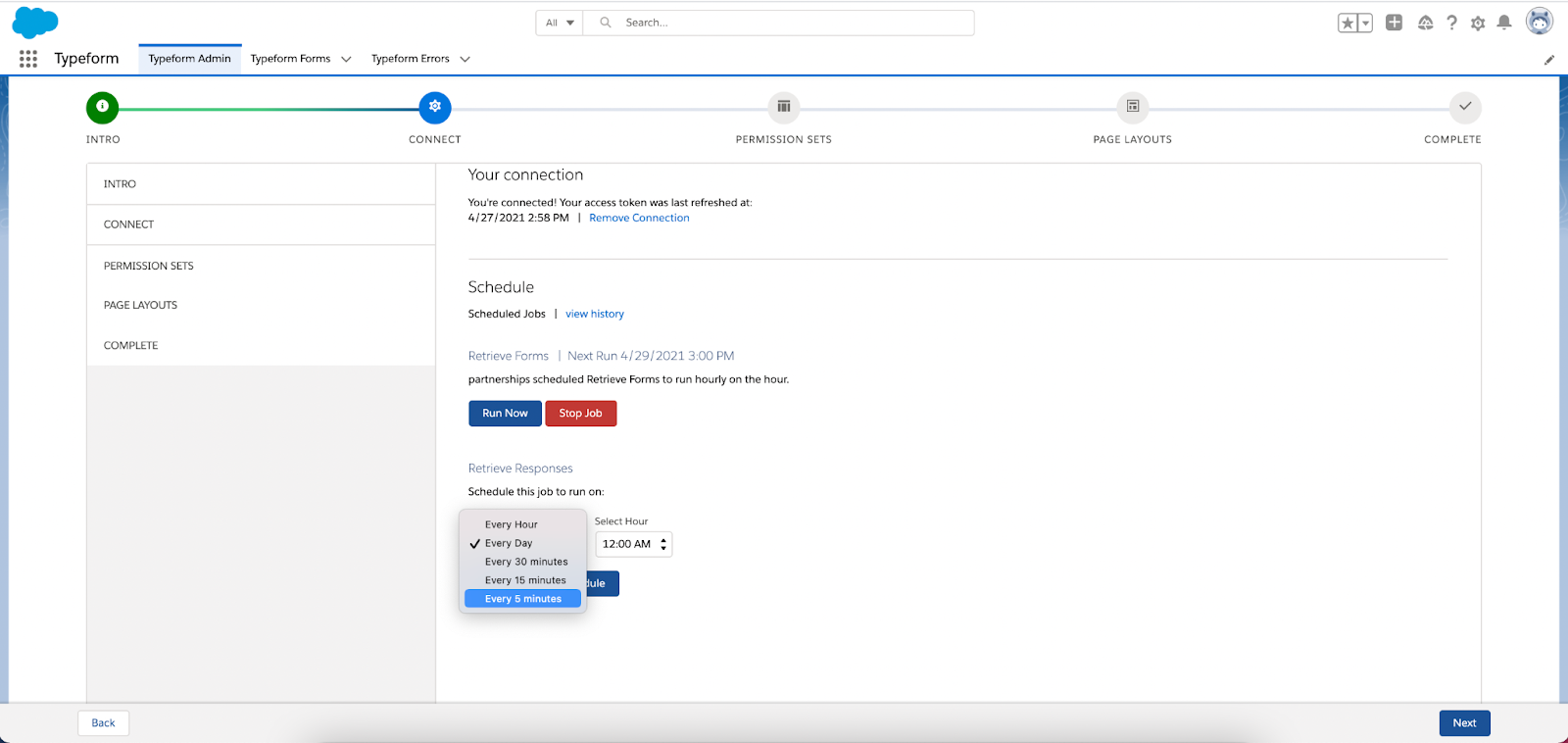
 Hubspot Update
Hubspot Update
Plan: All plans
Description: An update to our existing integration allows you to now edit the integration, map additional fields, map multiple Hubspot object types, update existing records based on a defined key, upload existing responses, and show a GDPR warning.
Read more about integrating with Hubspot here.
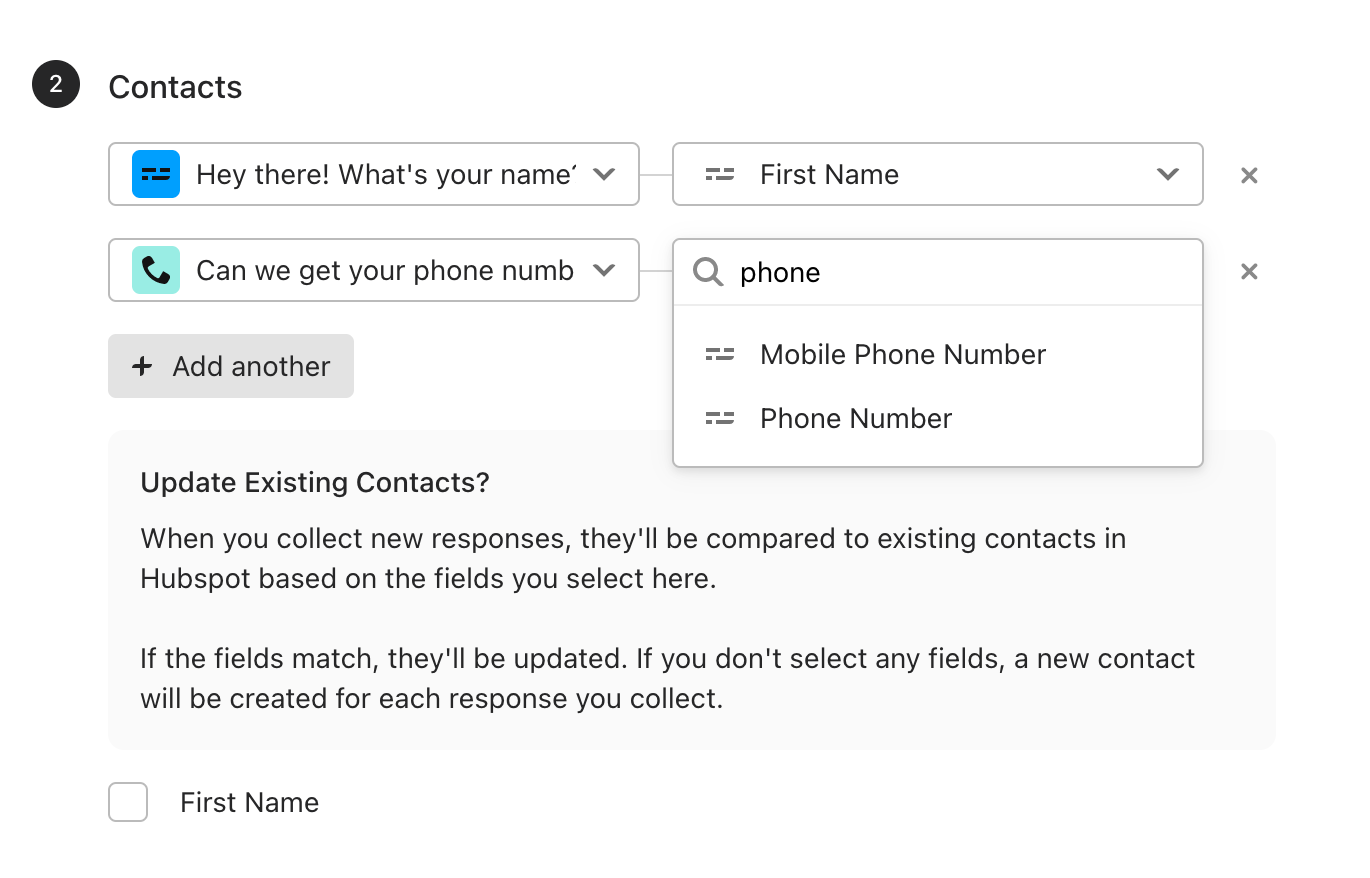
Results
🪑Table View
Plan: All plans
Description: View all of the responses and questions at the same time using the table view.
Read more about viewing your results here.
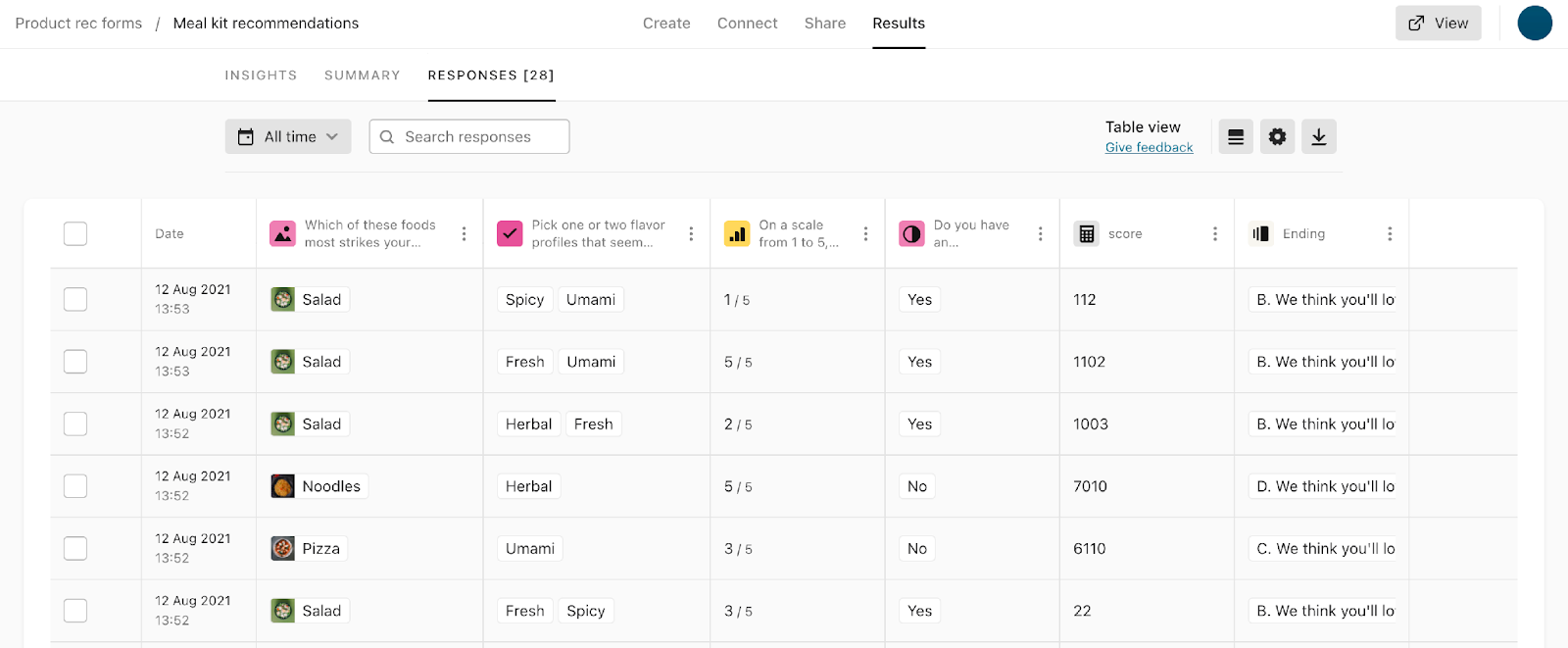
 Insights Filters
Insights Filters
Plan: All plans
Description: Narrow down the insights by either date or device to get a better understanding of when and how your respondents are answering your form.
Read more about filtering insights here.
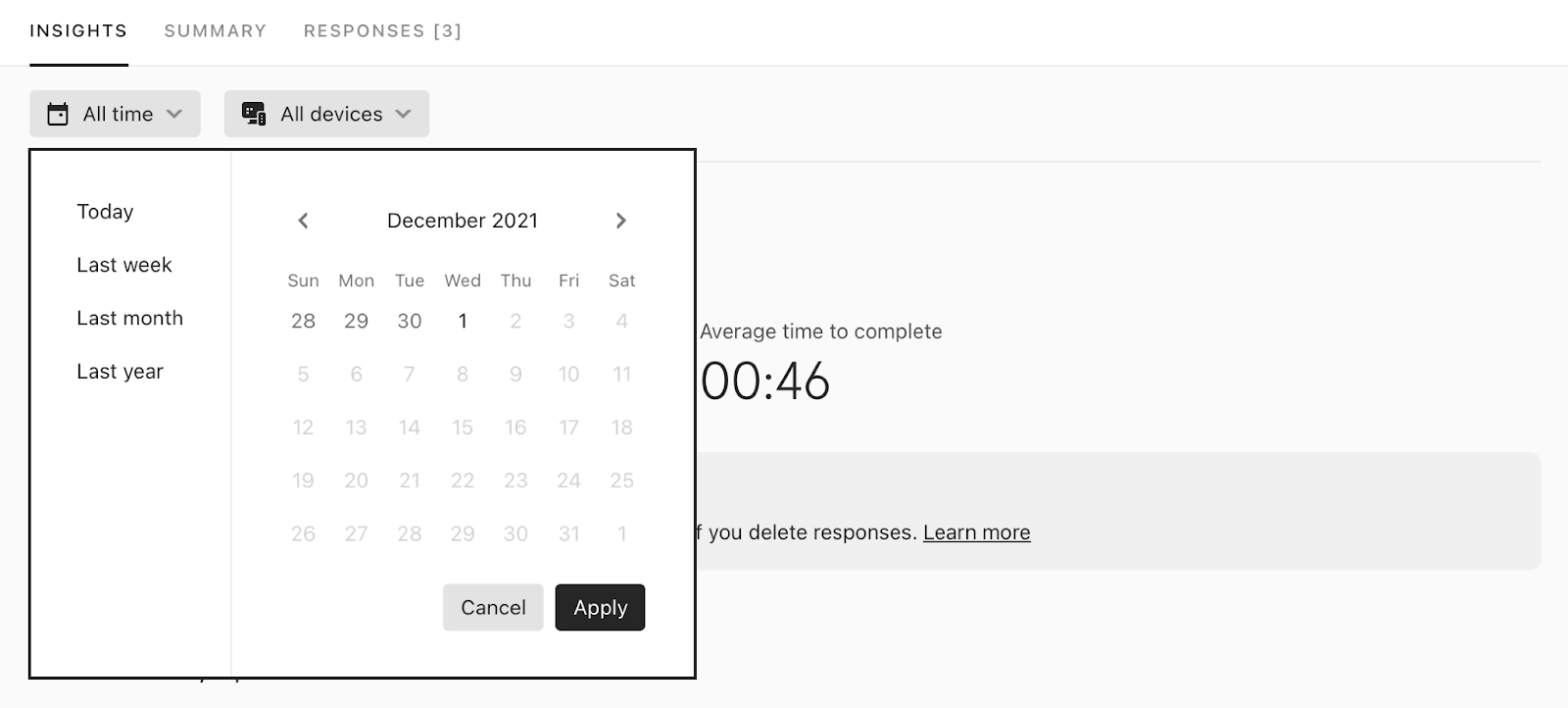
 ️SSO
️SSO
Plan: Enterprise
Description: Enterprise customers now have the option to utilize SSO within their plans. Choose either SAML or OIDC authentication options.
Read more about using SSO here.
🧑🏽🧑🏽Multiple Admin Roles + Workspace Permissions
Plan: Plus plan or higher
Description: Add members to your workspace and choose the permissions they have in that specific workspace.
Read more about managing admin roles here.
Phew, what a list! Let us know how you’ve been adding these to your forms to make them even better.
Are there any features you’d like to see us release in 2022? Let us know in the comments below!