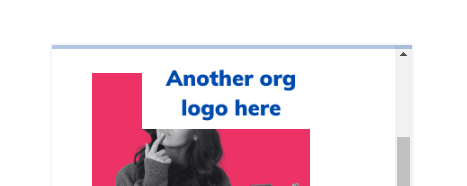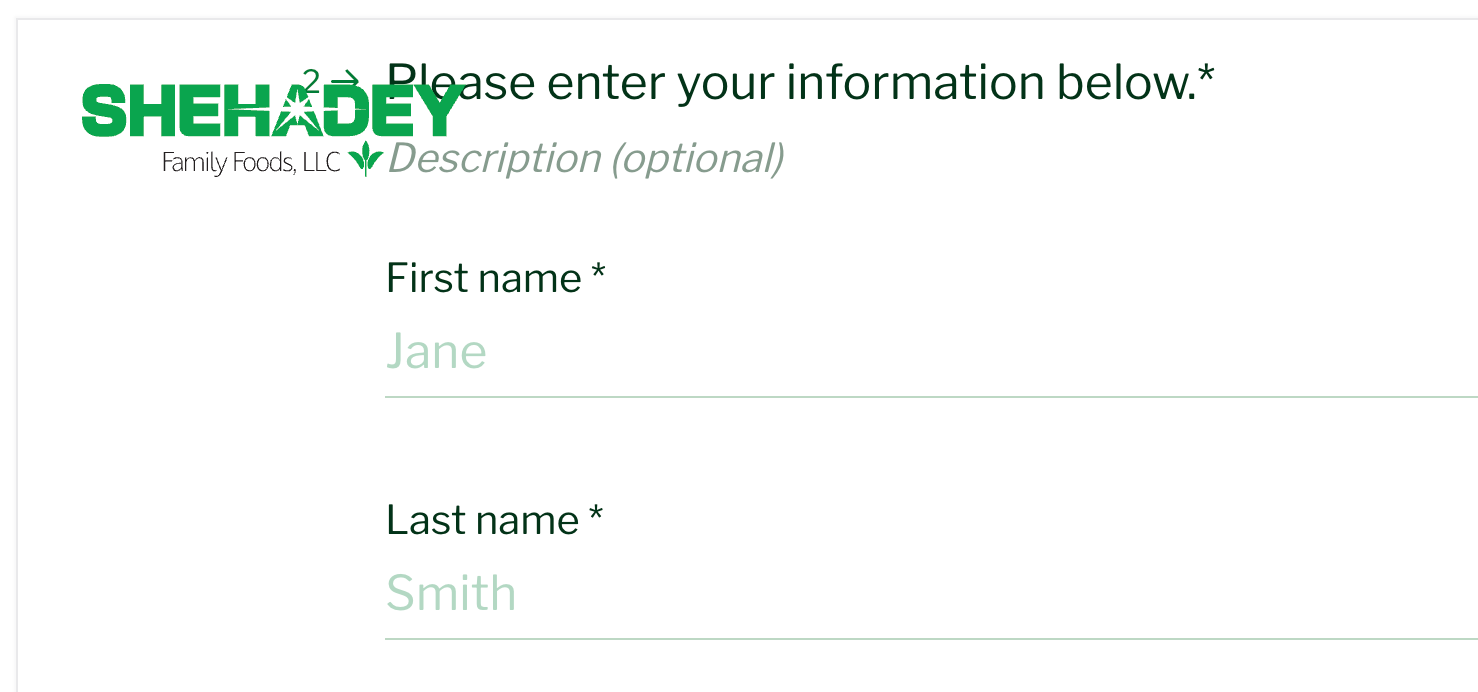When scrolling on mobile, or when viewing in a smaller desktop window, my logo overlaps the question content (text or image).
Is it possible to prevent this? Ideally the logo would stay at the top and disappear above the fold when the person scrolls down.
Example: