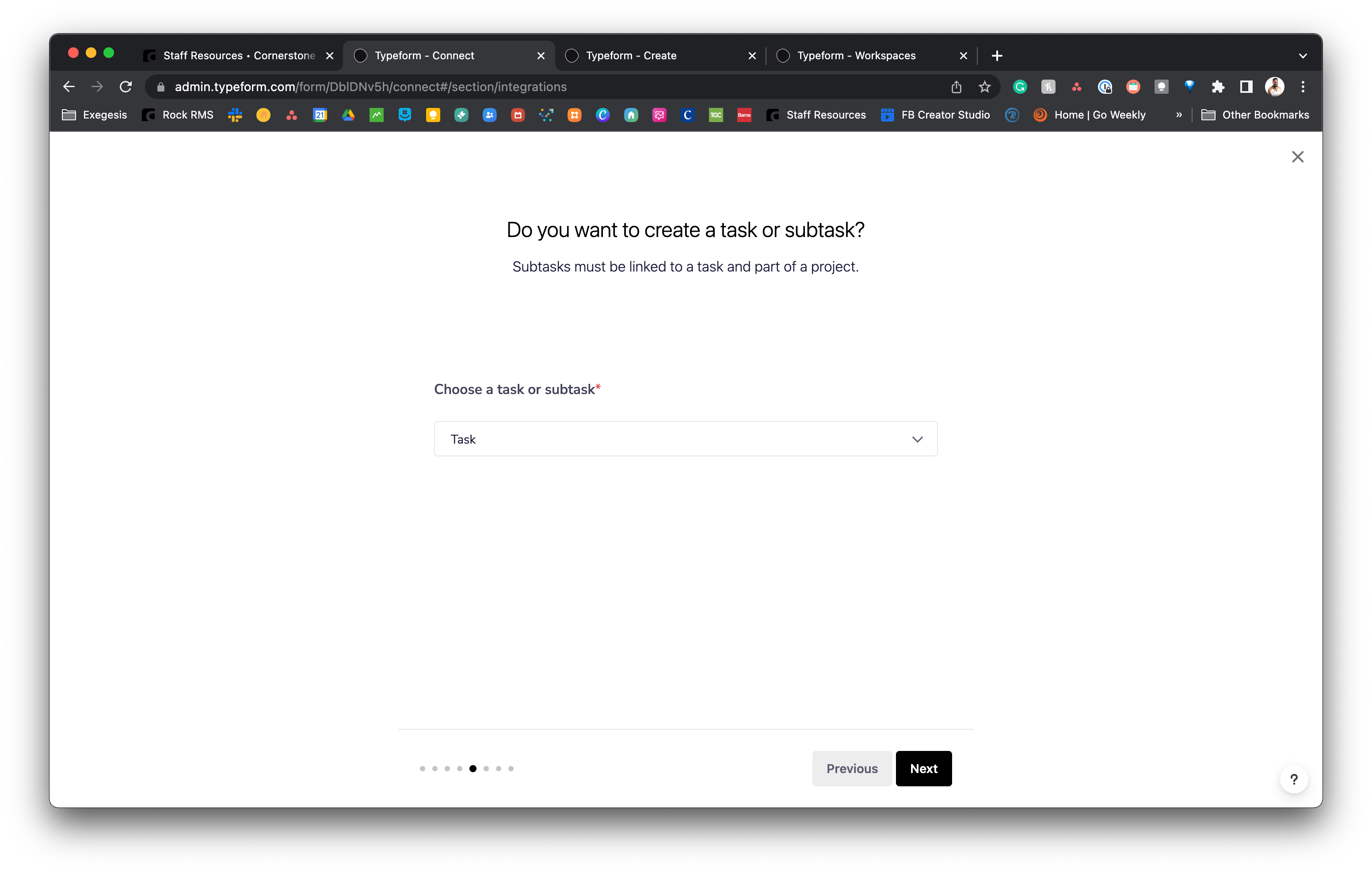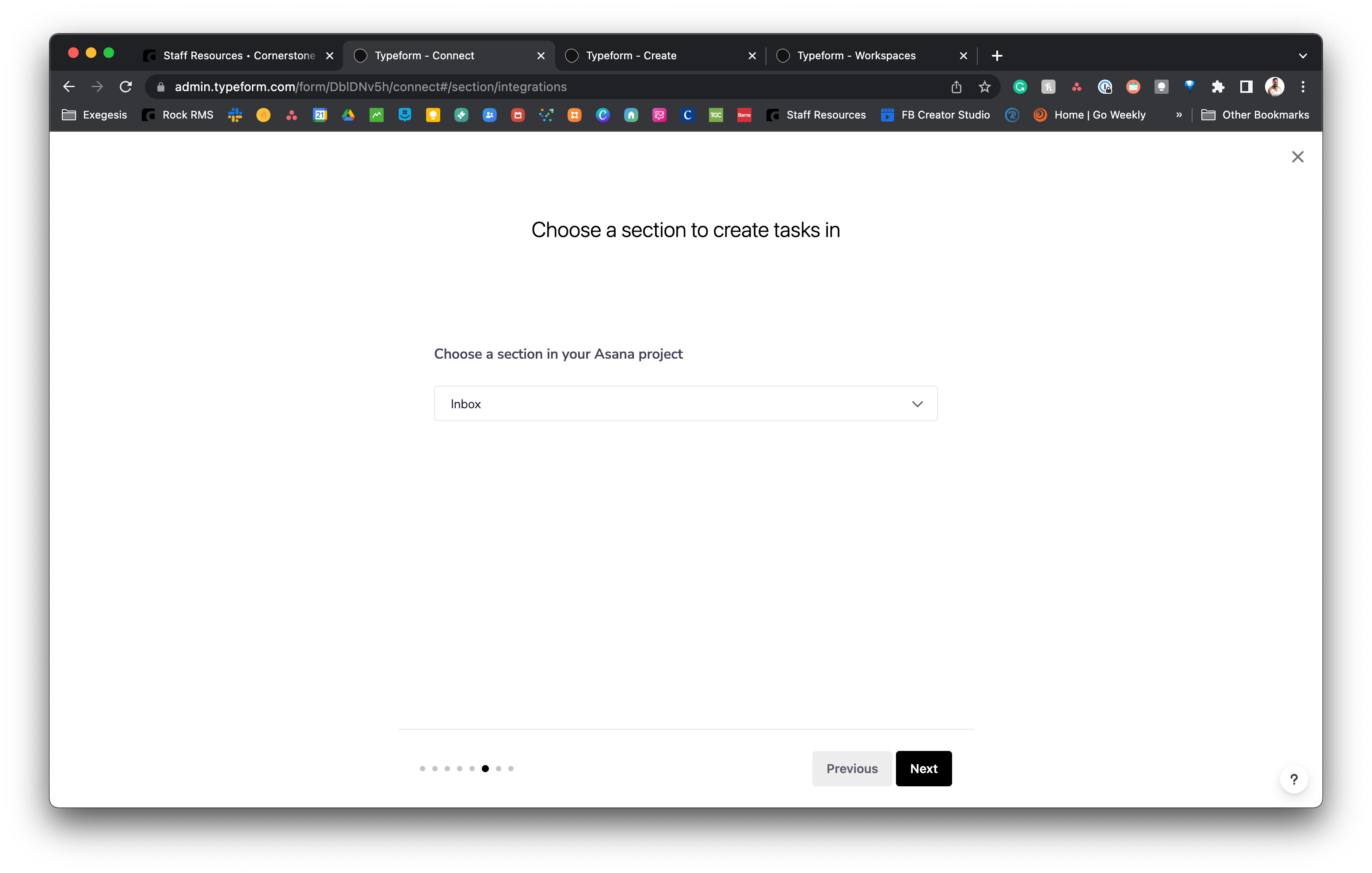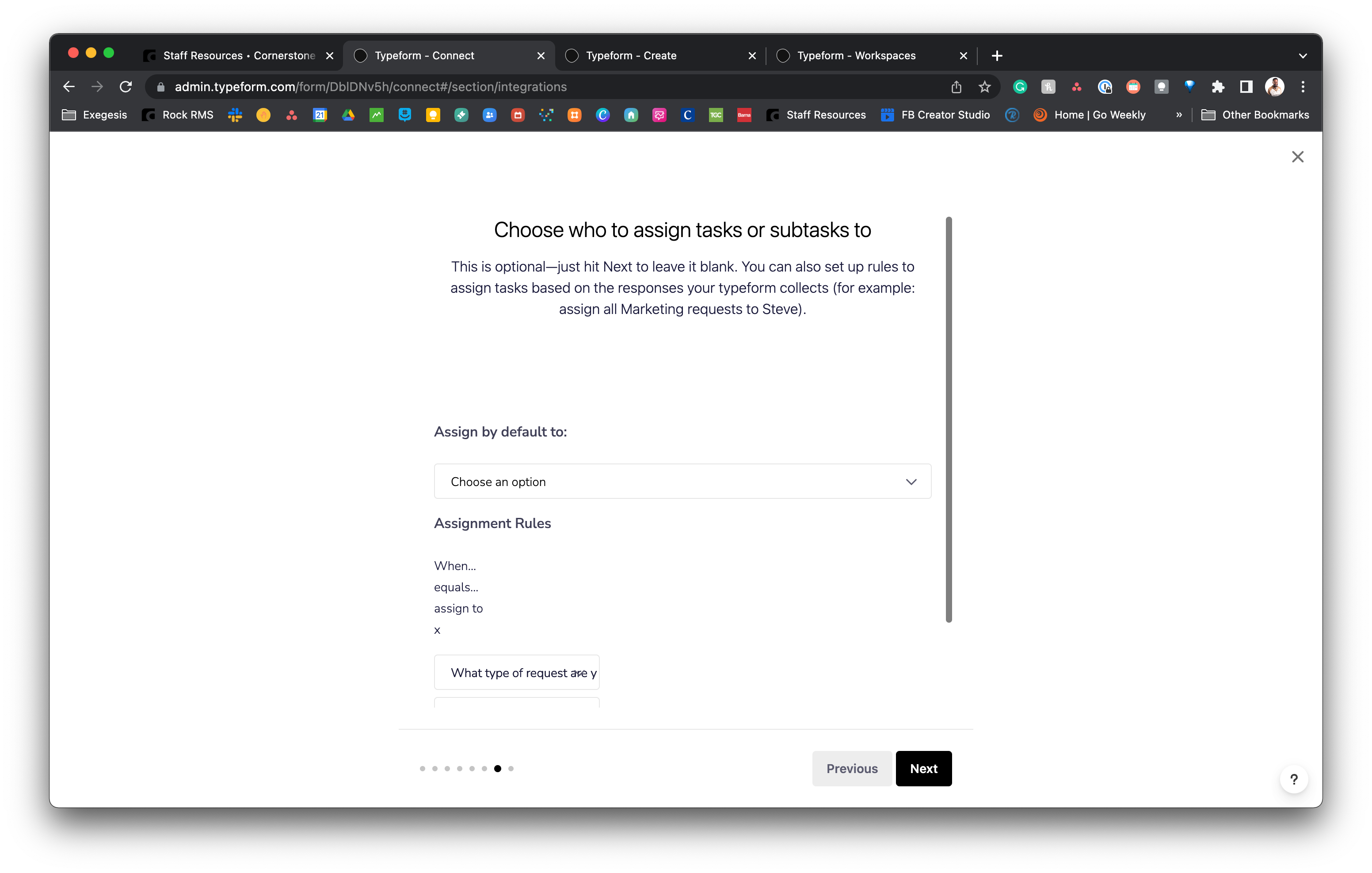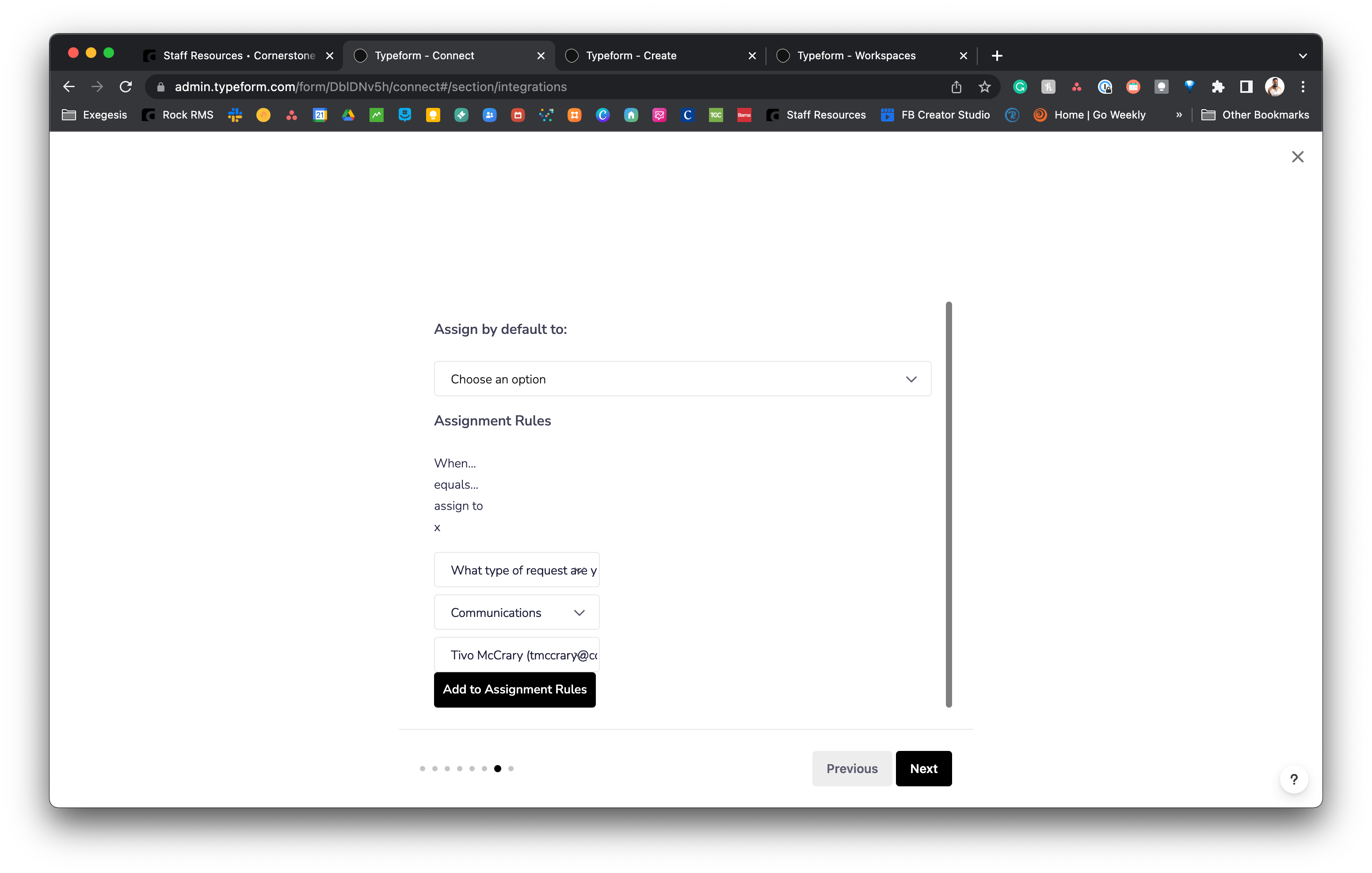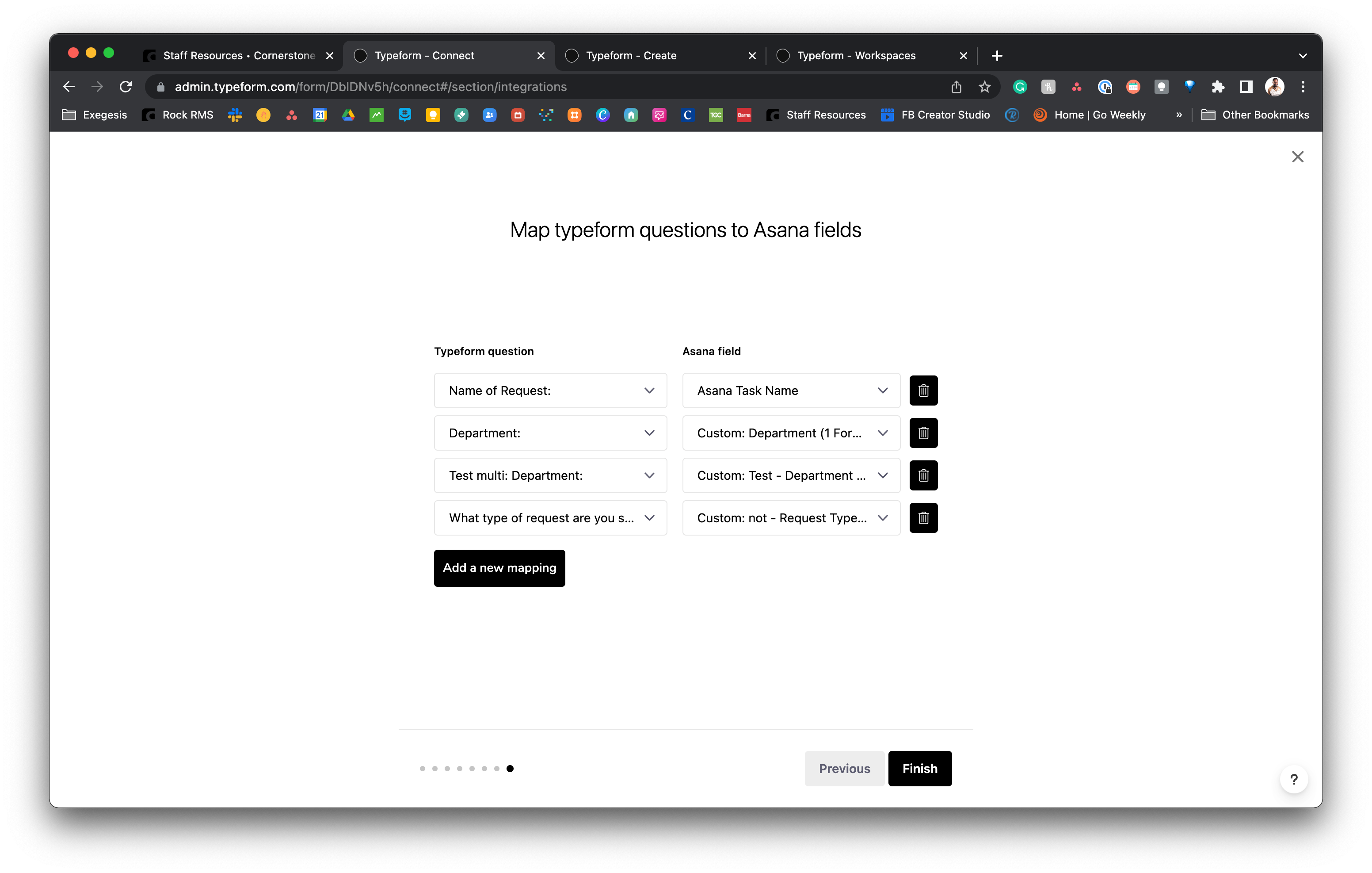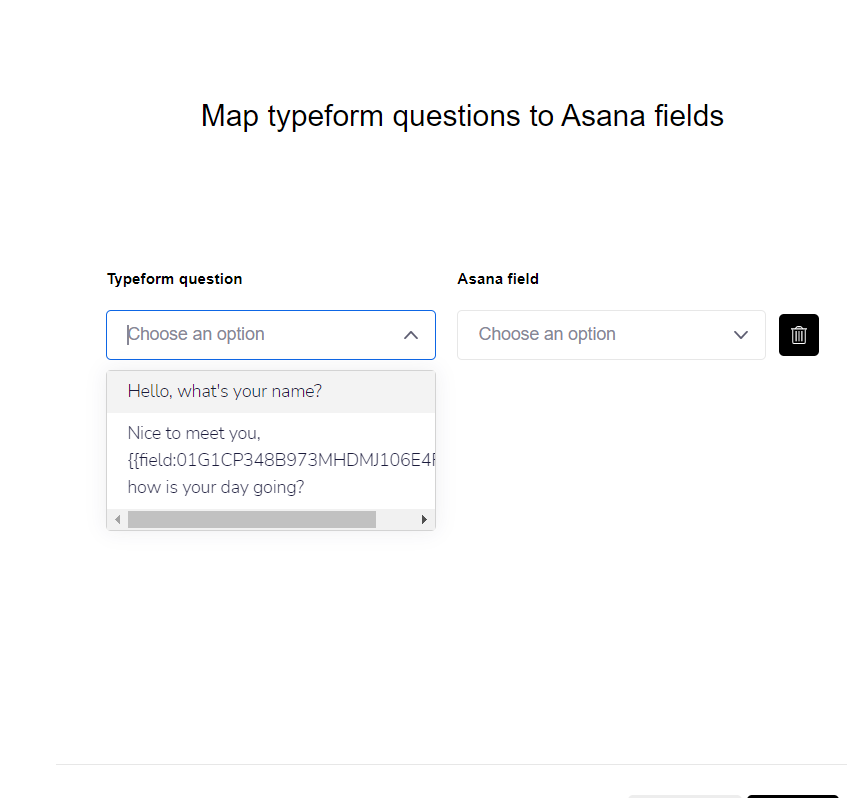I’ve connected the Asana Integration to my form but it doesn’t seem to be pushing the information into the Asana project correctly. It sometimes works but other times doesn’t. I think it maybe the type of fields I’m trying to push information into. IE: When I select for the information to go into a text or multi-select Asana field, the information doesn’t move over to the form. Also, it won’t assign the created tasks to anyone no matter the logic that I set up.
Anyone else run into these type of issues when trying to integrate Asana?