Hello!
We’d like to share a report of a survey with the Generate a Report feature:
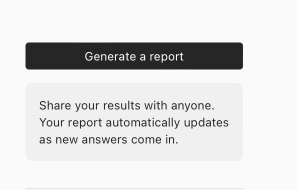
My survey takes an hidden value for getting the store where the survey is submitted (so I’ve a hidden @store that I use on my URLS when I publish the survey online).
I noticed the report generated by the link doesn’t have a section about the hidden values, so I cannot filter by a store (and I don’t need to ask to the user from which store he’s submitting the typeform).
Also, I noticed the report has no date filtering, so, again, after a lot of time, it will be hard to read everything.
if none of the options are available, I'll have to use a custom solution.
Please let me know. Thanks!



