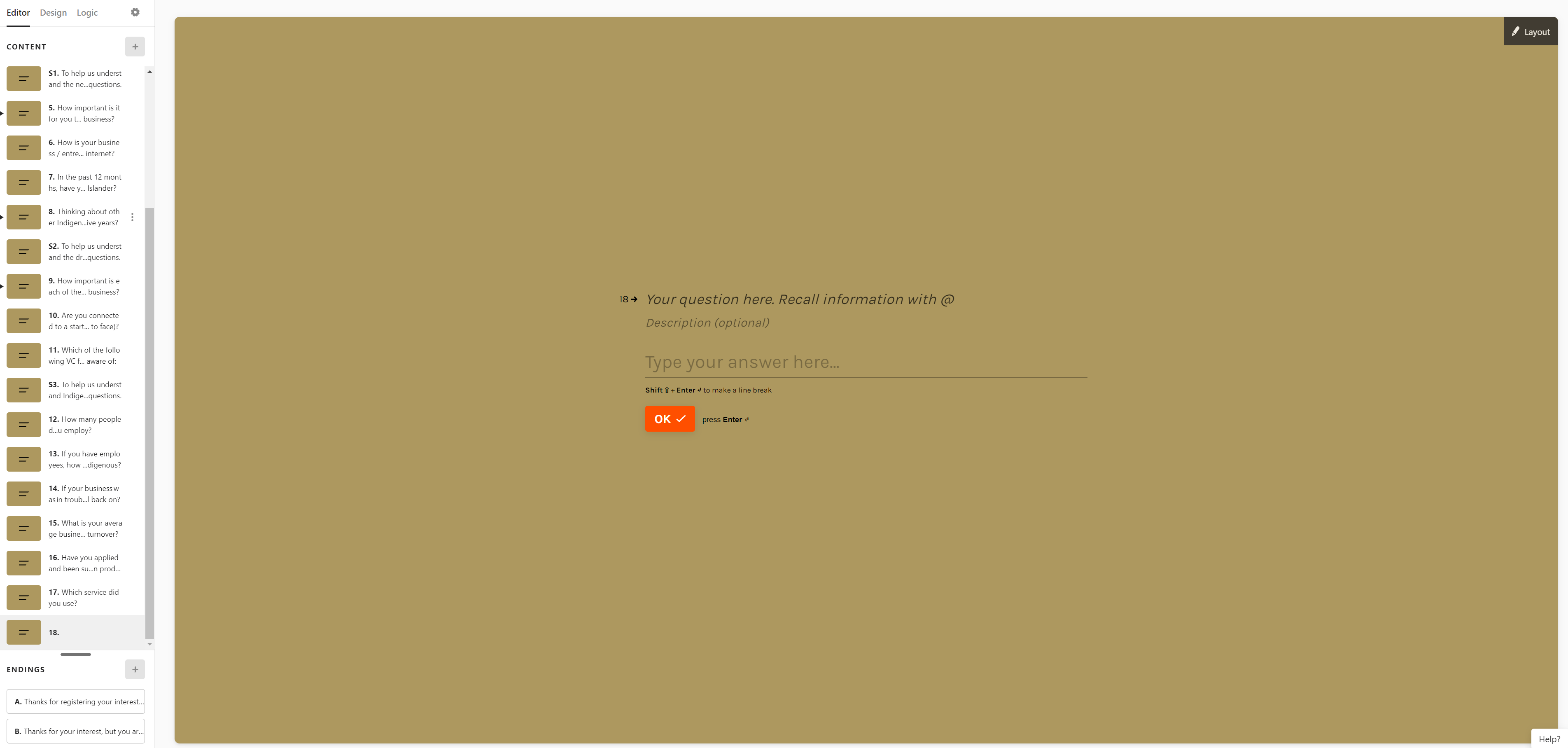Any chance there is a way to change the view of the actual editor itself? The old version of the form builder had the editor/design/logic pane taking up a lot more real estate than the new version. I know I’m an extreme case of size of monitor, but for me I have vast acres of negative space that I don’t need, while I can barely identify my questions because so many of the words are truncated.