When I am designing the form, I see this:

Then, when I embed it on my site, I see this:
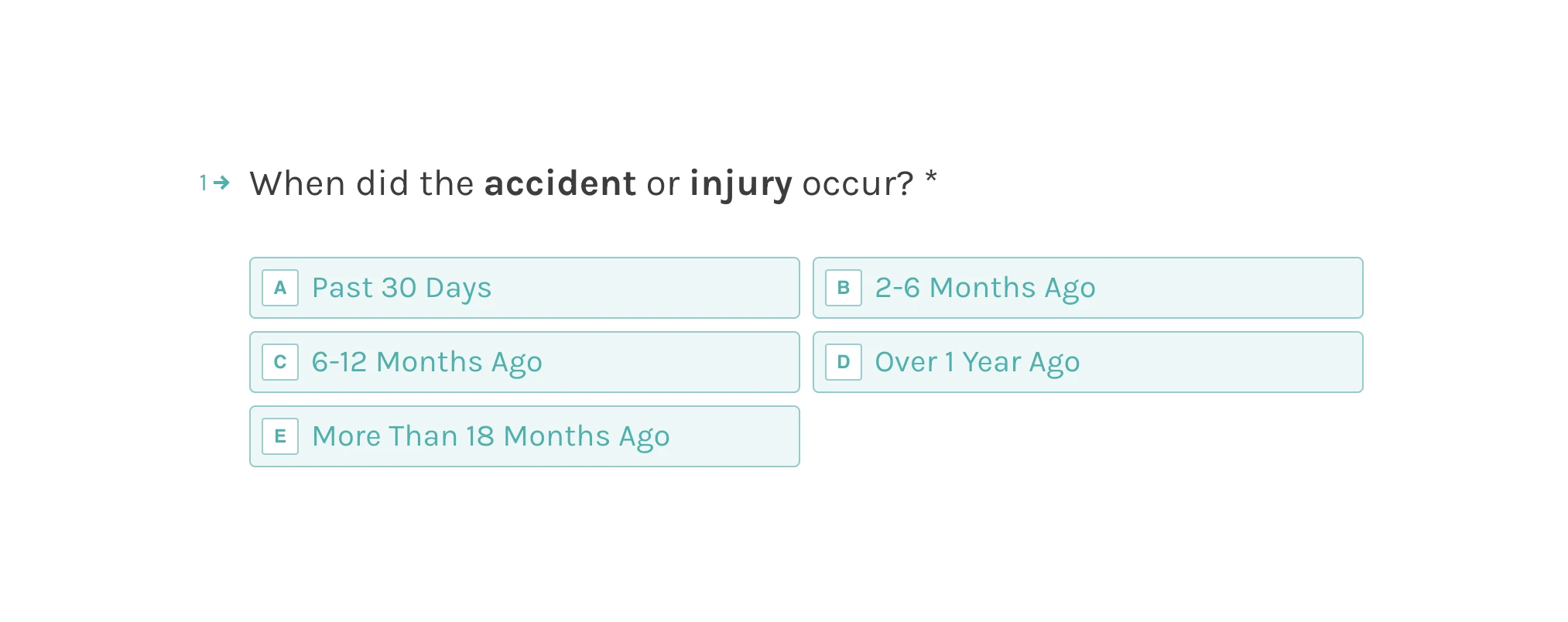
How can I put all the answers in a single column?
When I am designing the form, I see this:

Then, when I embed it on my site, I see this:
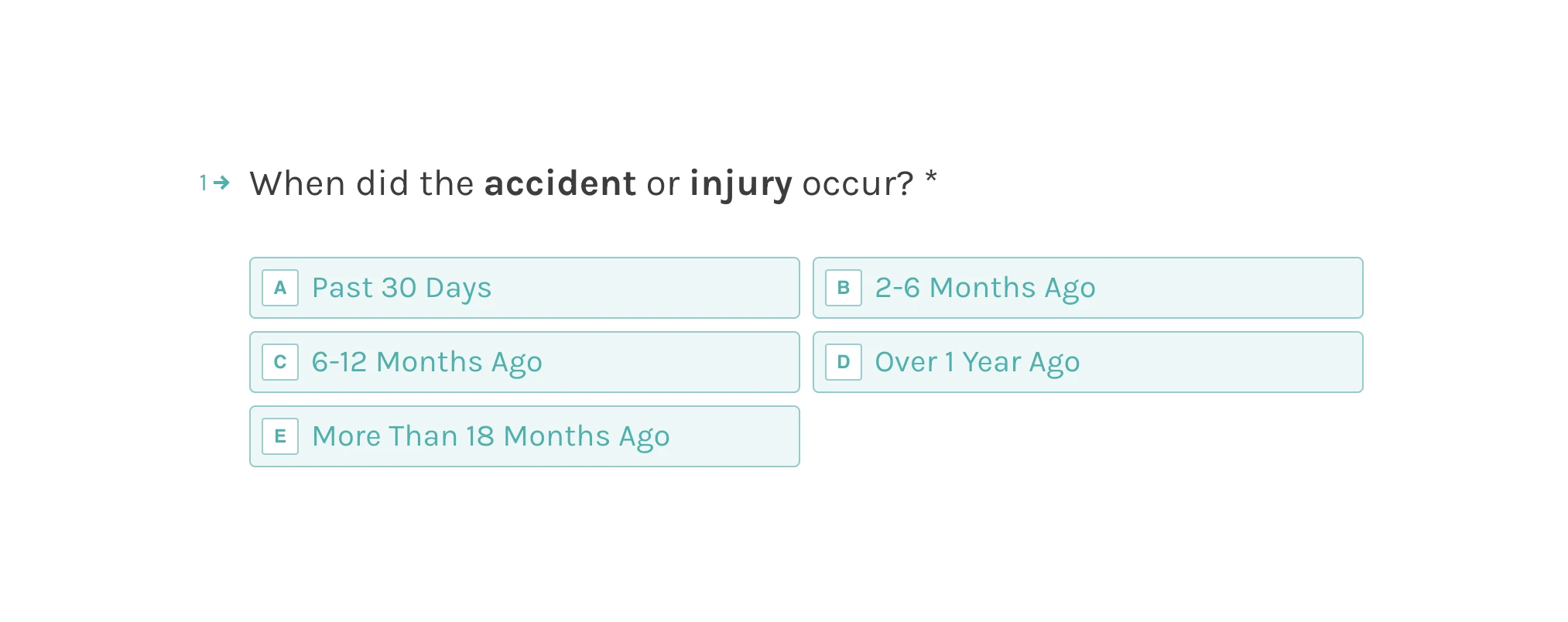
How can I put all the answers in a single column?
Best answer by Liz
Hi
Enter your E-mail address. We'll send you an e-mail with instructions to reset your password.