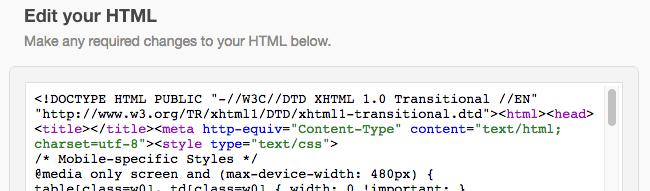Hi,
I am trying to embed a Typeform into Campaign Monitor and am not having luck. They have an HTML editor, but you have to import it from a site or upload it from your computer. I tried creating a .html document and uploading it, but it’s only showing the code and not the actual form.
Does anyone know how to make this work?