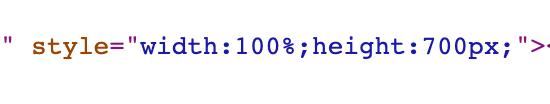Hello, I’ve spent hours creating my perfect forms. I finally got them embedded into Wordpress (Divi theme), but they look absolutely terrible on mobile. When I try it with the full page setting, the spacing is all messed up and you can’t even see the form. When I try it without the full page setting, you can’t see the whole form on the page. I'm new to Typeform and was really hoping it would be straightforward. Responsiveness should be a given these days!
Reply
Enter your E-mail address. We'll send you an e-mail with instructions to reset your password.