Hey,
I have created my URL custom link, however, I’m unable to edit the last part of the typeform URL link
Hey,
I have created my URL custom link, however, I’m unable to edit the last part of the typeform URL link
Best answer by john.desborough
to be able to edit that part of the the URL, you would need to be on a plan that allows for the customization of links.
if you check your share page and see the following:
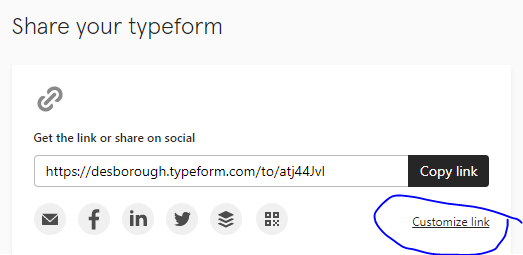
(it used to say ‘edit metadata’)
you can then click on the link and change the ending:
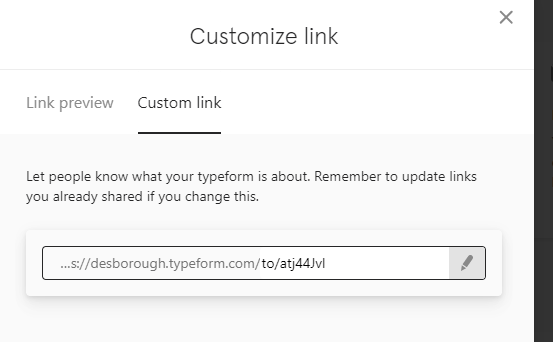
You will need to be on the Plus plan at a minimum to be able to do this.
(
hope this helps
des
Enter your E-mail address. We'll send you an e-mail with instructions to reset your password.