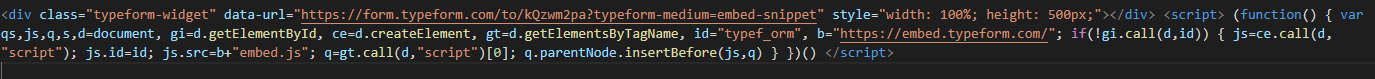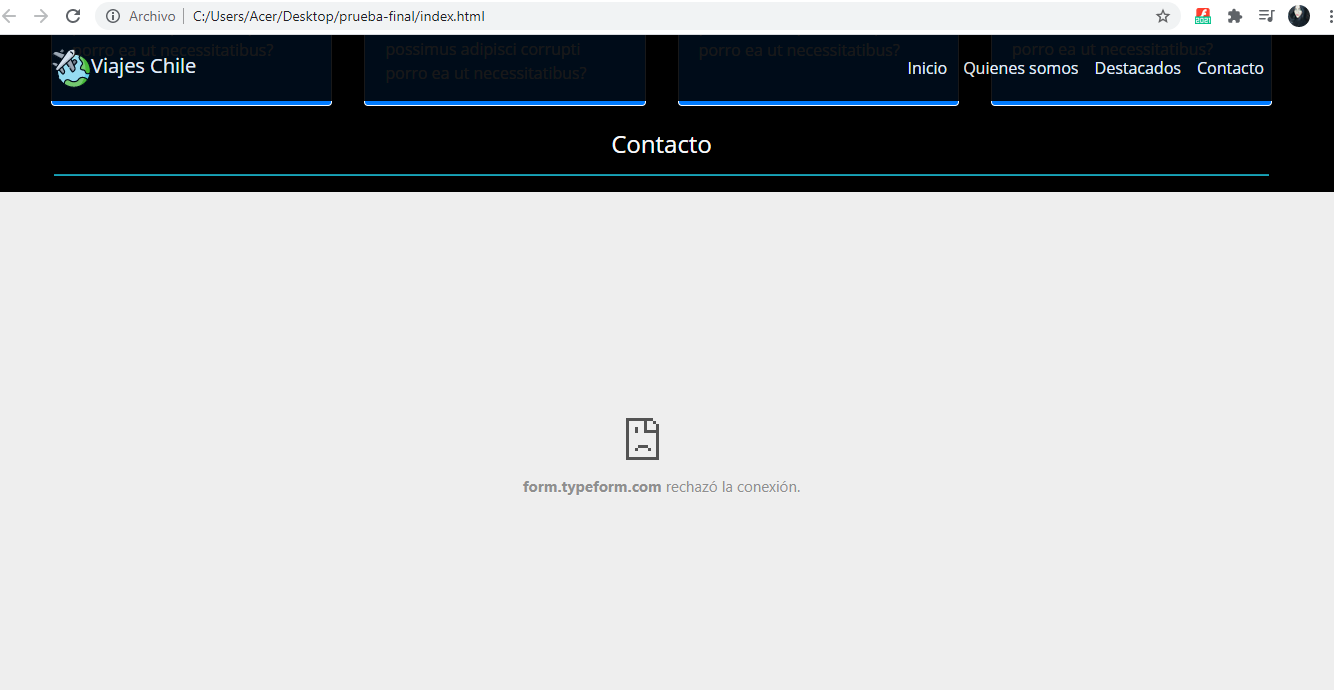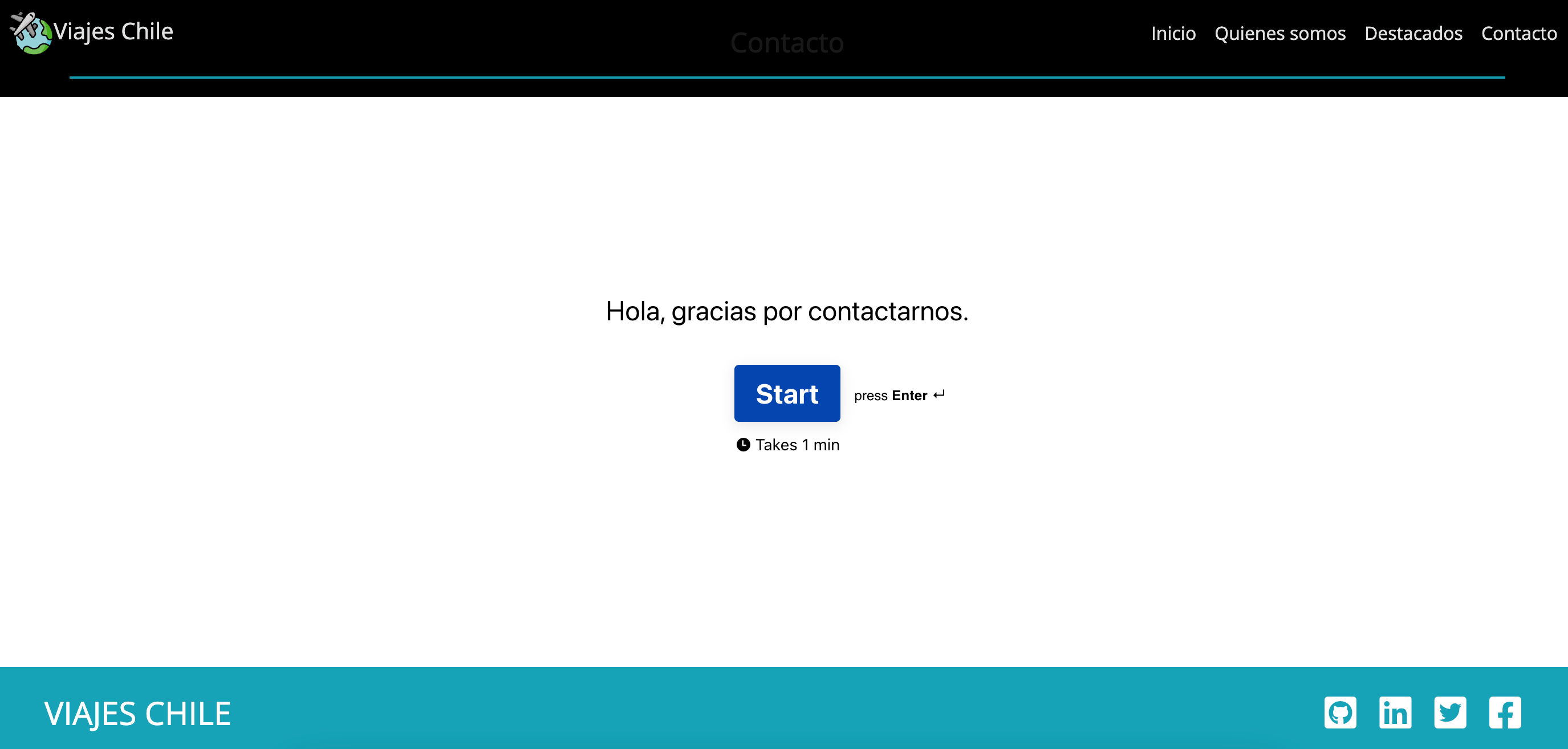Hello everybody! I am trying to share my Typerform on the web page that I am building. I copy the code and paste it into my HTML, but when viewing it in the google chrome browser, I get the message that there is no connection with typeform.
I don't know what I can be doing wrong. Please can you help me? Attached photos with the problem and photo of the code embedded in HTML.