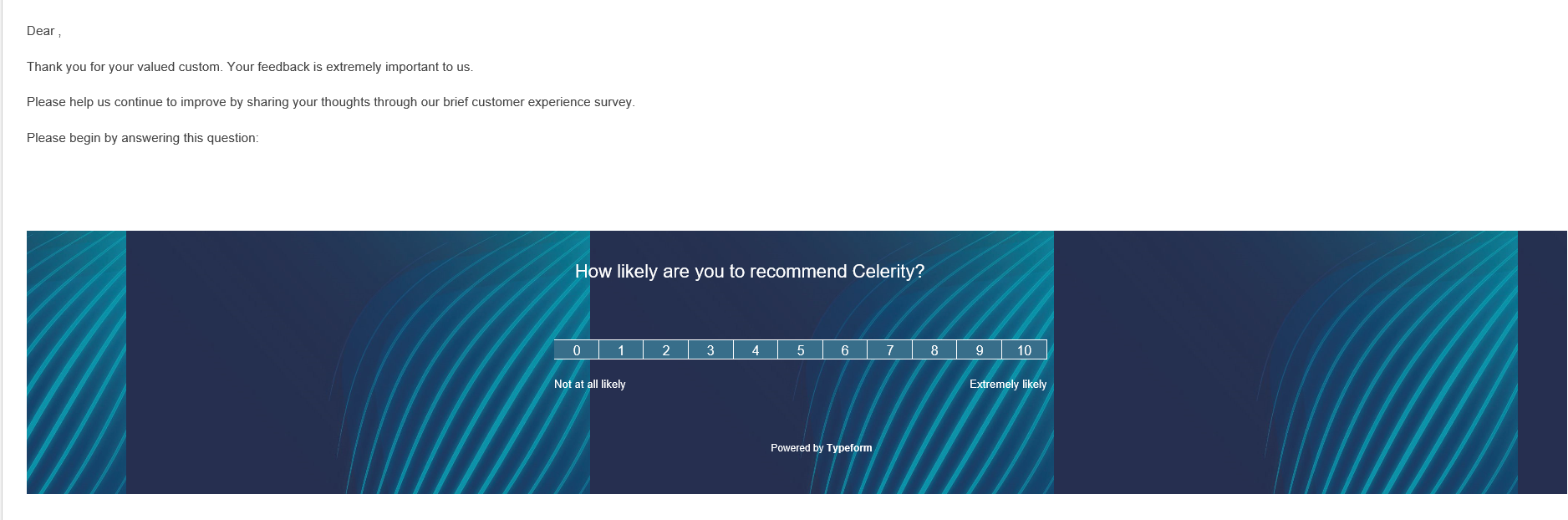We have opted for the first quesiton email embed (opinion scale) and when we copy the code into the email it works fine for mac users and on mobile, but when opened in outlook the first question is super wide and spilling out of the main email body container.
There is no reason for it to do this as the text can easily fit onto the email. It seems to be more a case of the background being the issue? It has repeated 3 times width-ways. I have some html/css knowledge and even when editing background-repeat to ‘background-repeat: no-repeat;’ I’m still having the issue.
I’m using HubSpot for the email creation.
Any help would be greatly appreciated.
Many Thanks
David