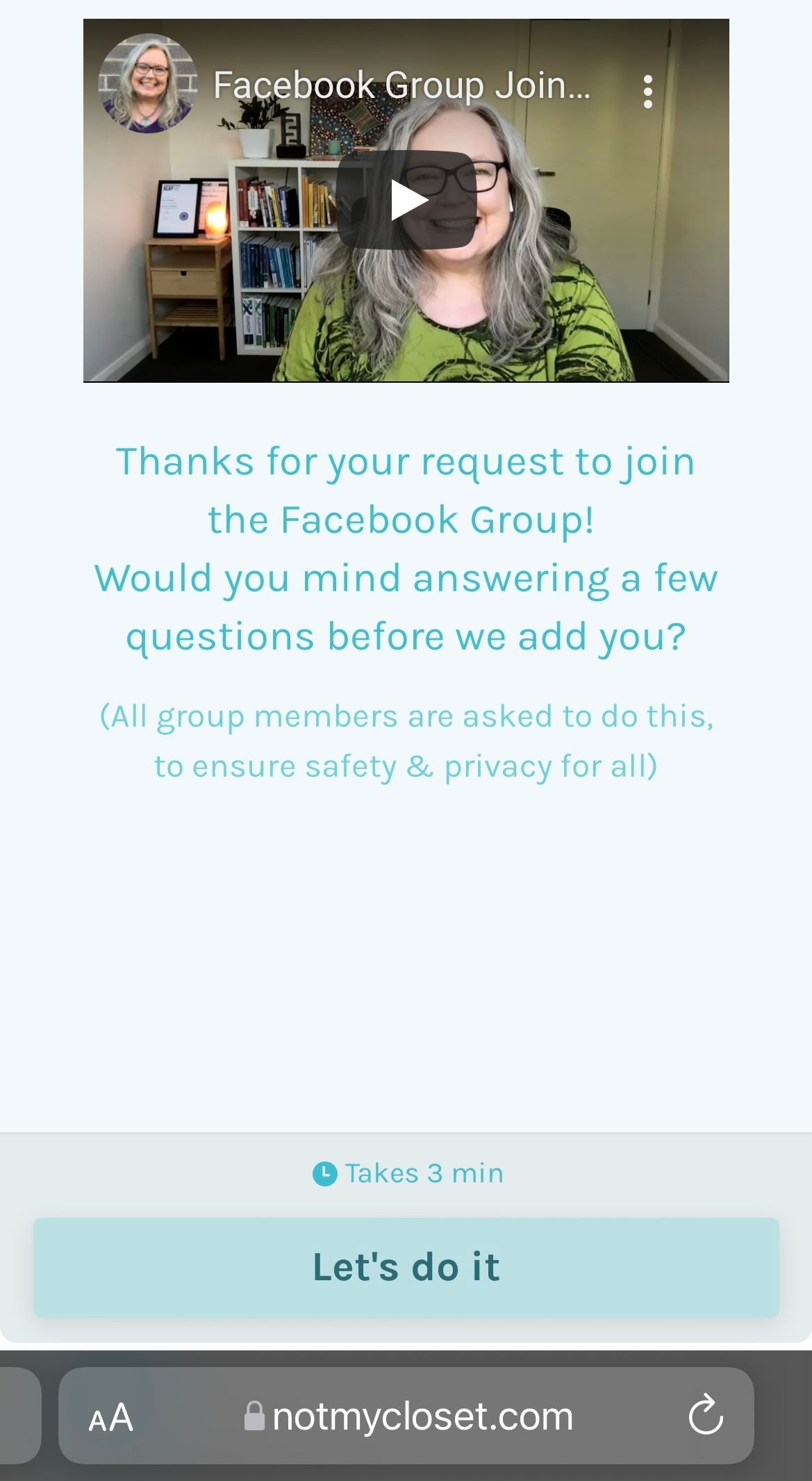Oh! Well that’s good to know, @KarenB . Thanks for sharing! I use Divi for my own site and didn’t realize a code like that would help.
If you don’t mind sharing the code in case anyone else has the issue, that would be wonderful!
Sure. This is the information someone shared with me:
“It's not the z-index of the header or footer that's causing the problem. The z-index of the header and footer is set to "auto", which means it will be less than 10000.
It's the z-index of the code module used to embed your form and the z-index of the inner content container containing that module that are set too low by Divi. You could try just putting that CSS in the Custom CSS area of Theme Options and see what happens.”
This sounded like it might work, because I didn’t want to have to add code for each page. I added it to the Divi theme options and the form now shows correctly on my mobile phone! This is the code:
.et_builder_inner_content,
.et_pb_fullwidth_code.et_pb_module {
z-index: auto;
}