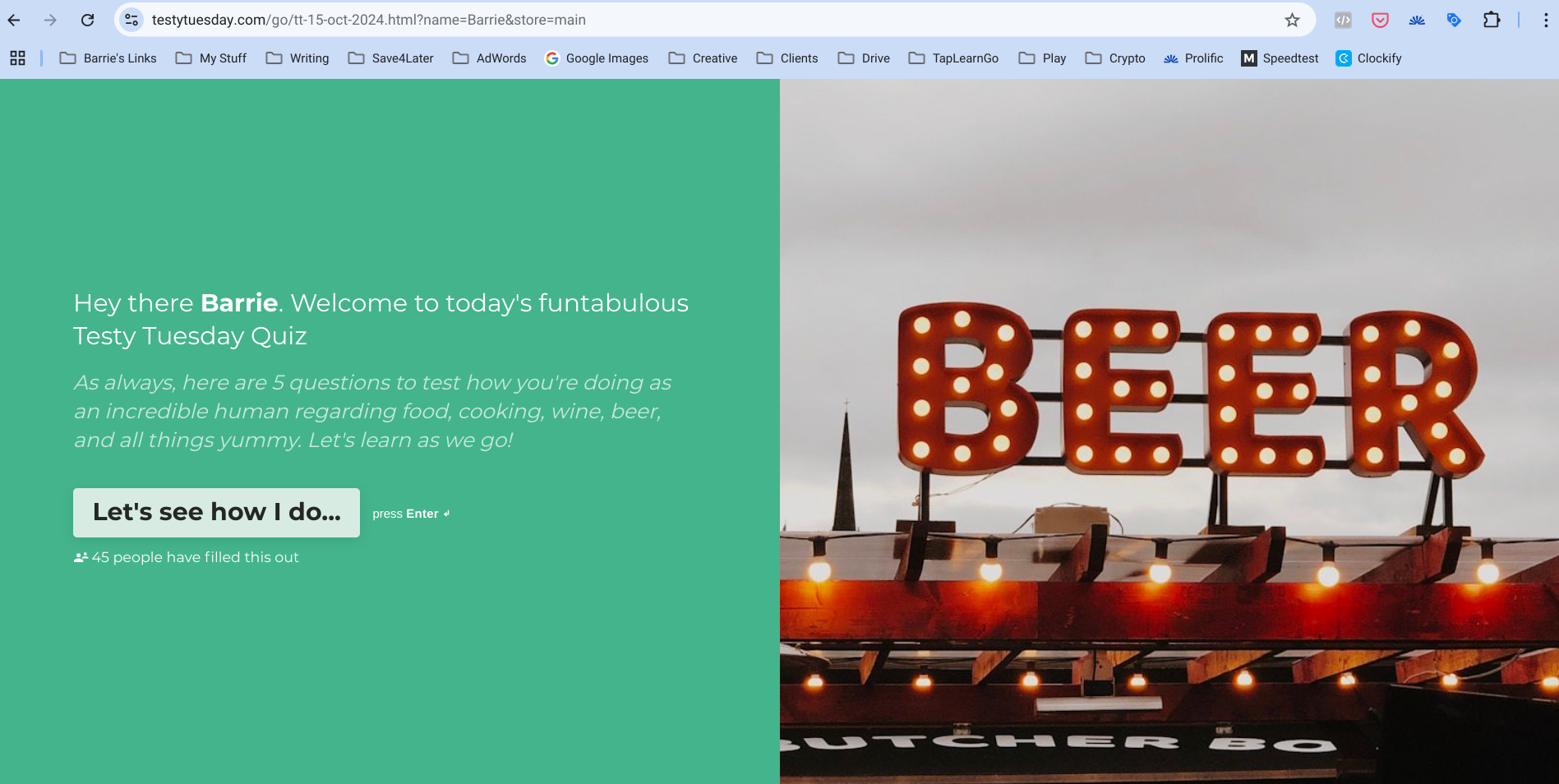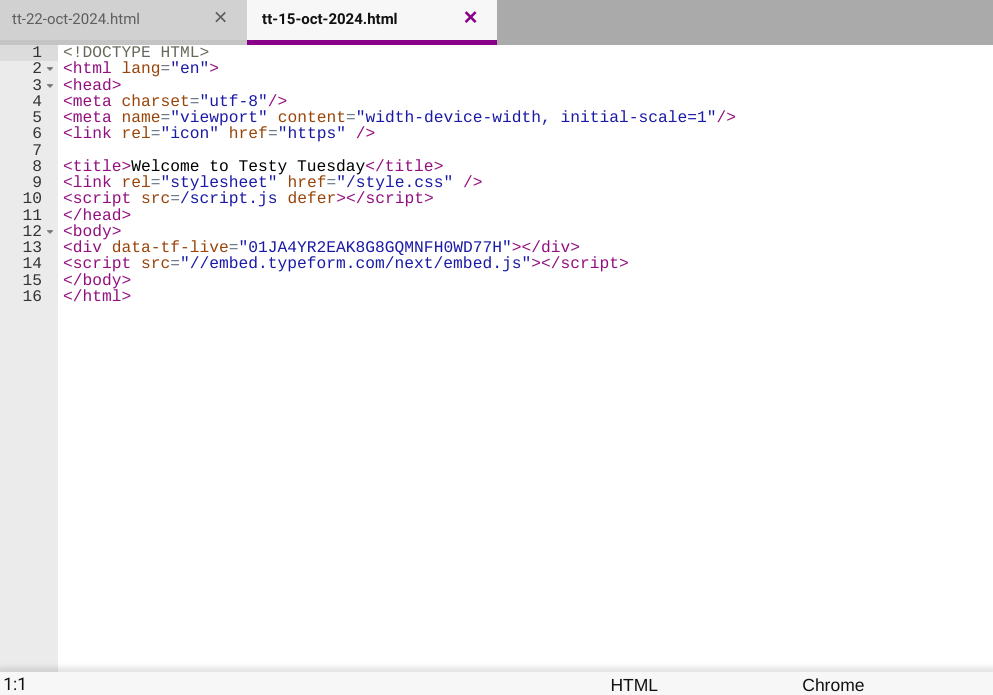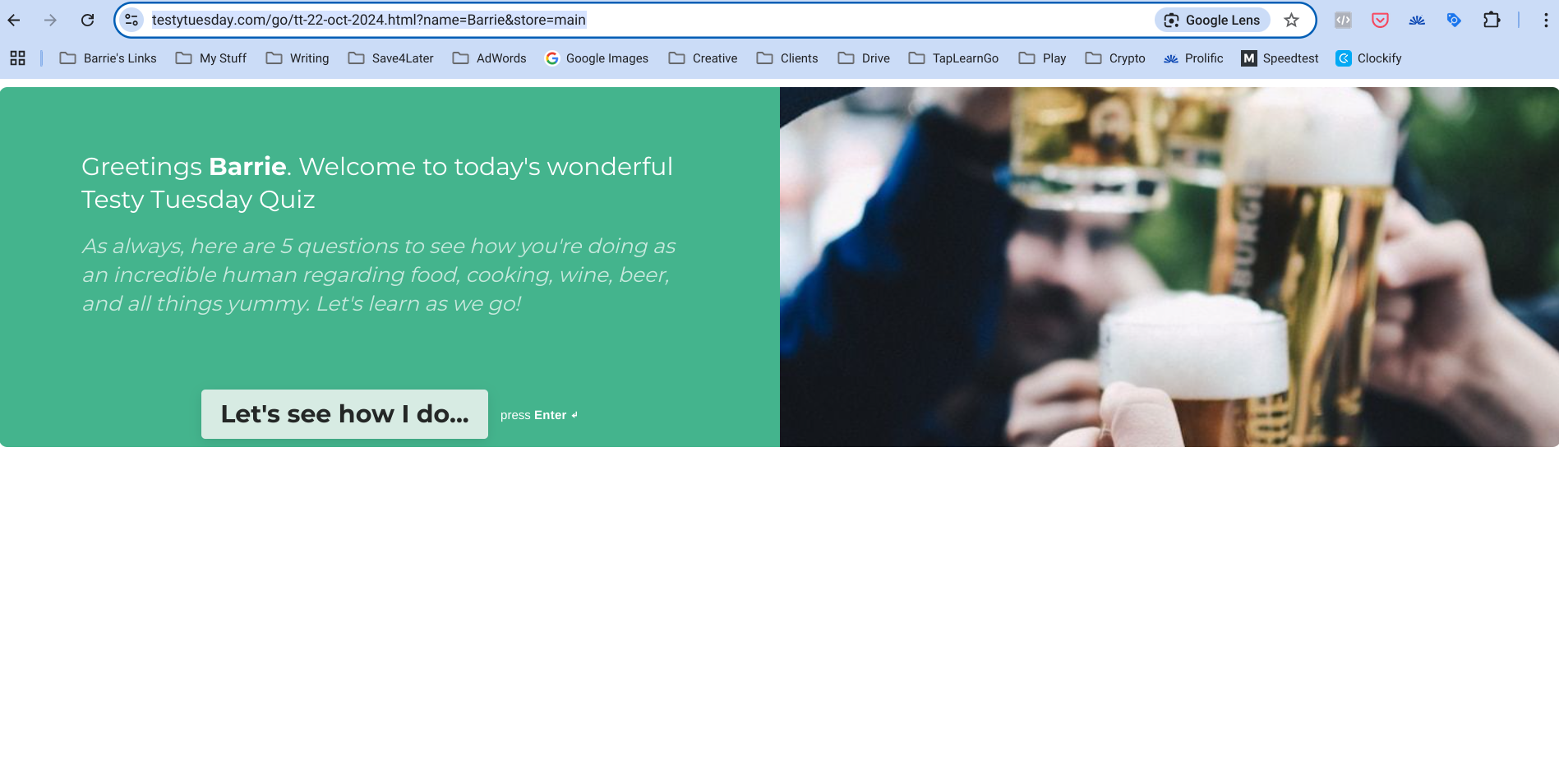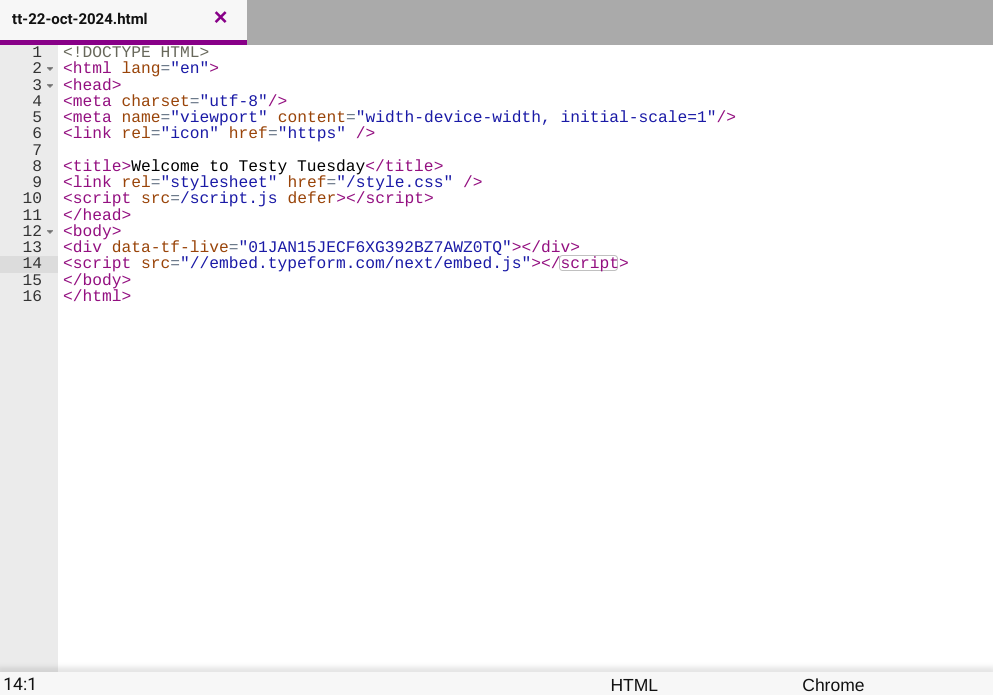Hi there. Every week I use the same code to embed my Typeform. This week it’s not filling the page. I’m getting a thin strip across the top (both desktop and mobile)
This is the link - https://testytuesday.com/go/tt-24-oct-2023.html
This is the code I’m uploading (like I said I haven’t changed the code)
<!DOCTYPE HTML>
<html lang="en">
<head>
<meta charset="utf-8"/>
<meta name="viewport" content="width-device-width, initial-scale=1"/>
<link rel="icon" href="https" />
<title>Welcome to Testy Tuesday</title>
<link rel="stylesheet" href="/style.css" />
<script src=/script.js defer></script>
</head>
<body>
<div data-tf-live="01H7810GRCADVFF5R9F7CDB2PD"></div>
<script src="//embed.typeform.com/next/embed.js"></script>
</body>
</html>
Please would someone guide me here?