The person speaking in chat is just a white and grey icon profile. Can I change that pic somehow? Or is it something in business?
The person speaking in chat is just a white and grey icon profile. Can I change that pic somehow? Or is it something in business?
Best answer by Liz
Hi
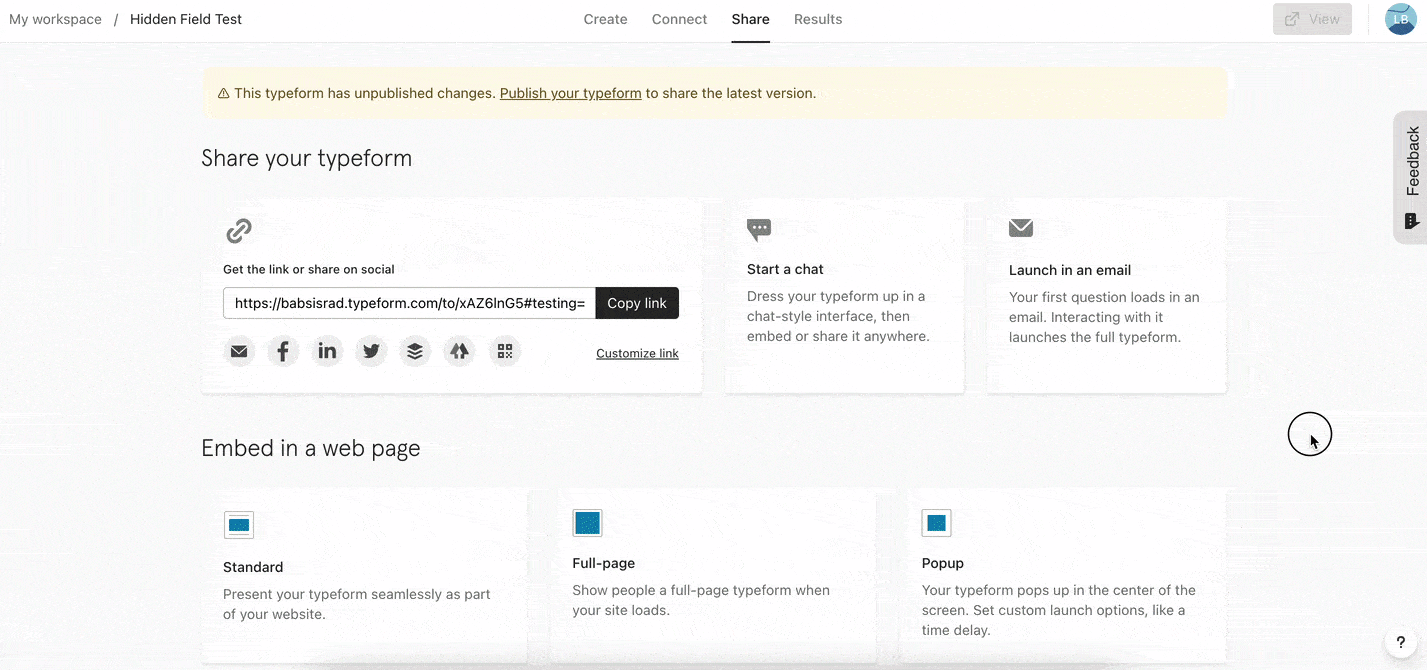
Enter your E-mail address. We'll send you an e-mail with instructions to reset your password.