I made a quizz and want to share it on facebook. I used a template to create my quizz, and on facebook the picture shown is the template cover - not my Welcome Screen. Anyone knows where I can change this, or do I have to do everytrhing all over again![]()
Answered
Meta Preview changes not being saved
Best answer by Liz
Hi
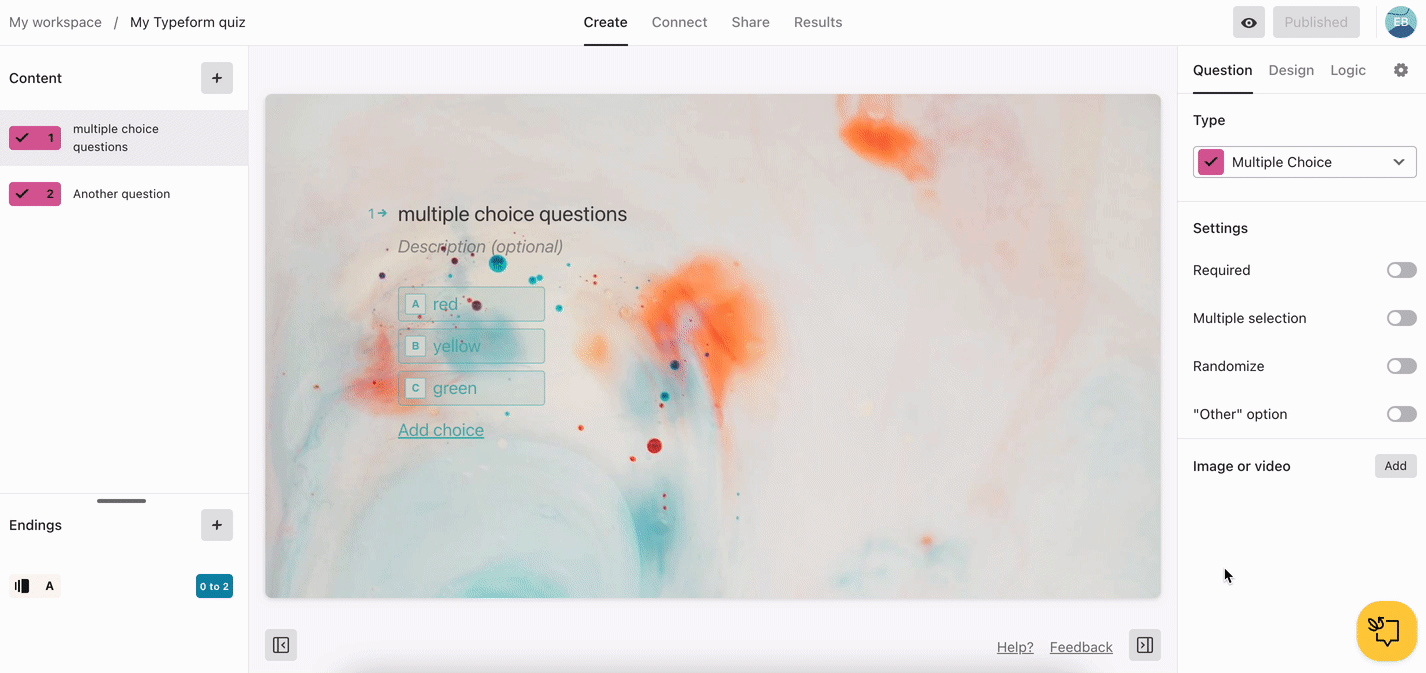
and then update this in Facebook’s debugger tool here by clearing their cache/updating the settings.
Enter your E-mail address. We'll send you an e-mail with instructions to reset your password.




