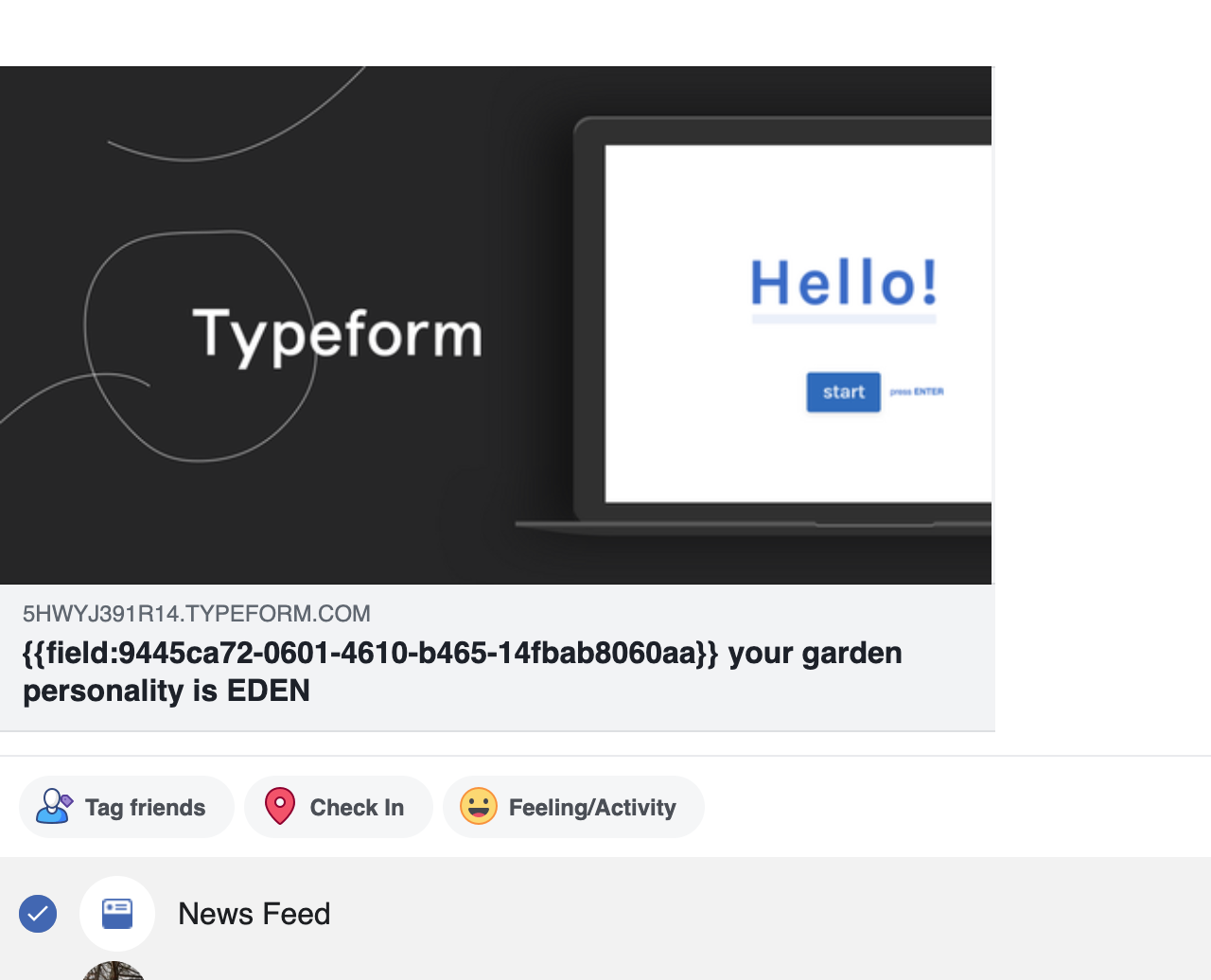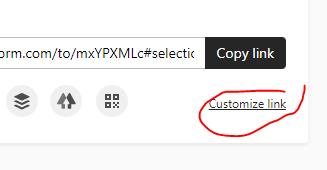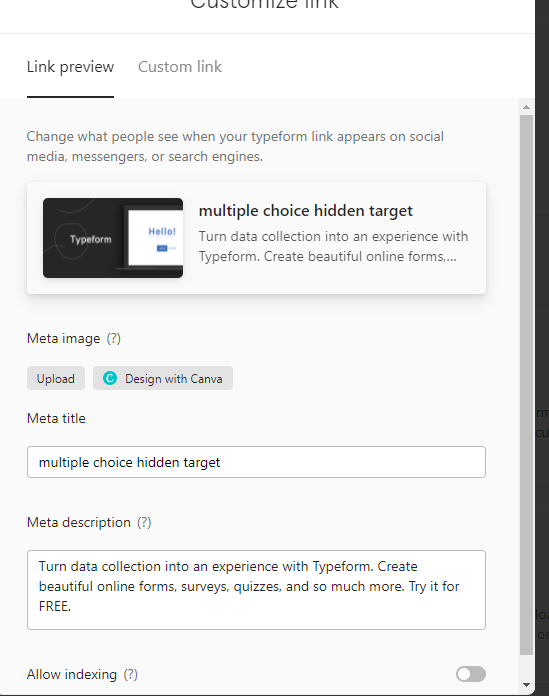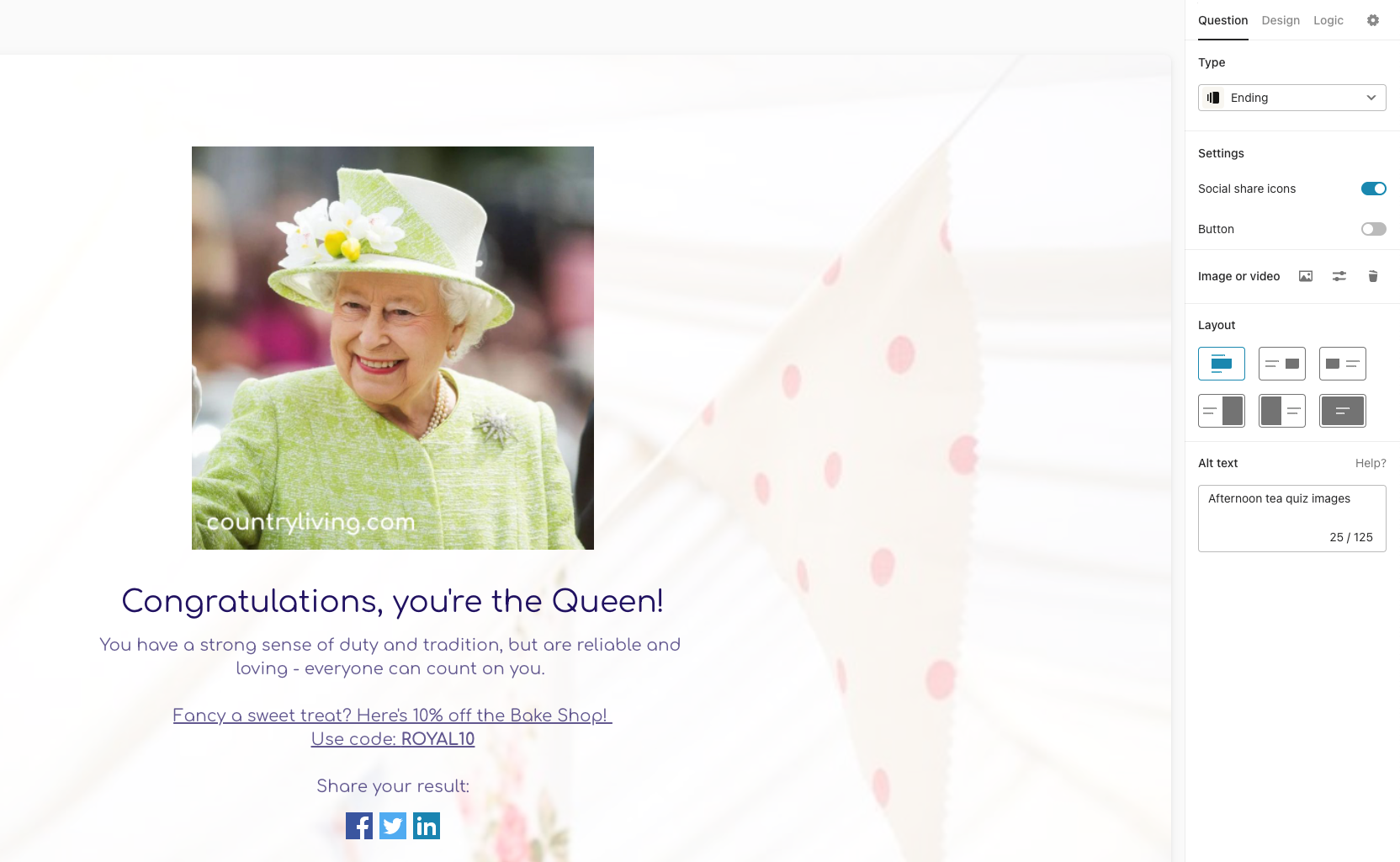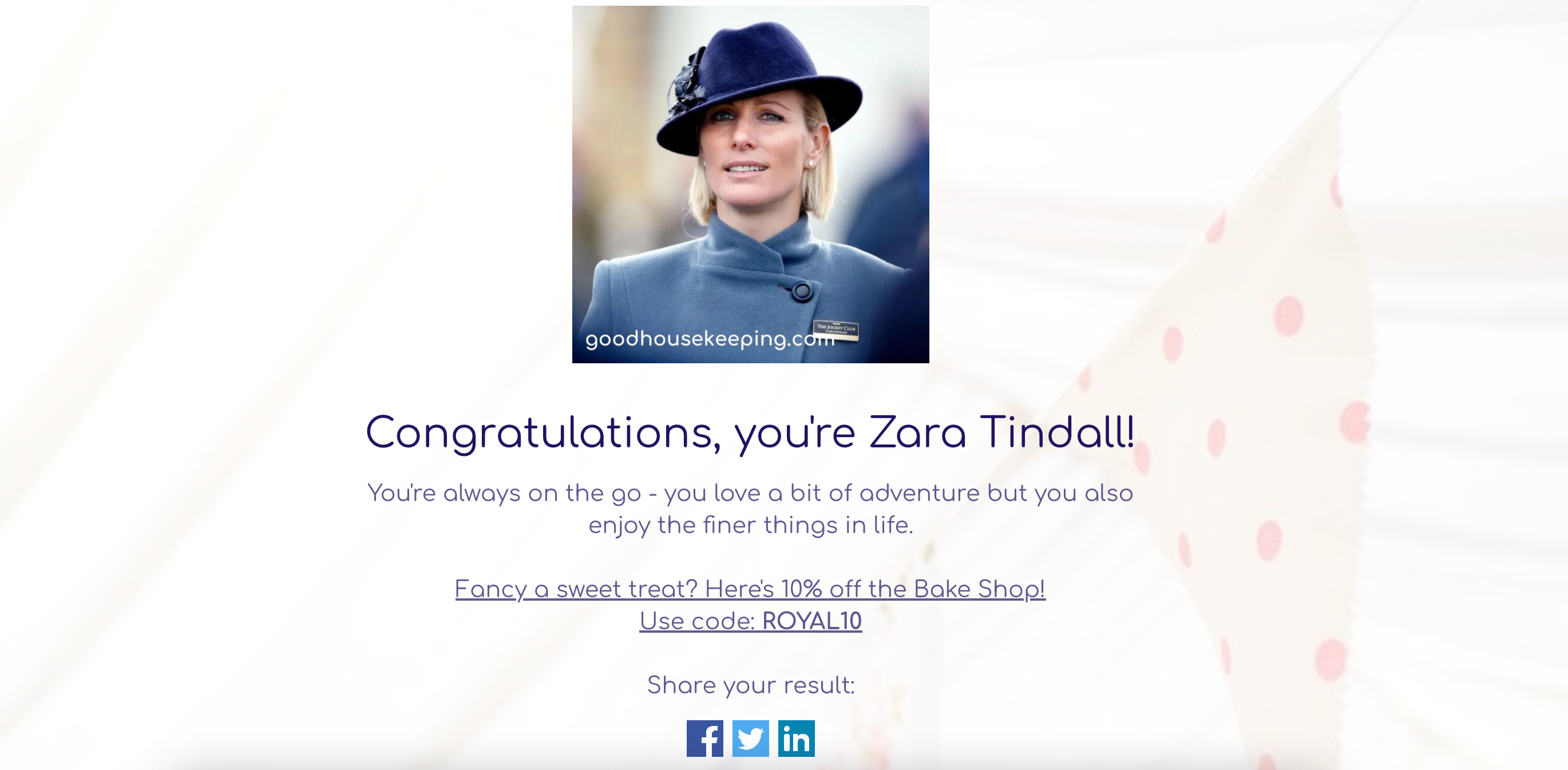Hi Everyone :)
Been digging, searching for an answer on this, but not really finding anything…
What I’m trying to do is:
*Allow the user to share their results, socially, at the end of the quiz (I give a number result)
*Allow the user to share the quiz (if their result sucked haha)
Annnnnnnd it’d be amazing to share via more platforms than FB, Twit and Linked (i’d love to remove Linkedin)
What I’ve found is:
*Typeform only allow users to share the quiz to FB, Twitter & Linkedin
*User can’t share their actual end of quiz result
*User can’t share to any other platforms beyond the forced FB/T/L
Is there a workaround here I’m not finding?
Kinda seems weird there isn’t more flexibility around social sharing given the value of social currency, especially with quizzes, etc across social media. More so when the monthly cost is pretty decent.
Thanks :)
L