Hello everyone ![]() ,
,
I would like to know whether it’s possible to configure the social share buttons so that the complete typeform is shared and not the ending page of the typeform.
Thanks in advance.
Daniel
Hello everyone ![]() ,
,
I would like to know whether it’s possible to configure the social share buttons so that the complete typeform is shared and not the ending page of the typeform.
Thanks in advance.
Daniel
Best answer by john.desborough
have you thought of changing the Meta Preview image and text on the Share link line?
I change mine all the time for each typeform i push out into the public domain.
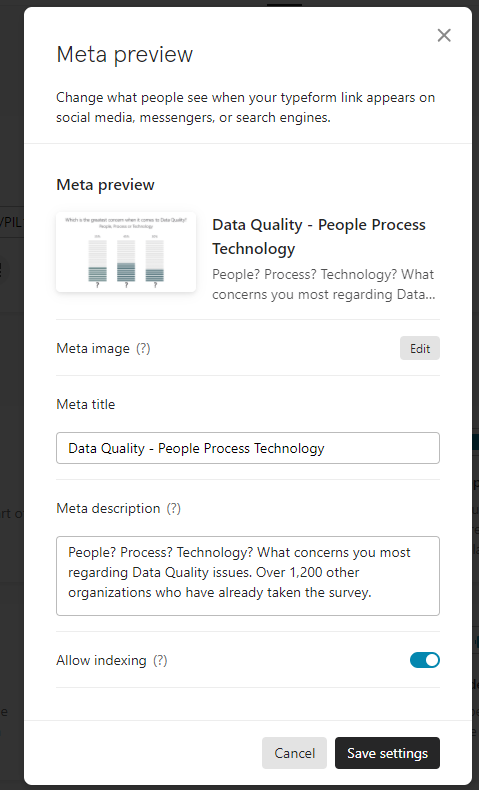
that might solve your problem, rather than just grabbing the default text..
des
Enter your E-mail address. We'll send you an e-mail with instructions to reset your password.