Hi all,
I have two questions:
- Where can I find the option to show to the user who is filling the survey, how many questions are left ? As in the example:
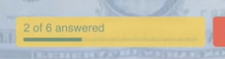
- Is that possible to have only one question from the survey embedded on the email, and the rest of survey is done by pressing a link (which redirects them to typeform) ? We are using Salesforce to send out the emails.
And we also want that the answer they give in the first question (so the question that is embedded in the mail), to come in typeform together with the rest of the answers coming from the link.
We plan to have the first question a Yes/No Multiple select questions.
Thank you in advance :)



