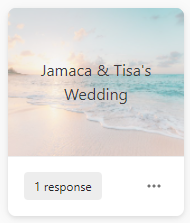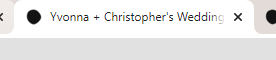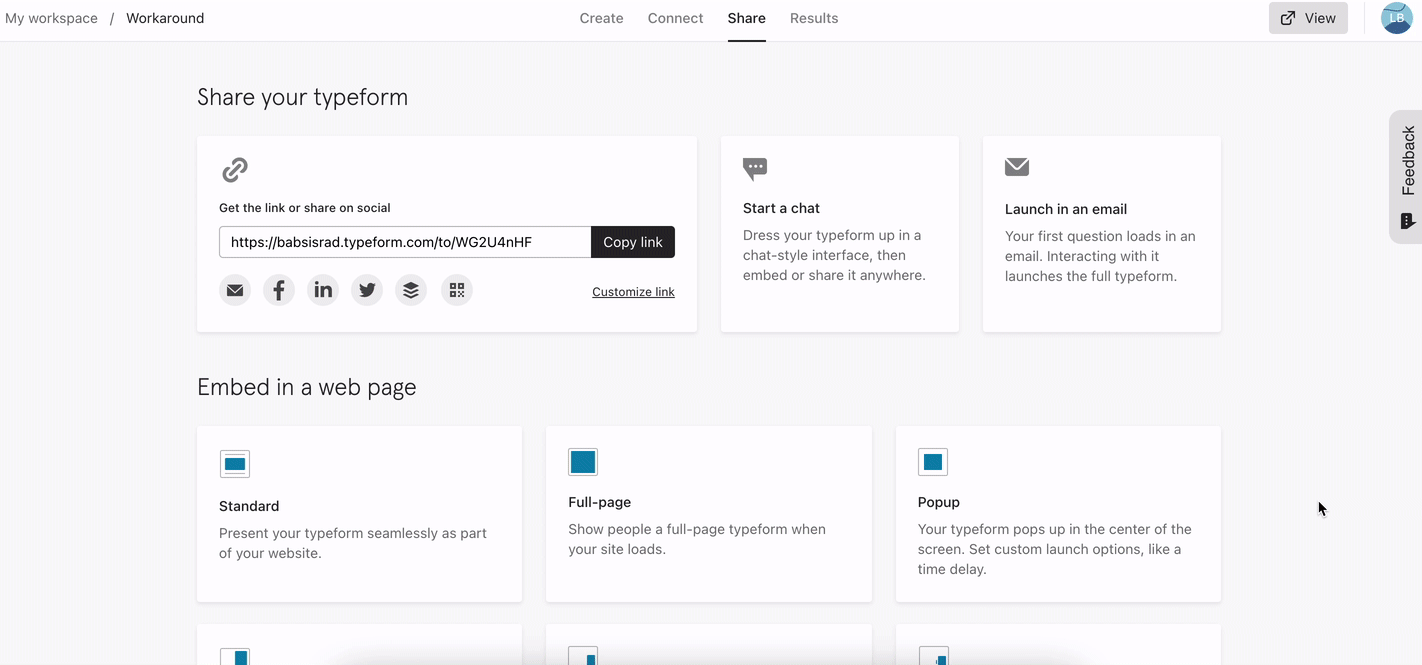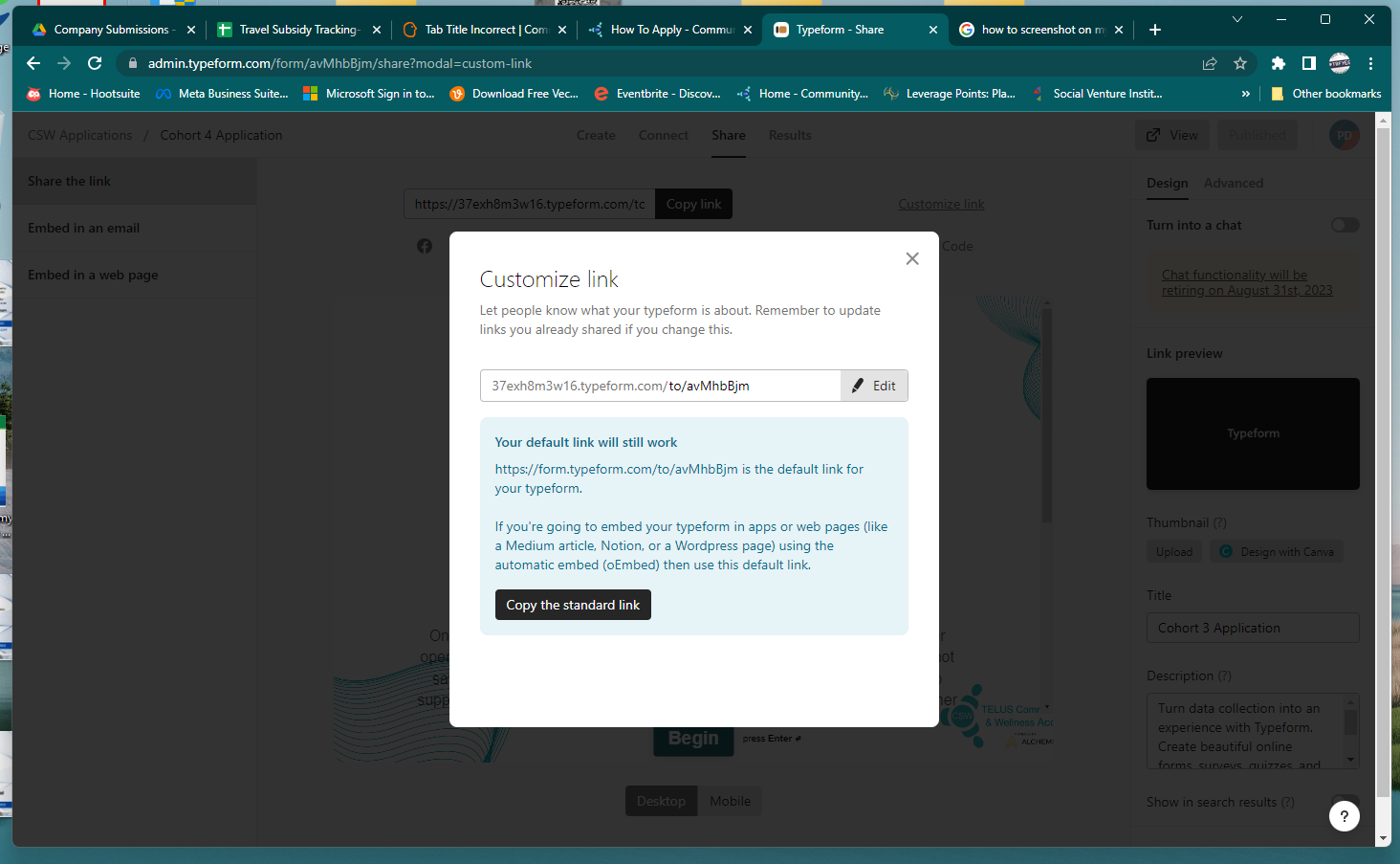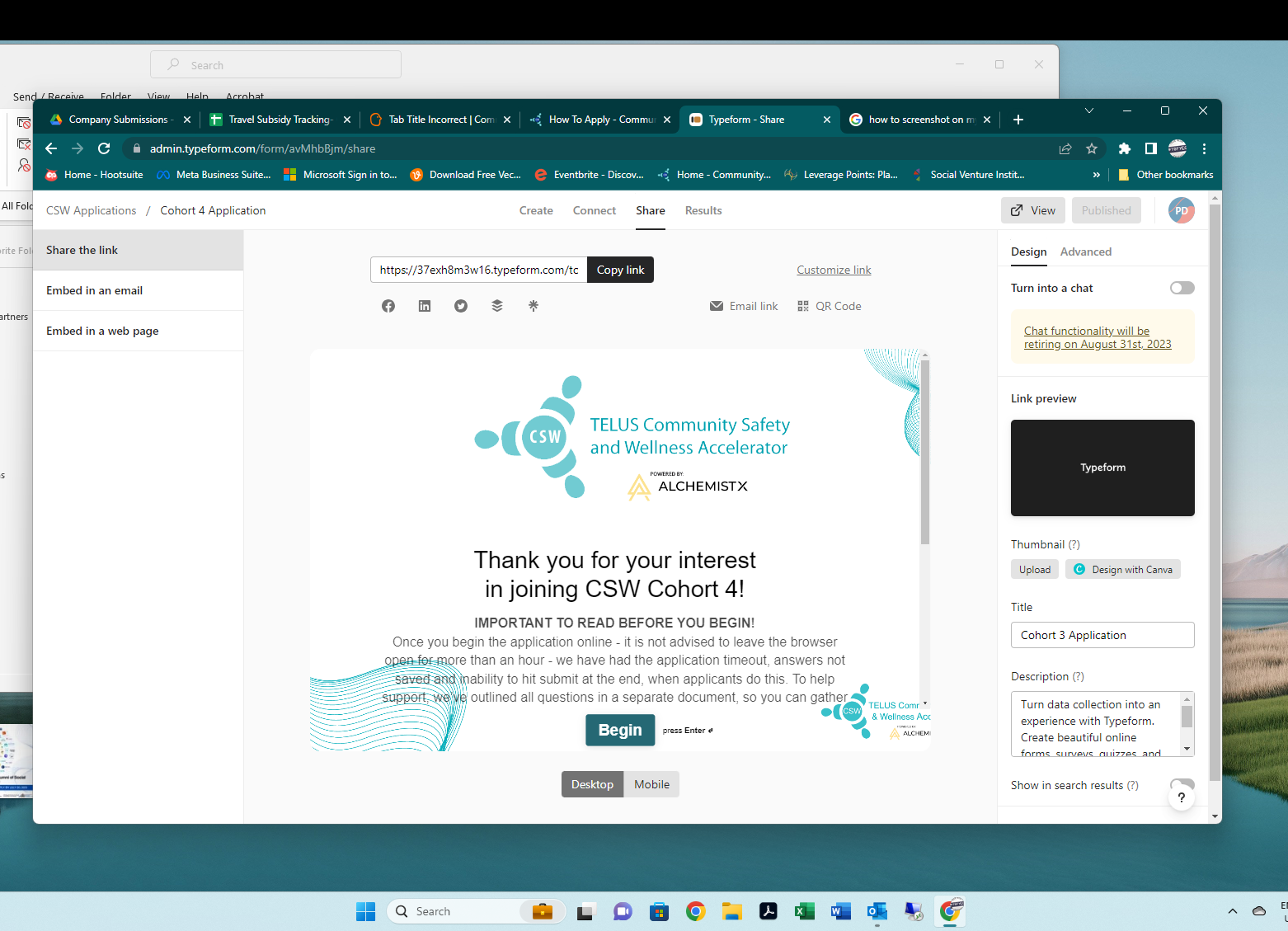I typically duplicate the same Typeform for each new one I create and make the necessary edits. This one shows my correct title everywhere except the tab name - so when guests click the link to the first Typeform the tab says the name of a different one. This is the first time this has happened - anyone know how to solve it?