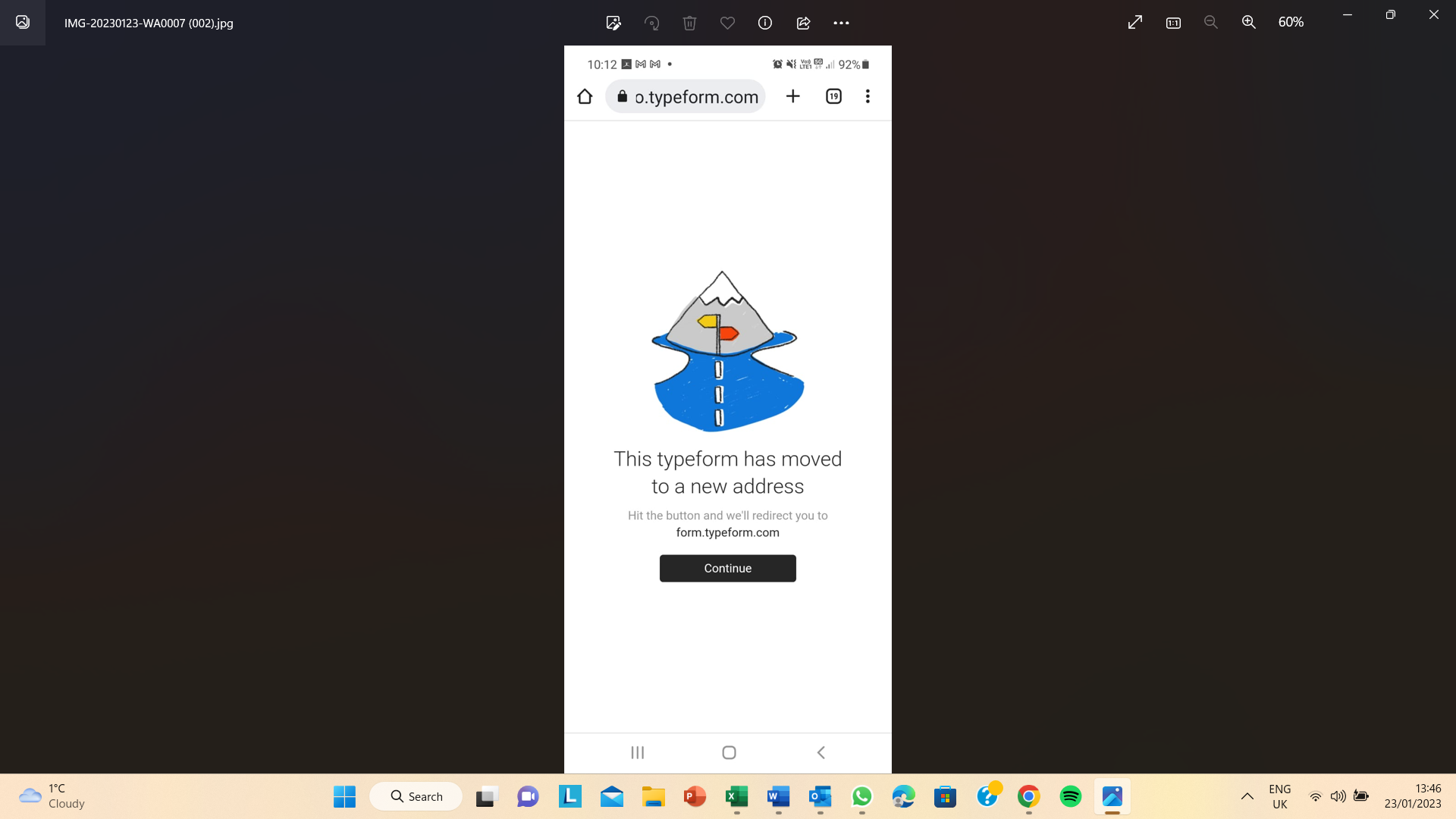I am on a paid plan and and went to a student plan (still paying but a lesser $$ amount). My form was working fine on my webpage for months but now it shows the following:
This Typeform has moved to a new address
Hit the button and we’ll redirect you to form.tyoefirm.com
CONNTINUE
I click the CONTINUE button and it takes me to the right form but it never used to require this extra step. How do I get rid of this so it goes straight the survey?