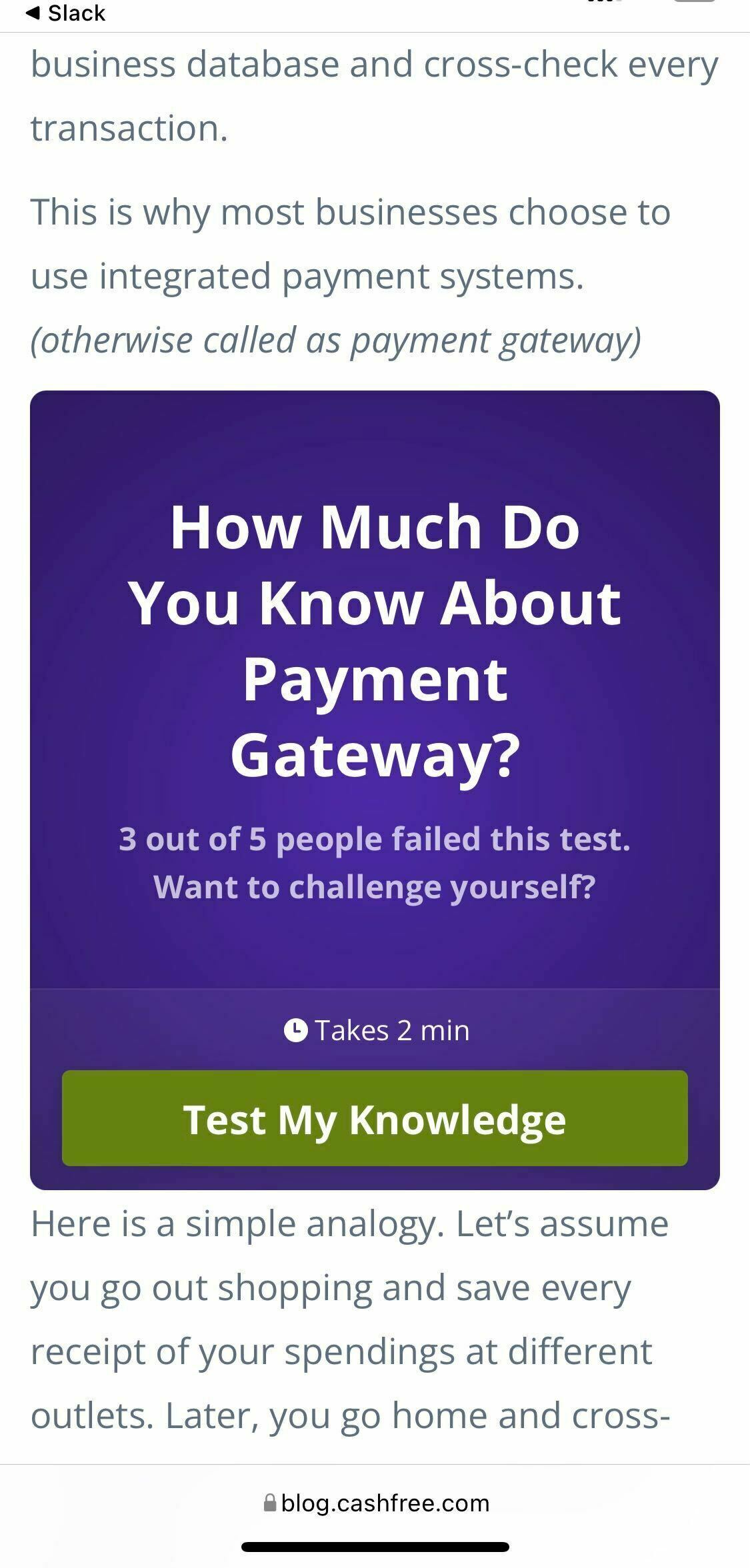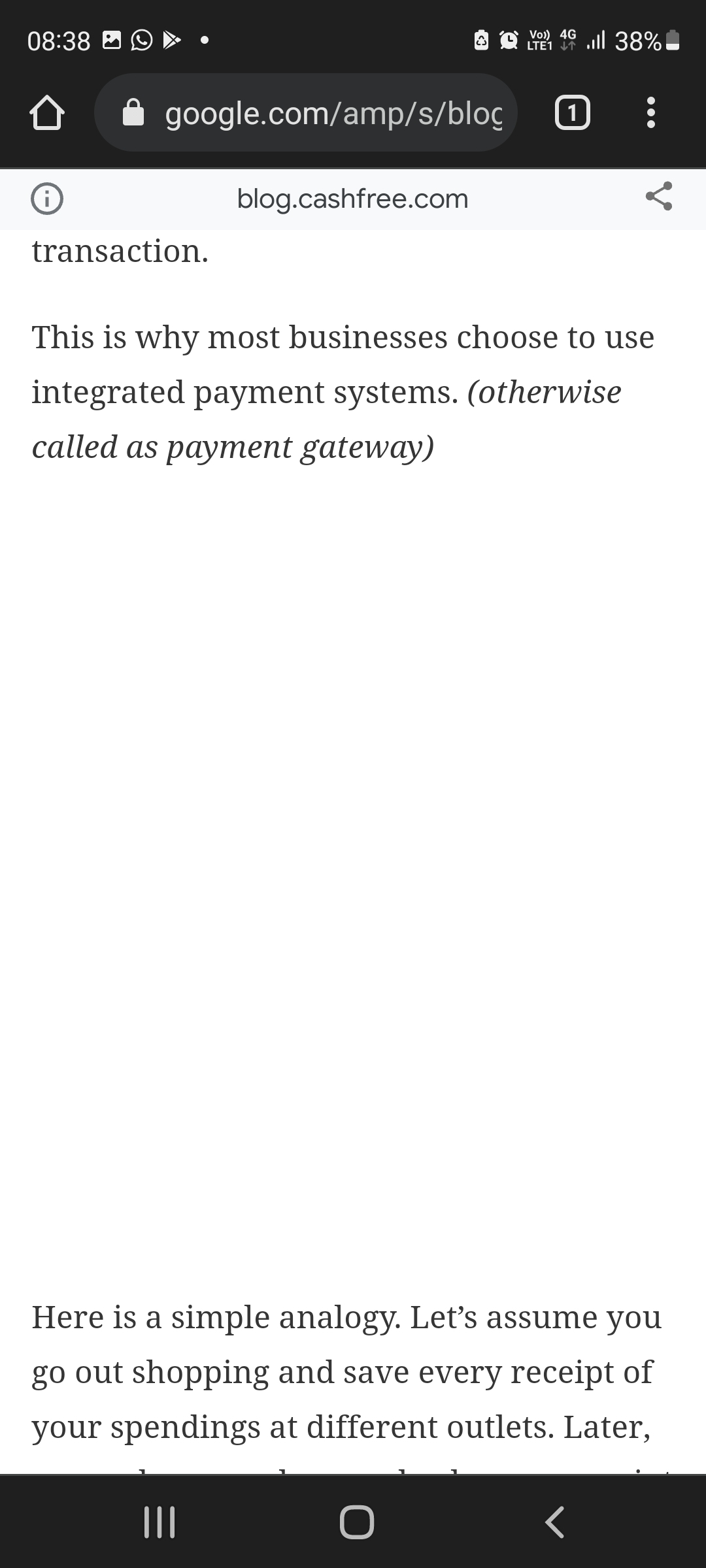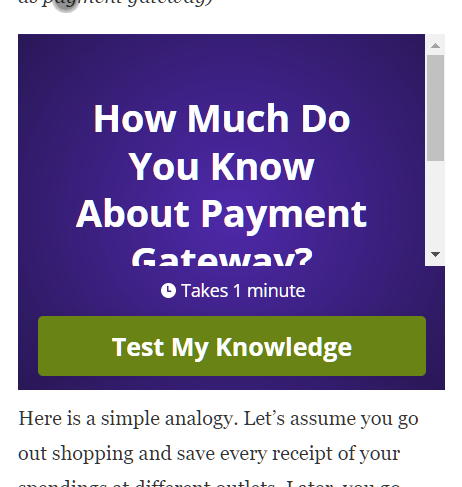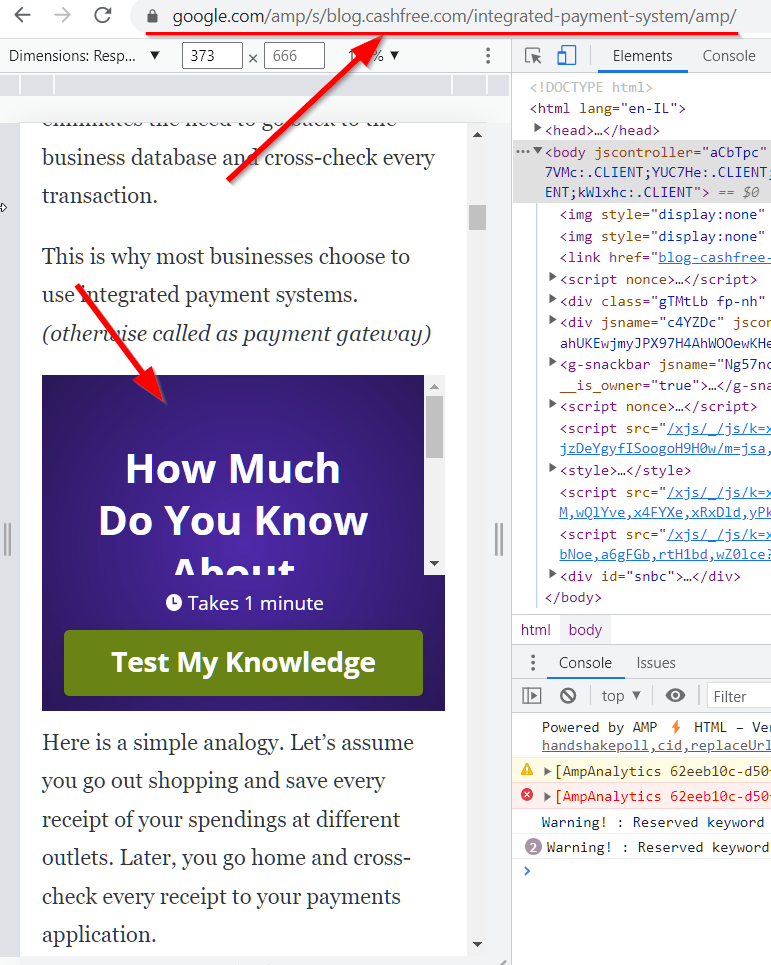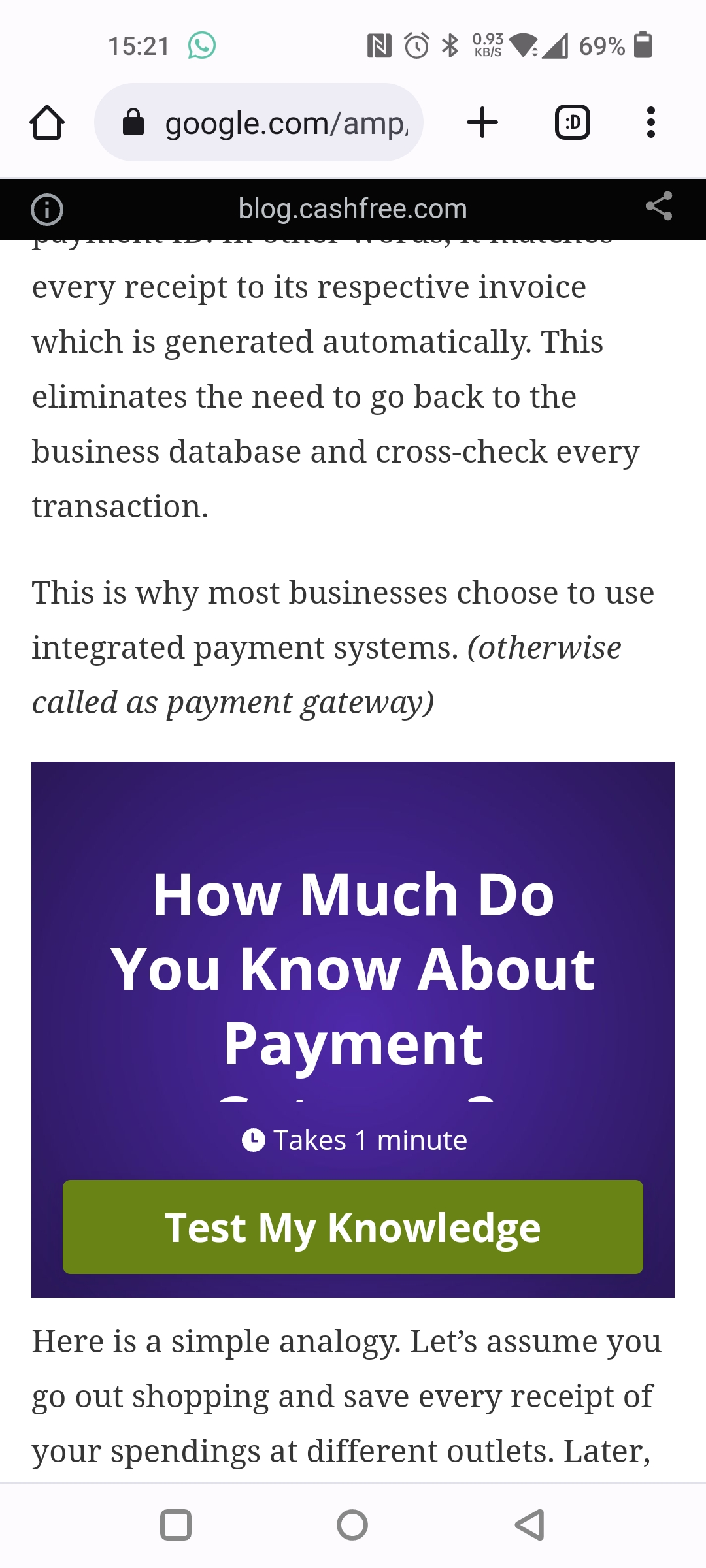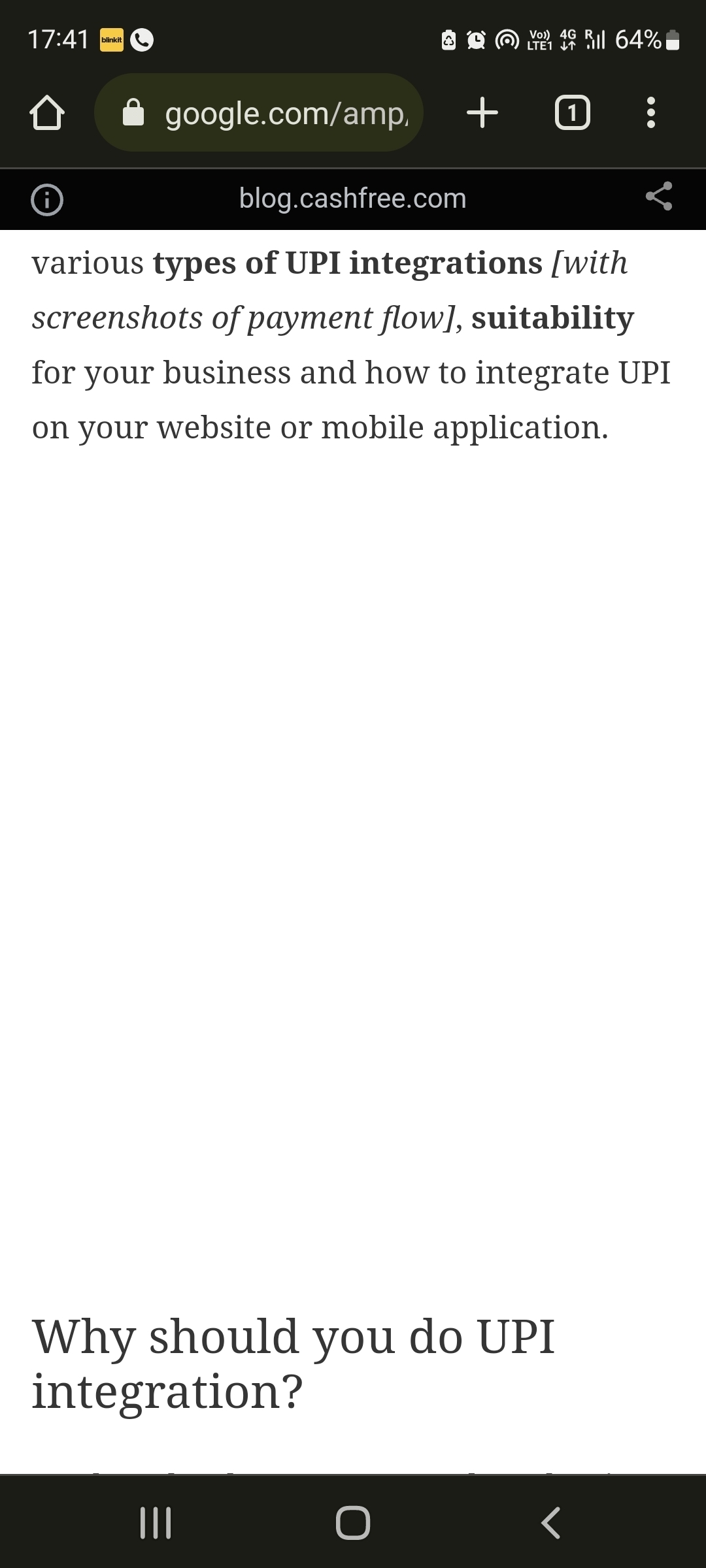Hi Typeform Community and Experts!
I have embedded Typeform on my blog pages.
Some examples:
https://blog.cashfree.com/integrated-payment-system/
https://blog.cashfree.com/what-is-a-payment-gateway-india/
It works perfectly fine on laptop and non-AMP mobile version.
However, on the AMP version, it just shows a whitespace where the Typeform embed should have been.
Exhibit A:
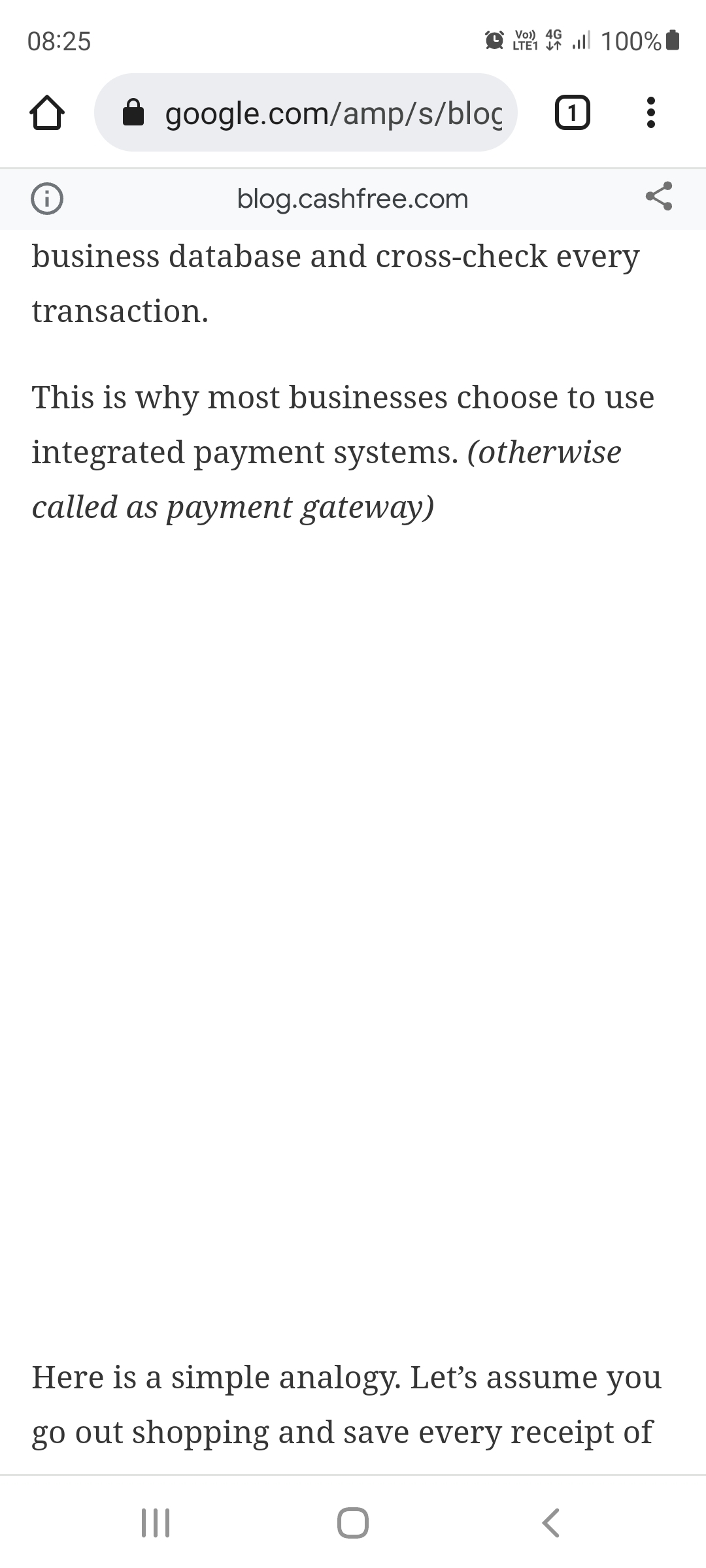
Hwow can I fix this? Please help.