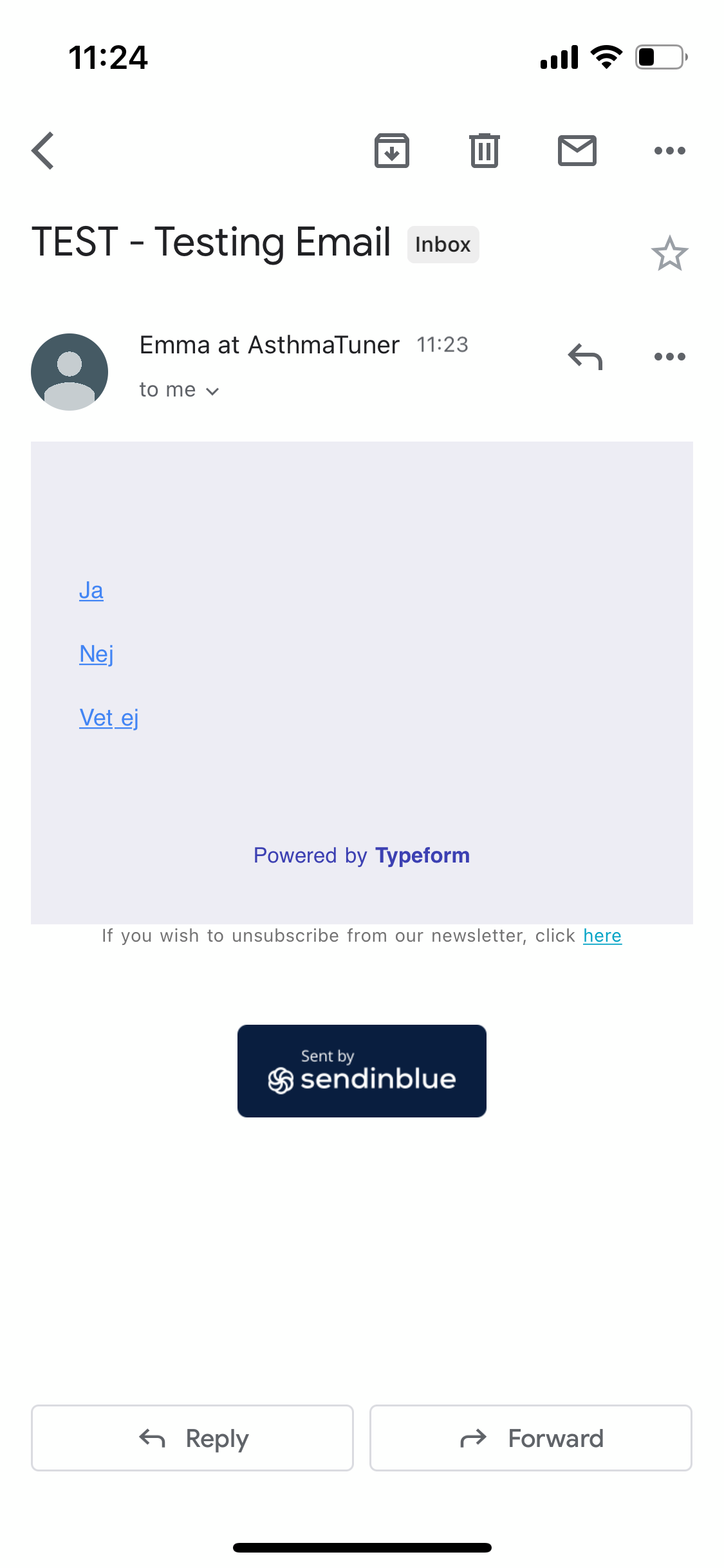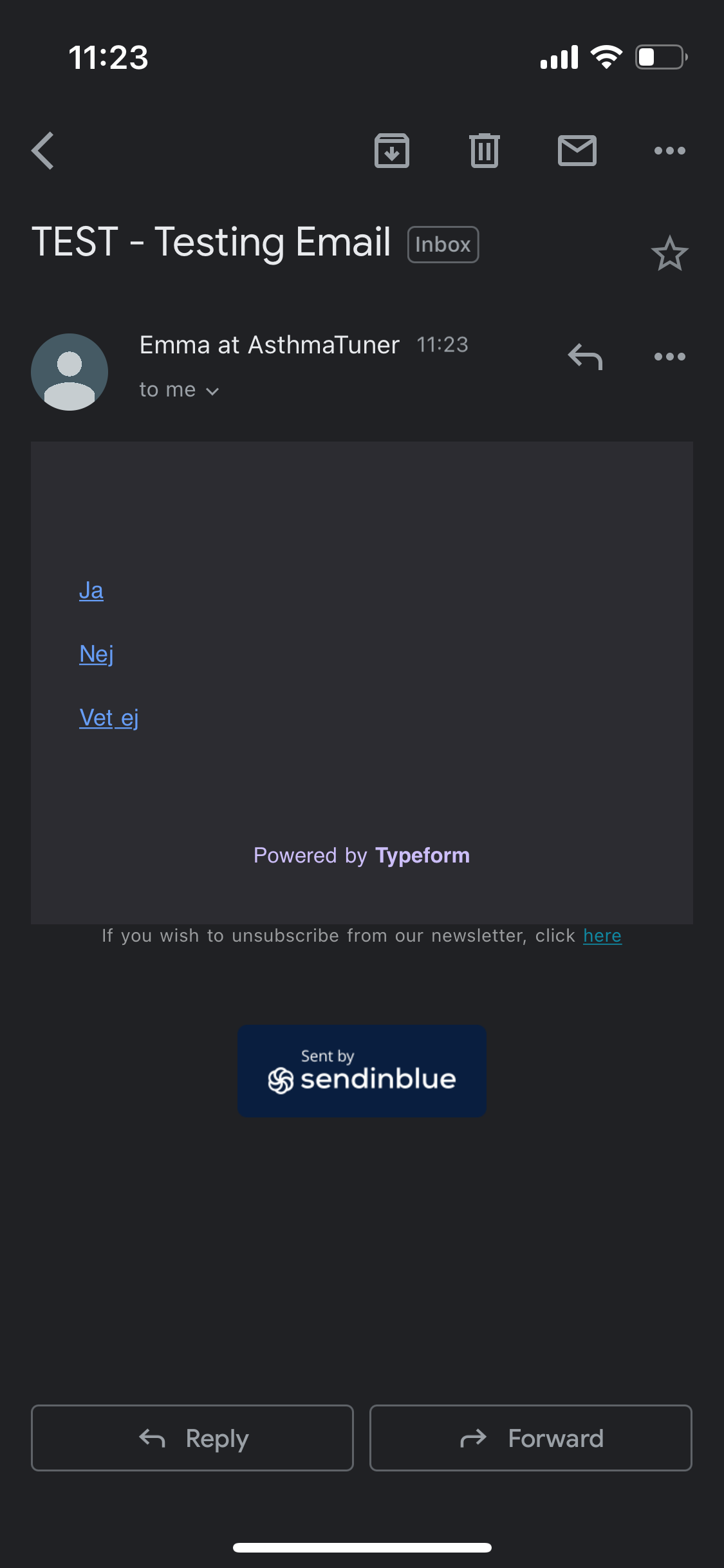I am aware of a similar issue marked as solved here in the community but have not been able to solve mine in the suggested way.
When I embed my typeform code in the HTML editor (Sendinblue), only the multiple choice answers are displayed, this happens on mobile as well as on desktop: