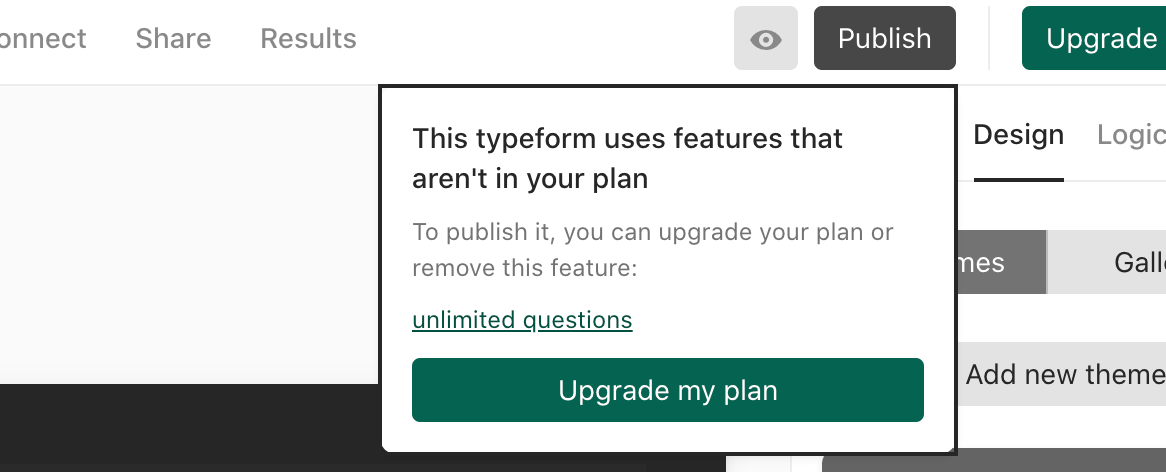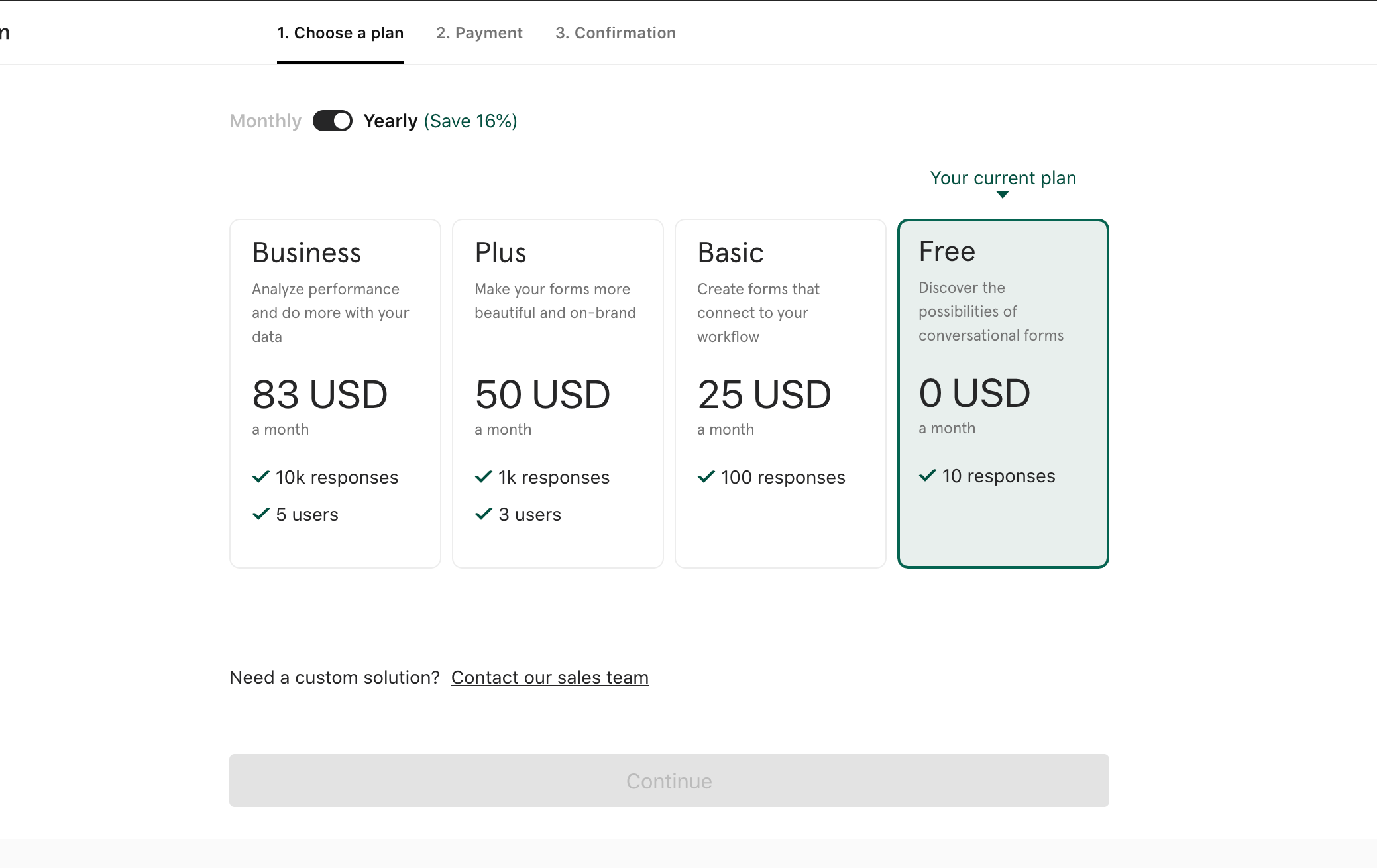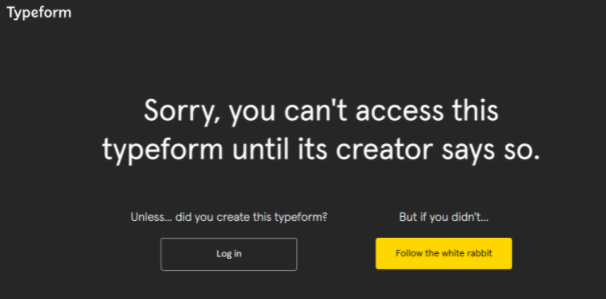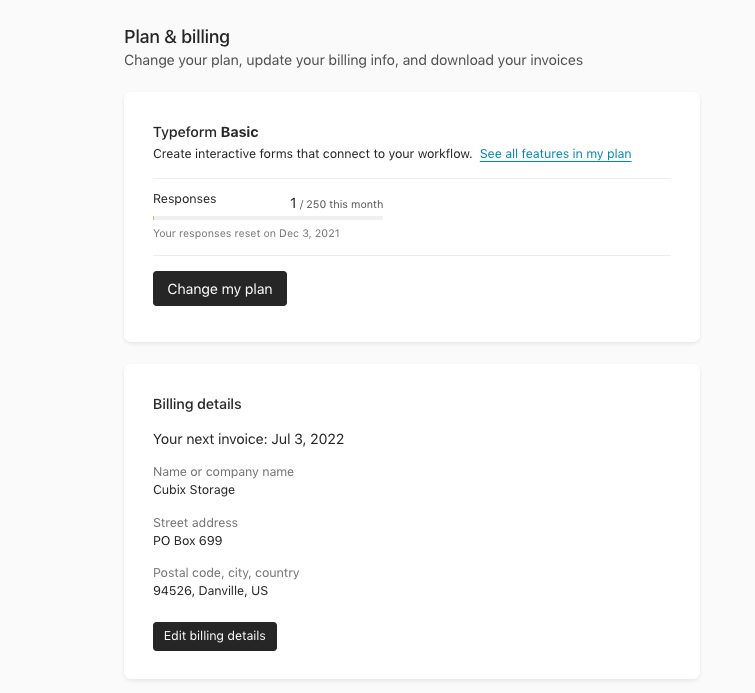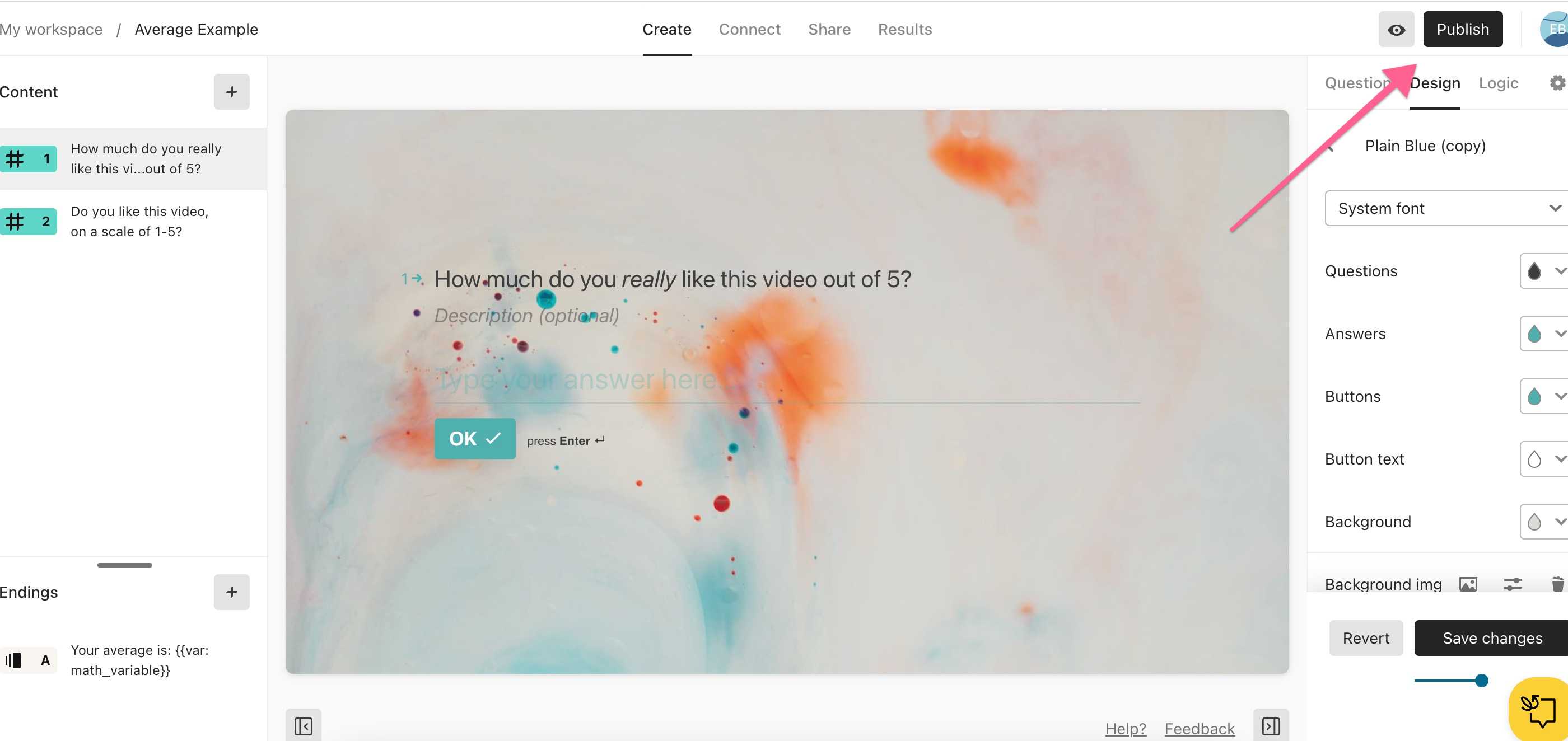Hey y’all! I recently created a Typeform and pasted the link to my instagram bio and it is saying that the typeform can’t be accessed until I say so, but I don’t know how to allow access. Can anyone help me?
Answered
Typeform link isn't working
Best answer by Paulo
Hi
I got a similar message when I try to open a link for a not published typeform. Once I hit the publish button, it worked fine. Do you think it could be the same issue?
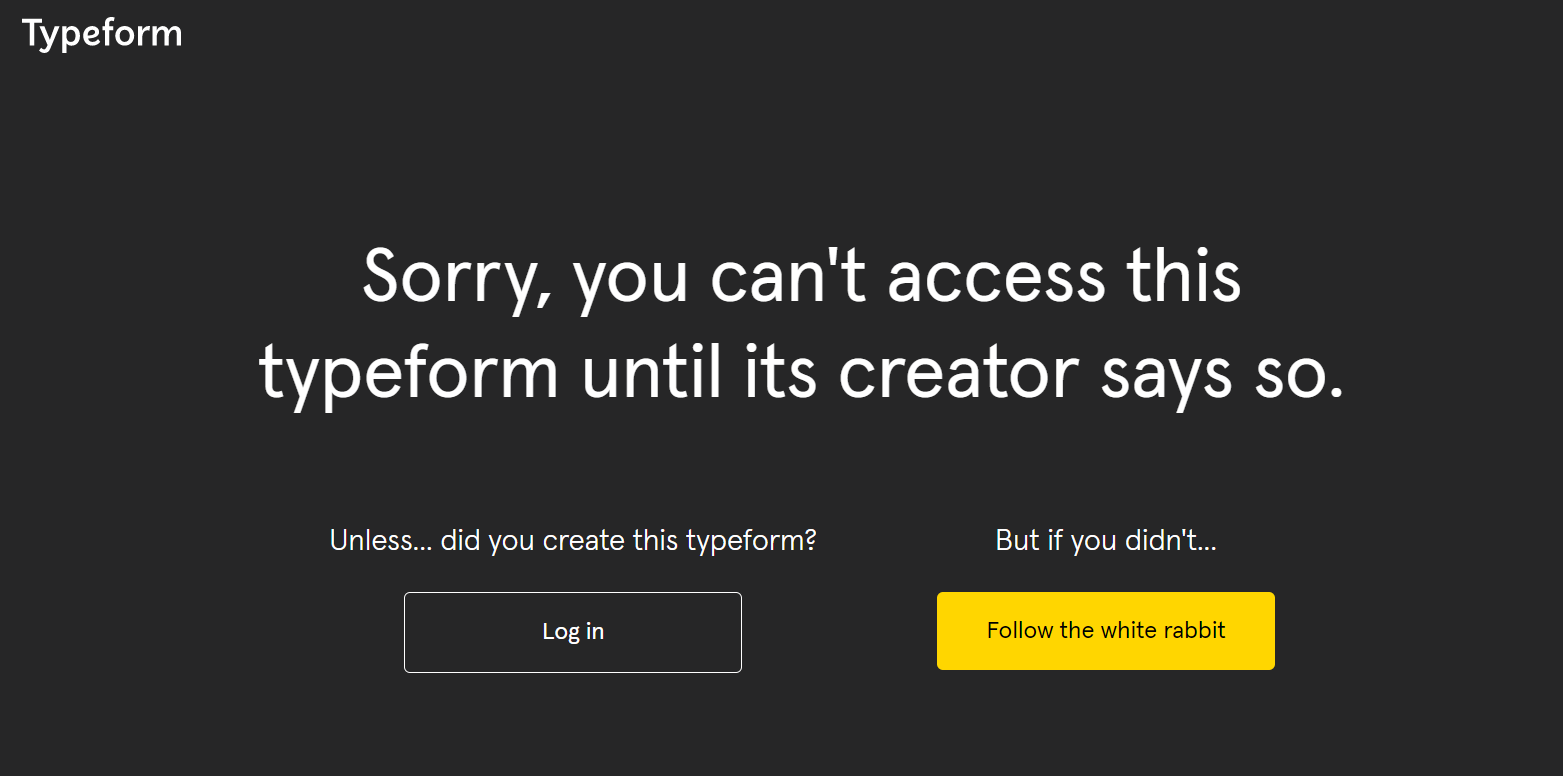
Reply
Welcome back
Enter your E-mail address. We'll send you an e-mail with instructions to reset your password.