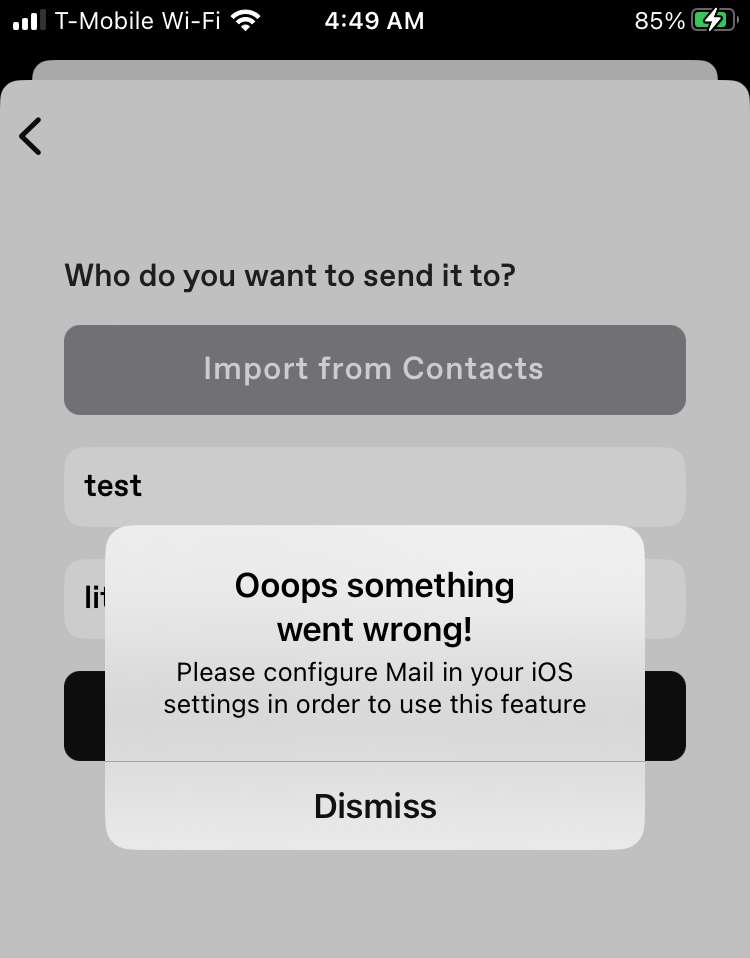I keep getting an error message when trying to share via email in the app.
The email that generates has nothing it in and when i go back to the video ask app, it says opps you need to set up your email. I tried a test email and it just sends a blank email.
I haven't found any instructions anywhere on additional app/email set up .
the app is up to date.
is there something I need to set up to make this work in the app? Could you direct me to instructions for sending video ask in the app specifically.
This is referring to sending a new video ask specifically.. not replying to someone that has responded to.
replys are working fine.
Answered
Unable to Send a video ask Via email
Best answer by madein84
I had to add the email I wanted to use to send the video ask from my phone to the native mail app. this resolved the issue.
videoask now opens the native iphone mail app and the video preview and link are there VS opening a blank gmail email.
this detail should be added to the instructions or in an FAQ somewhere.
Enter your E-mail address. We'll send you an e-mail with instructions to reset your password.