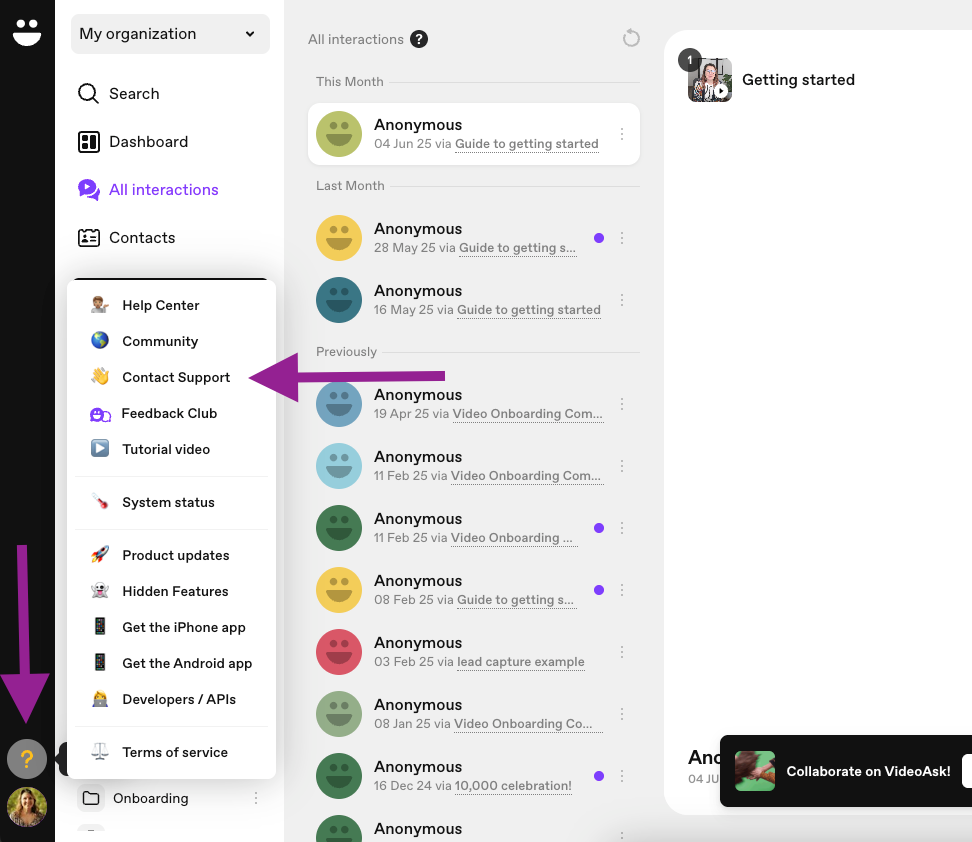my contact is not able to click on “request permissions” to get his cam and mic connected to record a video responding to my videoask. What to do? also, how the heck do you contact videoask support team? there is no way!!
Enter your E-mail address. We'll send you an e-mail with instructions to reset your password.