Hei!
When i use ?fullscreen and ?justvideo i the code to the movies, they dosent appear the same in every browser.
In Chrome its the way it should be, but in Safari and Firefox its not the same.
..Erik
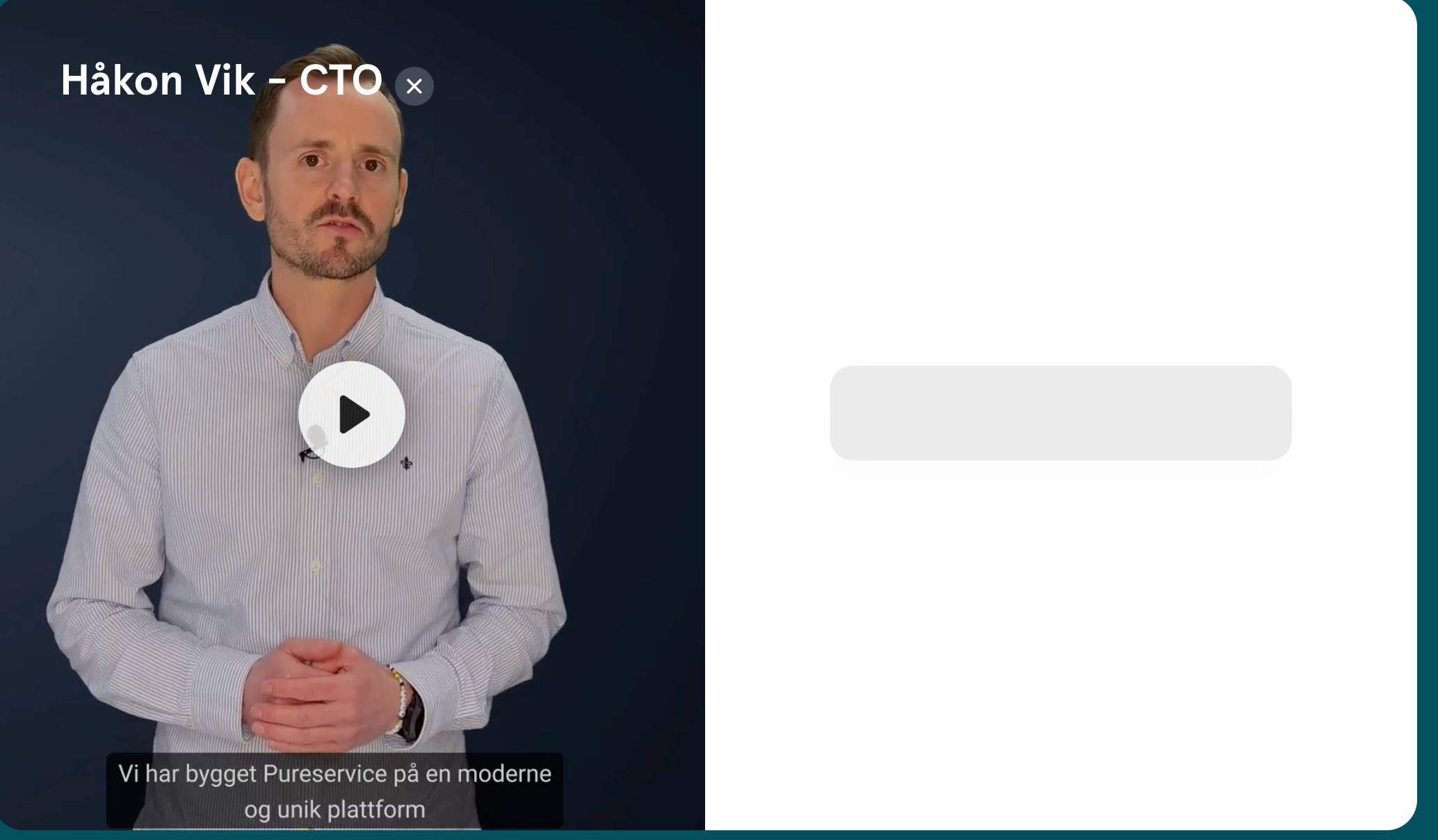

Hei!
When i use ?fullscreen and ?justvideo i the code to the movies, they dosent appear the same in every browser.
In Chrome its the way it should be, but in Safari and Firefox its not the same.
..Erik
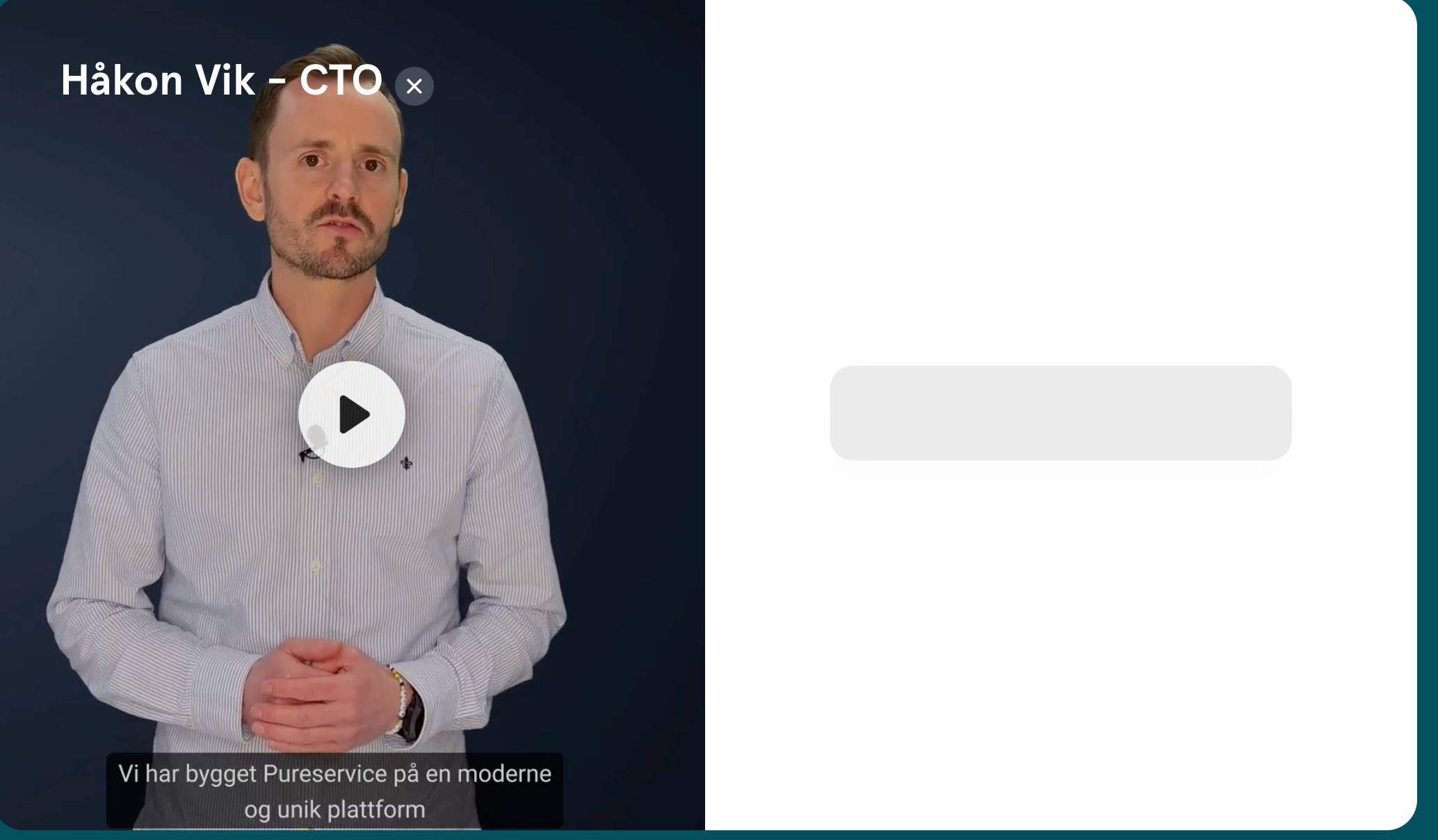

Best answer by Liz
Hi
Let us know if that doesn’t help!
Enter your E-mail address. We'll send you an e-mail with instructions to reset your password.