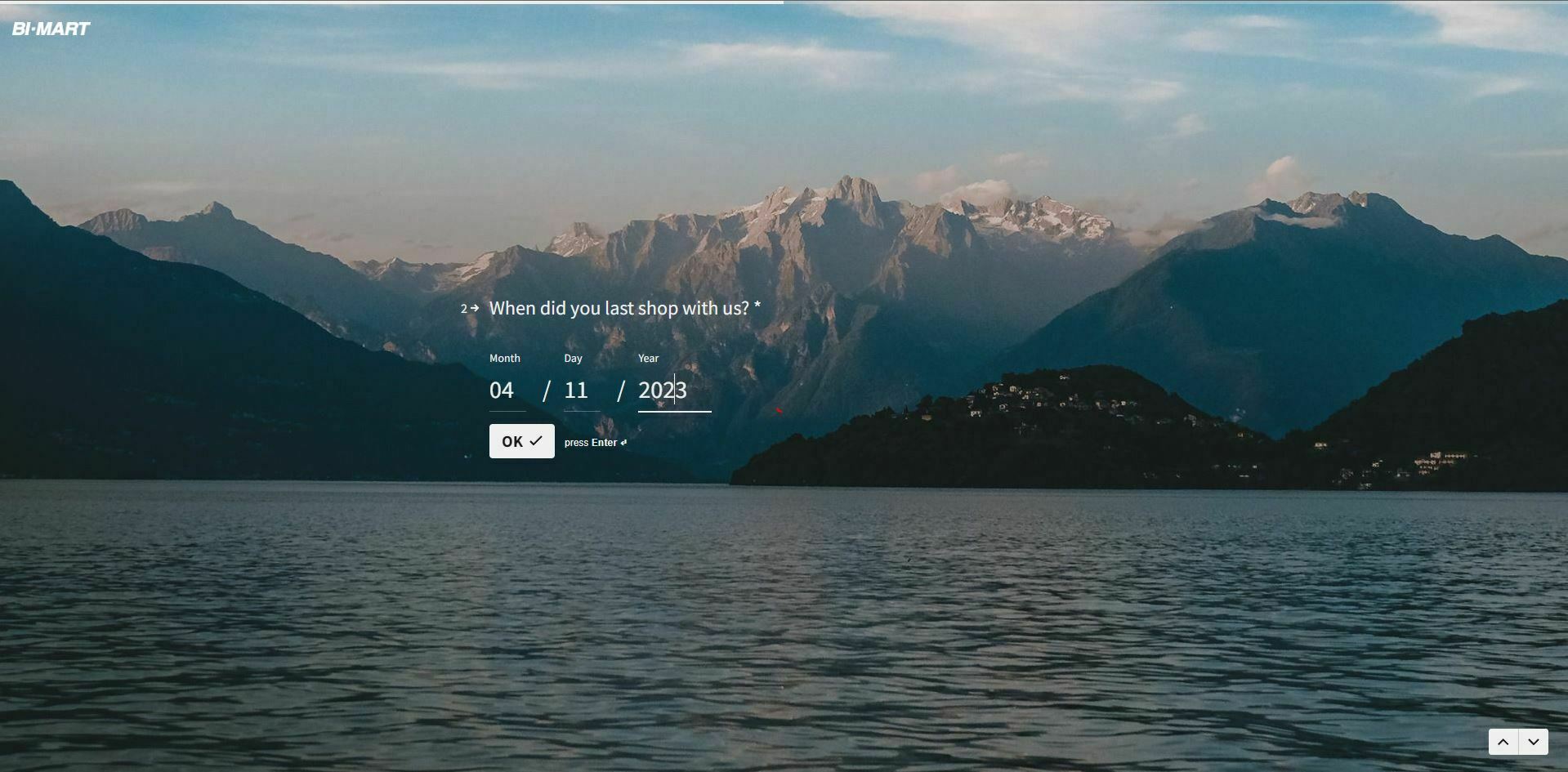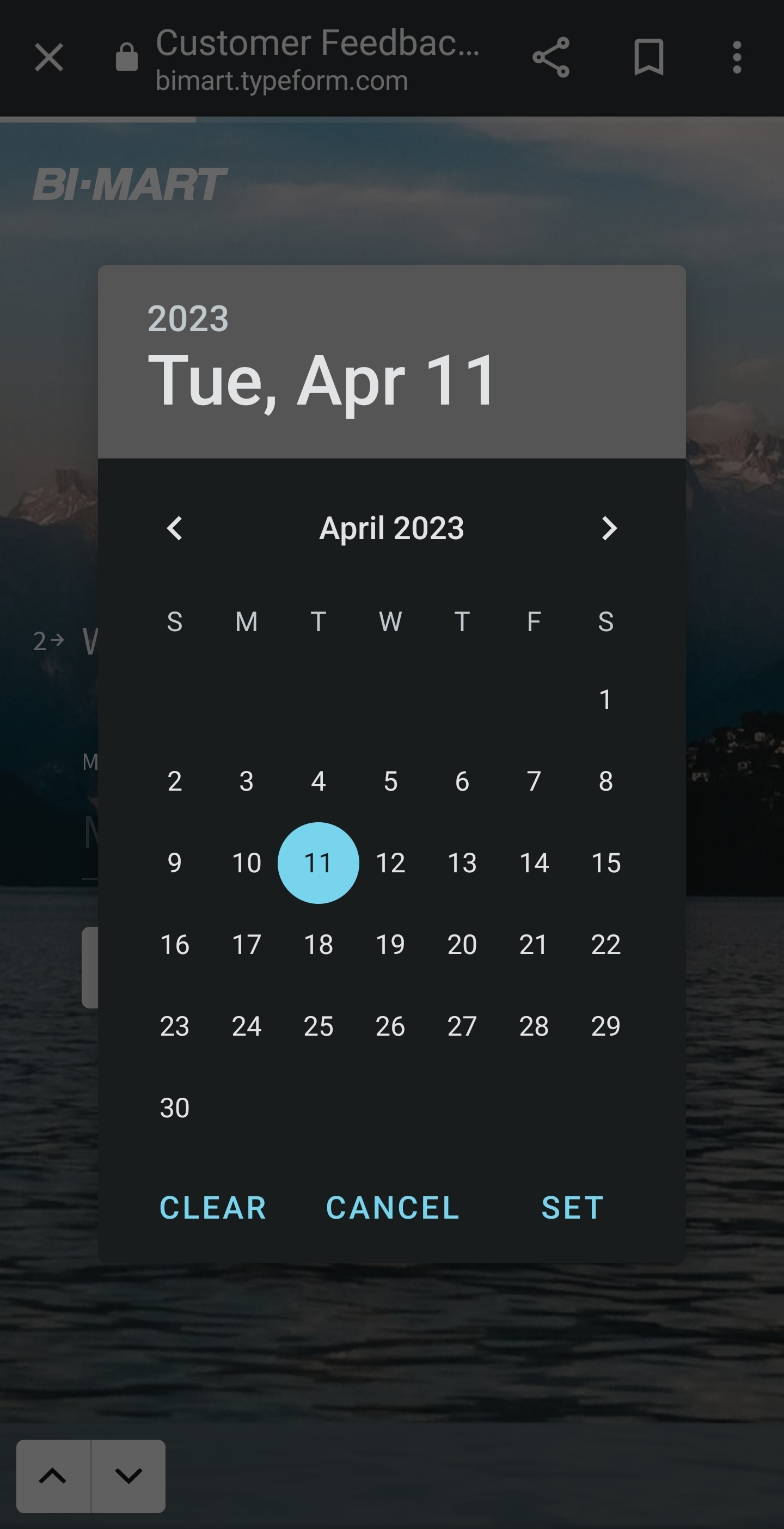This is a fairly minor annoyance, but one that I get feedback on from respondents somewhat frequently.
On a mobile device when you click in a field to enter a date, a date picker window pops up and lets you tap on the calendar to select a date while, on desktop, you have to manually type in a date.
Manually entering a date is one of those things that everyone just puts up with, but no one really likes.
It would be really great to have a date picker window pop up on desktop as well or, alternatively, have a button that says something to the effect of “select today’s date”.
I honestly don’t pay a lot of attention to what day it is beyond monday, tuesday, wednesday, etc. - I just wrote 2021 on a document yesterday… That little calendar popup saves me a lot of mental energy when needing to enter a date on a form like this and would help to improve user experience.
Thanks!