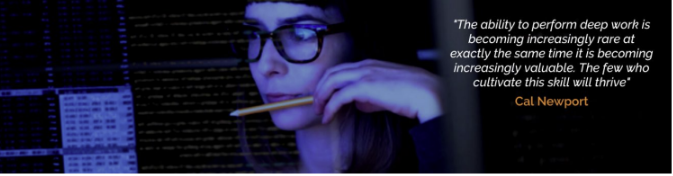Hi Community I’m hoping you can help,
I have a reporting structure set up for our Typeforms with Google Sheets/Google Slides and Document Studio.
It was working perfectly pre-Christmas and was tried and tested. Now all of a sudden the images being pulled from the spreadsheet to the reports are massively reduced in quality, blurry and unreadable.
I’ve genuinely changed nothing so I don’t know what has happened.
Any tips would be greatly appreciated?